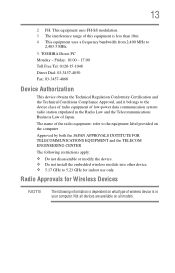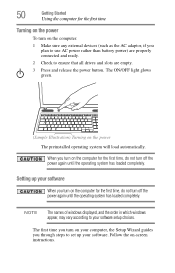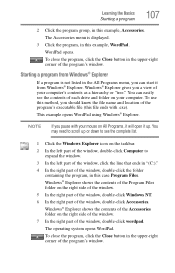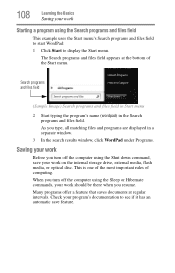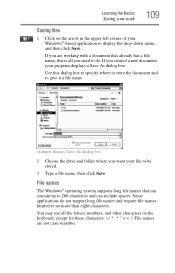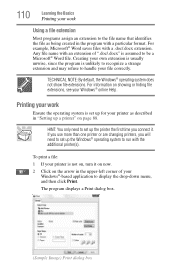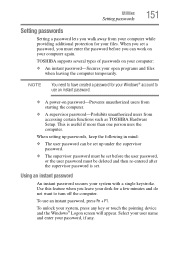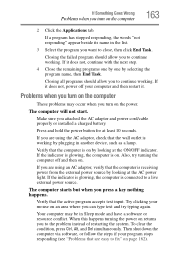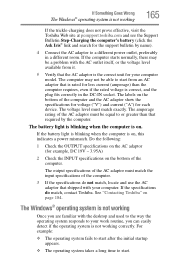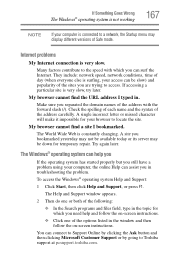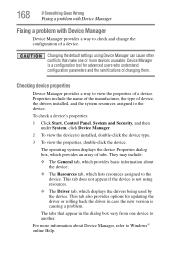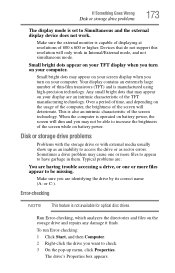Toshiba Satellite C655-S5504 Support Question
Find answers below for this question about Toshiba Satellite C655-S5504.Need a Toshiba Satellite C655-S5504 manual? We have 1 online manual for this item!
Question posted by juniorbalan on January 29th, 2014
My Name Is Junior
Current Answers
Answer #1: Posted by BusterDoogen on January 29th, 2014 8:03 AM
I hope this is helpful to you!
Please respond to my effort to provide you with the best possible solution by using the "Acceptable Solution" and/or the "Helpful" buttons, when the answer has proven to be helpful. Please feel free to submit further info for your question, if a solution was not provided. I appreciate the opportunity to serve you!
Answer #2: Posted by TommyKervz on January 29th, 2014 7:57 AM
Related Toshiba Satellite C655-S5504 Manual Pages
Similar Questions
How To Reset Toshiba Laptop Satellite c50-a546 Bios Password
I have a C655-S5504 Toshiba actually with windows 7 32 bit. I would like to have the hot keys worki...
how to reset the bios password on toshiba laptop satellite L355-s7915