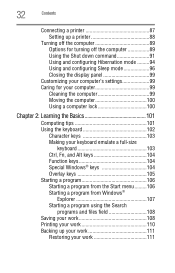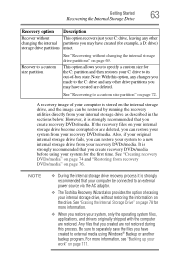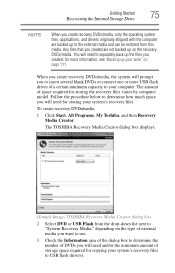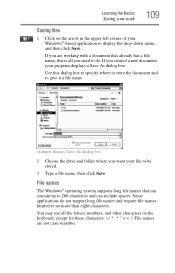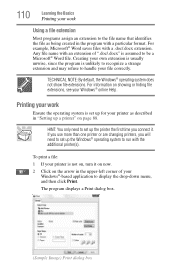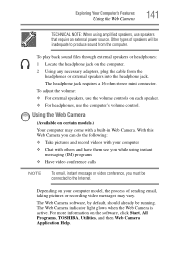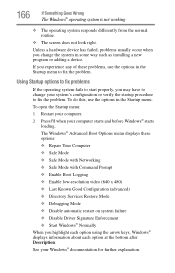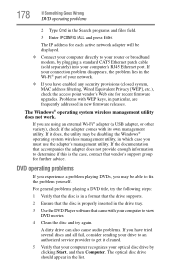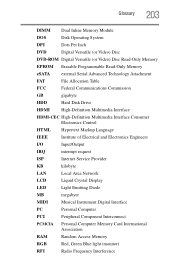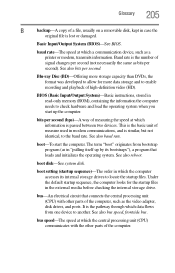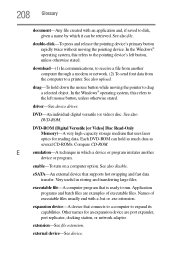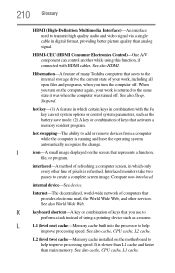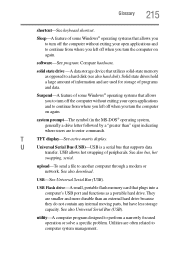Toshiba Satellite C655-S5307 Support Question
Find answers below for this question about Toshiba Satellite C655-S5307.Need a Toshiba Satellite C655-S5307 manual? We have 1 online manual for this item!
Question posted by sreelatha72503 on September 28th, 2012
Video Not Working . Please Send Me Driver File For Videos
The person who posted this question about this Toshiba product did not include a detailed explanation. Please use the "Request More Information" button to the right if more details would help you to answer this question.
Current Answers
Related Toshiba Satellite C655-S5307 Manual Pages
Similar Questions
How To Reinsall A Driver On A Toshiba Satellite C655d-s5518 Laptop
(Posted by mikeda 10 years ago)
How To Install Wireless Lan Driver On My Laptop
(Posted by abraham123 11 years ago)
Why Is My Toshiba C655-s5307 Not Clicking
My toshiba c655-s5307 boots alright but it doesnt seem to work..the mouse doesn't seem to left click...
My toshiba c655-s5307 boots alright but it doesnt seem to work..the mouse doesn't seem to left click...
(Posted by akuagyameaa 11 years ago)
I Necedad The Recovery Dvd 1
Where Can I Download It?
(Posted by Lfallasm 11 years ago)
How Do I Download Missing Drivers On My Laptop
HOW DO I DOWNLOAD MISSING DRIVERS ON MY LAPTOP
HOW DO I DOWNLOAD MISSING DRIVERS ON MY LAPTOP
(Posted by nipesh1270 11 years ago)