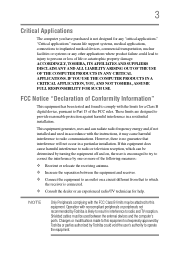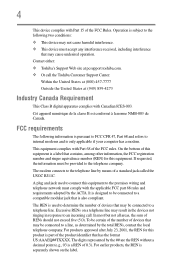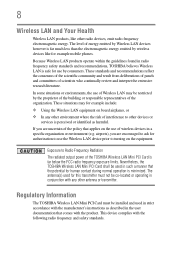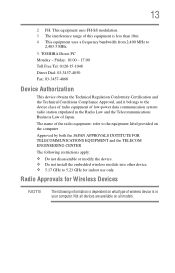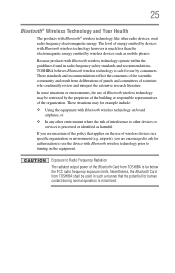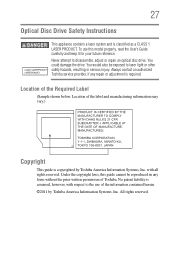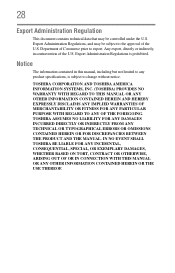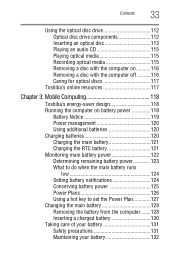Toshiba Satellite C655-S5307 Support Question
Find answers below for this question about Toshiba Satellite C655-S5307.Need a Toshiba Satellite C655-S5307 manual? We have 1 online manual for this item!
Question posted by preacherps on October 31st, 2013
Toshiba C655-s5307
locked out keeps asking for HDD?SSN what do ido
Current Answers
Related Toshiba Satellite C655-S5307 Manual Pages
Similar Questions
How To Reset Toshiba Laptop Satellite C50-a546 Bios Password
How To Reset Toshiba Laptop Satellite c50-a546 Bios Password
How To Reset Toshiba Laptop Satellite c50-a546 Bios Password
(Posted by mohmoh1980 9 years ago)
Toshiba Laptop Satellite C655 Will Not Allow Update
(Posted by nizx3f 9 years ago)
Toshiba Satellite P745-s4102 Doesn't Recognize Hdd
Toshiba satellite P745-S4102 doesn't recognize hdd and ODD as well!
Toshiba satellite P745-S4102 doesn't recognize hdd and ODD as well!
(Posted by komitas 11 years ago)
Why Is My Toshiba C655-s5307 Not Clicking
My toshiba c655-s5307 boots alright but it doesnt seem to work..the mouse doesn't seem to left click...
My toshiba c655-s5307 boots alright but it doesnt seem to work..the mouse doesn't seem to left click...
(Posted by akuagyameaa 11 years ago)
Toshiba Laptop Satellite L355-s7915
how to reset the bios password on toshiba laptop satellite L355-s7915
how to reset the bios password on toshiba laptop satellite L355-s7915
(Posted by pctechniciandallas 12 years ago)