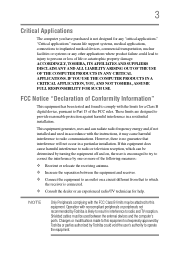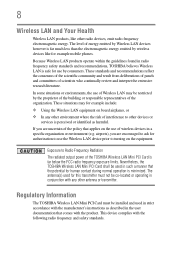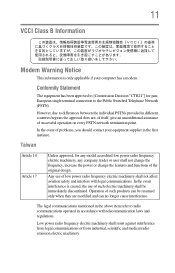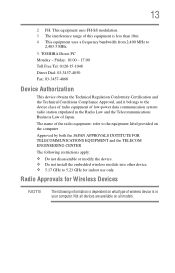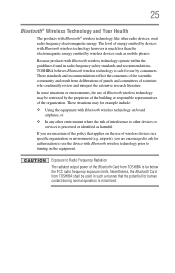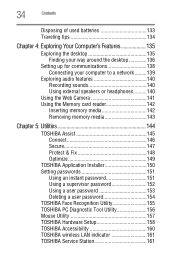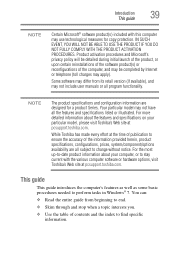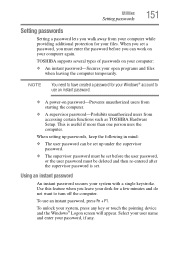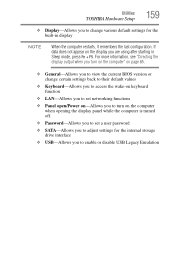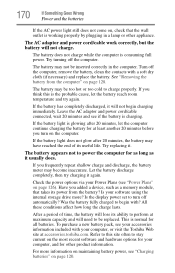Toshiba Satellite C655-S5305 Support Question
Find answers below for this question about Toshiba Satellite C655-S5305.Need a Toshiba Satellite C655-S5305 manual? We have 1 online manual for this item!
Question posted by Jejab10pj on September 14th, 2013
Turn On Hardware Radio Switch Toshiba C655-s5305
The person who posted this question about this Toshiba product did not include a detailed explanation. Please use the "Request More Information" button to the right if more details would help you to answer this question.
Current Answers
Related Toshiba Satellite C655-S5305 Manual Pages
Similar Questions
Hi Dears I Want To Farmat My Laptop Computer And Install Other Operating
system(window 8). How ever, when i insert the cd of window 8 or 7 or else and press the f12 it asks ...
system(window 8). How ever, when i insert the cd of window 8 or 7 or else and press the f12 it asks ...
(Posted by sadukidu3 9 years ago)
How Can I Reset Toshiba Satellite C655-s5303 Password
Hi Dears i want to farmat my laptop computer and install other operating system(window 8). How ever,...
Hi Dears i want to farmat my laptop computer and install other operating system(window 8). How ever,...
(Posted by sadukidu3 9 years ago)
How To Remove The Bios Password From Toshiba C655-s5305
(Posted by JohnApos 9 years ago)
How To Turn On Hardware Radio Switch Toshiba A665 Satellite
(Posted by wmwendyp 9 years ago)
Hardware Radio Switch
How do I get my wireless hardware radio switch on. I was using the laptop and shut it down to move t...
How do I get my wireless hardware radio switch on. I was using the laptop and shut it down to move t...
(Posted by ruckerdog1 11 years ago)