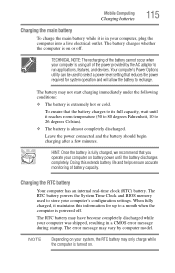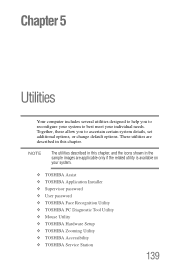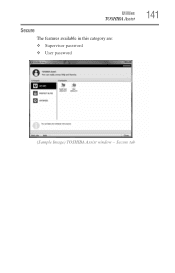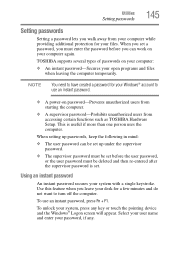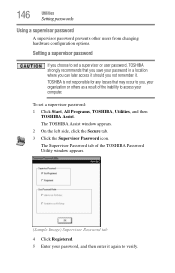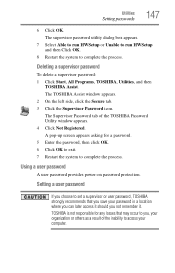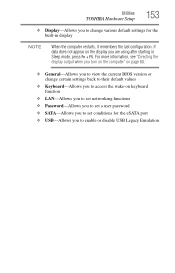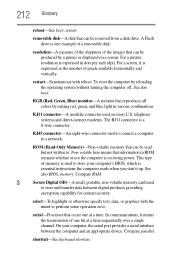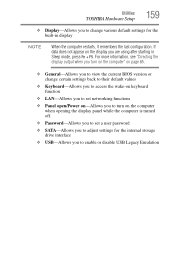Toshiba Satellite C655D-S5518 Support Question
Find answers below for this question about Toshiba Satellite C655D-S5518.Need a Toshiba Satellite C655D-S5518 manual? We have 2 online manuals for this item!
Question posted by Anonymous-110860 on May 9th, 2013
How Do I Get Past The Bios Password
The person who posted this question about this Toshiba product did not include a detailed explanation. Please use the "Request More Information" button to the right if more details would help you to answer this question.
Current Answers
Answer #1: Posted by TommyKervz on May 9th, 2013 11:16 PM
Greetings - The link below provides instructions on how one can reset bios on Toshiba Satellite laptops (this will reset the password as well) -
http://www.howtogeek.com/forum/topic/bios-reset-on-toshiba-satellite
Hope this helps.
Related Toshiba Satellite C655D-S5518 Manual Pages
Similar Questions
Default Bios Password Of Satellite L840
Default bios password of satellite l840
Default bios password of satellite l840
(Posted by 0920aries 2 years ago)
How To Erase Bios Memory Toshiba Satellite C655d-s5135
(Posted by evilZjame 9 years ago)
How To Unlock A Toshiba Satellite C655d-s5518 With Out Windows Password
(Posted by rokuanufs 9 years ago)
Bios Password On Satellite L745
How do i locate the Jumper to short to remove bios password on Satellite L745
How do i locate the Jumper to short to remove bios password on Satellite L745
(Posted by charlesmwenda 10 years ago)
How To Reset Bios Password Toshiba Satellite C655d-s5518
(Posted by h0estobi 10 years ago)