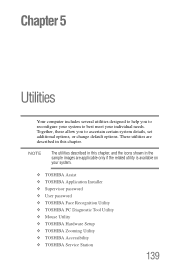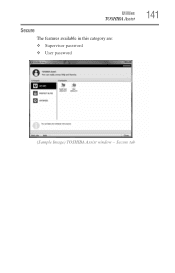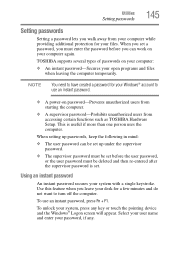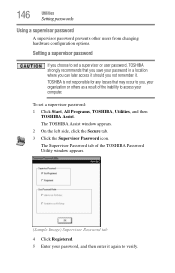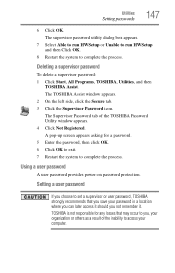Toshiba Satellite C655D-S5518 Support Question
Find answers below for this question about Toshiba Satellite C655D-S5518.Need a Toshiba Satellite C655D-S5518 manual? We have 2 online manuals for this item!
Question posted by abubakarm on September 10th, 2012
Laptop Password
Please my son forgot his password and he cannot login. What do I do please?
Current Answers
Related Toshiba Satellite C655D-S5518 Manual Pages
Similar Questions
How To Reset Toshiba Laptop Satellite C50-a546 Bios Password
How To Reset Toshiba Laptop Satellite c50-a546 Bios Password
How To Reset Toshiba Laptop Satellite c50-a546 Bios Password
(Posted by mohmoh1980 8 years ago)
How To Reinsall A Driver On A Toshiba Satellite C655d-s5518 Laptop
(Posted by mikeda 9 years ago)
How To Restore Toshiba Satellite C655d-s5518 Laptop Back To Factory Settings
(Posted by bhcoslaze 10 years ago)
How To Reset Bios Password Toshiba Satellite C655d-s5518
(Posted by h0estobi 10 years ago)
Toshiba Laptop Satellite L355-s7915
how to reset the bios password on toshiba laptop satellite L355-s7915
how to reset the bios password on toshiba laptop satellite L355-s7915
(Posted by pctechniciandallas 12 years ago)