Toshiba Satellite C655D-S5518 Support Question
Find answers below for this question about Toshiba Satellite C655D-S5518.Need a Toshiba Satellite C655D-S5518 manual? We have 2 online manuals for this item!
Question posted by ciche on May 21st, 2014
How To Turn On Wireless On A Toshiba C655d-s5518
The person who posted this question about this Toshiba product did not include a detailed explanation. Please use the "Request More Information" button to the right if more details would help you to answer this question.
Current Answers
There are currently no answers that have been posted for this question.
Be the first to post an answer! Remember that you can earn up to 1,100 points for every answer you submit. The better the quality of your answer, the better chance it has to be accepted.
Be the first to post an answer! Remember that you can earn up to 1,100 points for every answer you submit. The better the quality of your answer, the better chance it has to be accepted.
Related Toshiba Satellite C655D-S5518 Manual Pages
User Manual - Page 3


...the limits for help. Shielded cables must be attached to this equipment not expressly approved by Toshiba or parties authorized by one or more of the following measures:
❖ Reorient or ...IN A CRITICAL APPLICATION, YOU, AND NOT TOSHIBA, ASSUME FULL RESPONSIBILITY FOR SUCH USE. This equipment generates, uses and can be determined by turning the equipment off and on a circuit different ...
User Manual - Page 7


...lose your Bluetooth or Wireless LAN device. If you use due to its operation in the United States for harmful interference to co-channel Mobile Satellite systems.
High power...Standard on Wireless LANs (Revision A/B/G), as defined
and approved by the Wi-Fi Alliance. If you may interfere with any such problem, immediately turn off your network connection.
Please contact Toshiba computer ...
User Manual - Page 8


... used in conjunction with the following radio frequency and safety standards. The level of interference to turning on the use by Wireless LAN devices however is far below the FCC radio frequency exposure limits. Nevertheless, the TOSHIBA Wireless LAN Mini PCI Card shall be co-located or operating in such a manner that applies on...
User Manual - Page 12


...a frequency bandwidth from
2,400 MHz to other radio stations, promptly change the location of use, or turn off the source of the equipment listed above.
2. Before using this equipment, ensure that of mobile ...band of 2.4 GHz.
2 DS: This equipment uses DS-SS modulation.
Contact TOSHIBA Direct PC if you have problems with any of emissions.
3. 12
Using this Equipment in factory product lines...
User Manual - Page 13


... The following restrictions apply: ❖ Do not disassemble or modify the device. ❖ Do not install the embedded wireless module into other device. ❖ 5.17 GHz to 5.23 GHz for indoor use only. TOSHIBA Direct PC Monday - Friday: 10:00 - 17:00 Toll Free Tel: 0120-15-1048 Direct Dial: 03-3457...
User Manual - Page 22


...(United Arab Emirates) USA Yemen
Switzerland Turkey United Kingdom
Venezuela Zimbabwe
Taiwan Ukraine Uruguay
Vietnam
Bluetooth® Wireless Technology Interoperability
Bluetooth® Cards from TOSHIBA are designed to be interoperable with any such problem, immediately turn off either one another. If you detect certain interference while you should experience any product with Bluetooth...
User Manual - Page 23


Do not use (Bluetooth® wireless technology)
Bluetooth® Card from Toshiba equipment is approved to the radio standard by the countries/regions in the following table. Argentina Belgium Chile Czech Republic Estonia Germany Hungary Italy Korea ...
User Manual - Page 24


...environment (e.g. airports), you are encouraged to Radio Frequency Radiation
The radiated output power of wireless devices in radio frequency safety standards and recommendations, TOSHIBA believes Bluetooth wireless technology is perceived or identified as mobile phones. The level of interference to turning on board
airplanes, or ❖ In any other radio devices, emit radio frequency...
User Manual - Page 28


... brand and product names are owned by Toshiba is a registered trademark of Intel Corporation or its subsidiaries in and recycling programs. For details, please visit www.laptops.toshiba.com/green.
Microsoft, Outlook, Windows,.... Adobe and Photoshop are trademarks of Toshiba America Information Systems, Inc. 28
Trademarks
Satellite is a registered trademark of SD Card Association.
User Manual - Page 33


... Diagnostic Tool Utility 150 Mouse Utility 151 TOSHIBA Hardware Setup 152 TOSHIBA Zooming Utility 154 TOSHIBA Accessibility 155 TOSHIBA Service Station 156
Chapter 6: If Something Goes Wrong 157
Problems that are easy to fix 157 Problems when you turn on the computer............158 The Windows® operating system is not working ..160
Using Startup options...
User Manual - Page 34


...drive problems 169 Sound system problems 170 Printer problems 171 Modem problems 172 Wireless networking problems 172 DVD operating problems 174 Develop good computing habits 175
Data...further assistance 180 Before you contact Toshiba 180 Contacting Toshiba 180
Other Toshiba Internet Web sites 181 Toshiba's worldwide offices 182
Appendix A: Hot Keys/TOSHIBA Cards 184
Hot Key Cards 184 ...
User Manual - Page 174
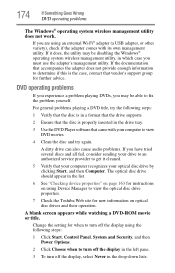
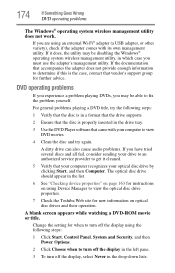
...the Toshiba Web site for further advice.
A blank screen appears while watching a DVD-ROM movie or title. 174
If Something Goes Wrong
DVD operating problems
The Windows® operating system wireless ... System and Security, and then Power Options.
2 Click Choose when to turn off the display in the left pane.
3 To turn off the display, select Never in the list.
6 See "Checking device...
User Manual - Page 198
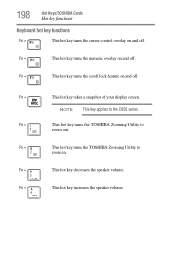
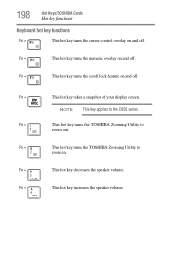
... key applies to
zoom in.
Fn +
This hot key increases the speaker volume. Fn +
This hot key turns the scroll lock feature on and off . Fn +
This hot key turns the TOSHIBA Zooming Utility to the C650 series.
198
Hot Keys/TOSHIBA Cards
Hot key functions
Keyboard hot key functions
Fn +
This hot key...
User Manual - Page 219


...133 Connect to the Internet 133 connecting your computer 133
networking wireless 132
notification area 132
O
ON/OFF indicator light 117 online resources
Toshiba 111 optical disc
Auto-Run feature 109 caring for 111 .../cable 46 cord/cable connectors 199 energy-saving features 112 problem solving 164 turning on 49
power button 49 power management 114
optimum performance 114 power plans
selecting power plan...
User Manual - Page 222


...TOSHIBA Face Recognition Utility 149 TOSHIBA Hardware Setup 152 TOSHIBA PC Diagnostic Tool Utility 150 TOSHIBA Service Station 156 TOSHIBA Zooming Utility 154 TouchPad™ using 75 traveling tips 128 troubleshooting DVD player
general problems 174 external keyboard 166 keyboard 166 optical disc drive 169
turning...Fi®
wireless networking 132 Windows® Explorer
starting a program from 101
User Guide - Page 7


.../tnt/bluetooth.htm in Europe or pcsupport.toshiba.com in the 5.15 GHz to co-channel Mobile Satellite systems.
High power radars are designed to be used indoors for frequency range 5.15 GHz to 5.25 GHz to reduce the potential for more information.
Wireless Interoperability
The TOSHIBA Wireless LAN Mini PCI Card products are allocated...
User Guide - Page 8
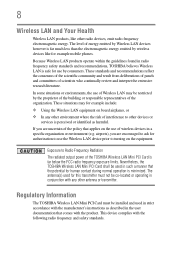
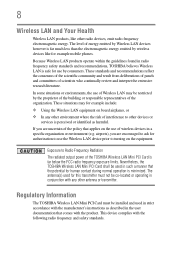
...The level of interference to turning on the equipment. These situations may be used in such a manner that comes with any other antenna or transmitter. Regulatory Information
The TOSHIBA Wireless LAN Mini PCI Card ...of the organization. In some situations or environments, the use of the TOSHIBA Wireless LAN Mini PCI Card is far below the FCC radio frequency exposure limits. airports), ...
User Guide - Page 23


.../computers/tnt/ bluetooth.htm in Europe or pcsupport.toshiba.com in order to enable wireless networks over two or more information. If you use Bluetooth cards from TOSHIBA are designed to be interoperable with any such problem, immediately turn off either one another. Bluetooth and Wireless LAN devices operate within the same radio frequency range...
User Guide - Page 25
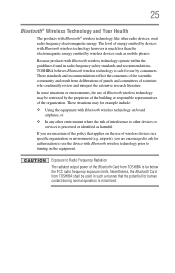
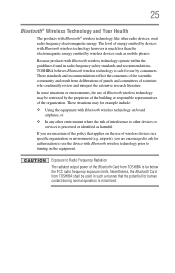
... devices in a specific organization or environment (e.g.
Nevertheless, the Bluetooth Card from TOSHIBA is perceived or identified as mobile phones.
Because products with Bluetooth wireless technology however is much less than the electromagnetic energy emitted by consumers. airports), you are encouraged to turning on board airplanes, or
❖ In any other radio devices, emit...
User Guide - Page 35
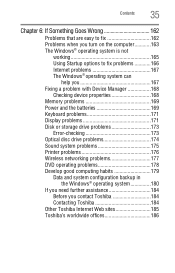
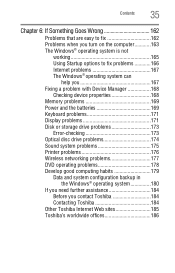
... Goes Wrong 162
Problems that are easy to fix 162 Problems when you turn on the computer............163 The Windows® operating system is not
working 165... 173
Error-checking 173 Optical disc drive problems 174 Sound system problems 175 Printer problems 176 Wireless networking problems 177 DVD operating problems 178 Develop good computing habits 179
Data and system configuration ...
Similar Questions
How To Enable Wireless Toshiba Satellite C655d-s5518
(Posted by poojnizam 9 years ago)
How To Enable Wireless On My Toshiba C655d-s5518
(Posted by NYETtemb 9 years ago)
Toshiba Satellite Laptop Wont Turn On C655d S5136
(Posted by jessiGreenm 10 years ago)
How Do You Turn Off Toshiba Satellite C655d-s5518 Specs
(Posted by lelagreen 10 years ago)

