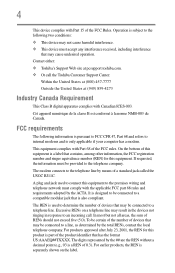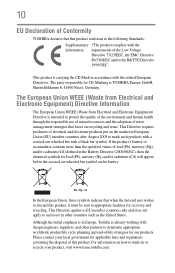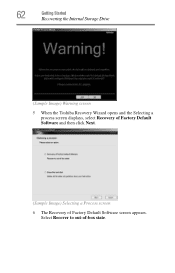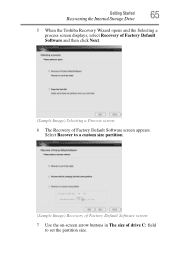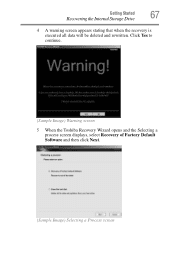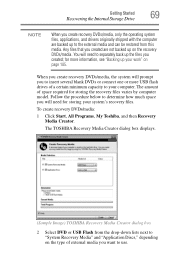Toshiba Satellite C655D-S5508 Support Question
Find answers below for this question about Toshiba Satellite C655D-S5508.Need a Toshiba Satellite C655D-S5508 manual? We have 1 online manual for this item!
Question posted by SMOKIE696801 on July 5th, 2013
Toshiba Recovery
How Do I Factory Reset My Toshiba Satellite C655d-s5508 Without A Recovery Disk
Current Answers
Answer #1: Posted by TommyKervz on July 5th, 2013 4:15 AM
Greetings - Try and follow the instructions on the page linked to below -
https://sites.google.com/site/laptopfactoryreset/toshiba/toshiba-laptops
https://sites.google.com/site/laptopfactoryreset/toshiba/toshiba-laptops
Related Toshiba Satellite C655D-S5508 Manual Pages
Similar Questions
I Haven't Recovery Disk For My Laptop When I Bought It I Haven't It.
Hellow everyone!!!I have a question when I bought Satellite notebook model I haven't recovery disk. ...
Hellow everyone!!!I have a question when I bought Satellite notebook model I haven't recovery disk. ...
(Posted by irustamus 8 years ago)
How Do I Restore Factory Settings With No Recovery Disk For Satellite C655d-s551
(Posted by Anonymous-137122 9 years ago)
How To Restore Factory Settings With No Recovery Disk For Satellite A665d-s5175
same , and what is the cost of a recovery disk.
same , and what is the cost of a recovery disk.
(Posted by vrouxr 11 years ago)
I Need A Recovery Disk..
where can I find the recovery disk for satellite L645-S4102??????
where can I find the recovery disk for satellite L645-S4102??????
(Posted by Anonymous-92122 11 years ago)
How To Restore Factory Settings No Recovery Disk For Satellite P870-p875
How do you restore factory settings no recovery disk for satellite p870-p875
How do you restore factory settings no recovery disk for satellite p870-p875
(Posted by anitaussie 11 years ago)