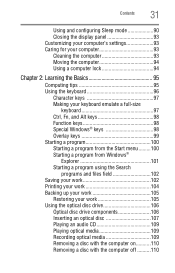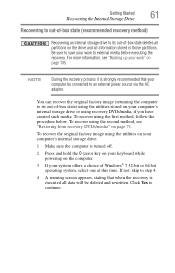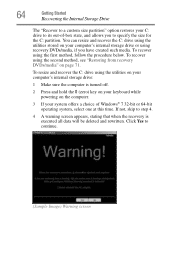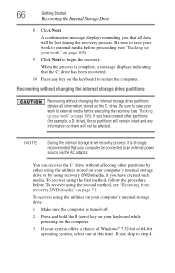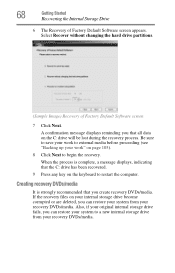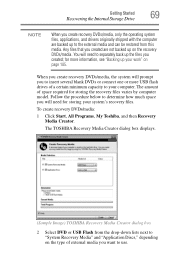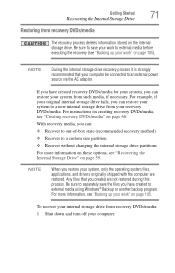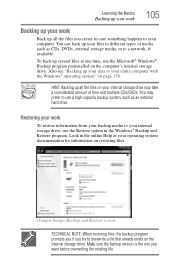Toshiba Satellite C655D-S5508 Support Question
Find answers below for this question about Toshiba Satellite C655D-S5508.Need a Toshiba Satellite C655D-S5508 manual? We have 1 online manual for this item!
Question posted by greeno81258 on October 21st, 2012
How Do I Restore My Computer Back To When I Bought It?
The person who posted this question about this Toshiba product did not include a detailed explanation. Please use the "Request More Information" button to the right if more details would help you to answer this question.
Current Answers
Related Toshiba Satellite C655D-S5508 Manual Pages
Similar Questions
How To Reset Toshiba Laptop Satellite C50-a546 Bios Password
How To Reset Toshiba Laptop Satellite c50-a546 Bios Password
How To Reset Toshiba Laptop Satellite c50-a546 Bios Password
(Posted by mohmoh1980 9 years ago)
How To Restore A Toshiba Satellite Laptop C655d-s5300 To Factory Without A Disc
(Posted by farbpiz 9 years ago)
How To Restore Toshiba Laptop Satellite C675
(Posted by arji 10 years ago)
Toshiba Recovery
How Do I Factory Reset My Toshiba Satellite C655d-s5508 Without A Recovery Disk
How Do I Factory Reset My Toshiba Satellite C655d-s5508 Without A Recovery Disk
(Posted by SMOKIE696801 10 years ago)
Toshiba Laptop Satellite L355-s7915
how to reset the bios password on toshiba laptop satellite L355-s7915
how to reset the bios password on toshiba laptop satellite L355-s7915
(Posted by pctechniciandallas 12 years ago)