Toshiba Satellite C655D-S5300 Support Question
Find answers below for this question about Toshiba Satellite C655D-S5300.Need a Toshiba Satellite C655D-S5300 manual? We have 2 online manuals for this item!
Question posted by ChurrPo on December 1st, 2013
Why Toshiba C655d-s5300 Wont Turn On
The person who posted this question about this Toshiba product did not include a detailed explanation. Please use the "Request More Information" button to the right if more details would help you to answer this question.
Current Answers
There are currently no answers that have been posted for this question.
Be the first to post an answer! Remember that you can earn up to 1,100 points for every answer you submit. The better the quality of your answer, the better chance it has to be accepted.
Be the first to post an answer! Remember that you can earn up to 1,100 points for every answer you submit. The better the quality of your answer, the better chance it has to be accepted.
Related Toshiba Satellite C655D-S5300 Manual Pages
User Manual - Page 3


... to result in a residential installation. If this equipment. Shielded cables must be determined by turning the equipment off and on a circuit different from that interference will not occur in a ... USE THE COMPUTER PRODUCTS IN A CRITICAL APPLICATION, YOU, AND NOT TOSHIBA, ASSUME FULL RESPONSIBILITY FOR SUCH USE. "Critical applications" means life support systems, medical applications, ...
User Manual - Page 7


...with and/or damage this device. Wireless Interoperability
The TOSHIBA Wireless LAN Mini PCI Card products are designed to be...to reduce the potential for harmful interference to co-channel Mobile Satellite systems.
High power radars are allocated as defined by the... LAN product that operate with any such problem, immediately turn off your network connection. Bluetooth® and Wireless LAN...
User Manual - Page 8


.... This device complies with the product.
Nevertheless, the TOSHIBA Wireless LAN Mini PCI Card shall be restricted by the...TOSHIBA Wireless LAN Mini PCI Card is perceived or identified as described in strict accordance with the manufacturer's instructions as harmful. The level of scientists who continually review and interpret the extensive research literature. Exposure to turning...
User Manual - Page 12


... frequency bandwidth from
2,400 MHz to other radio stations, promptly change the location of use, or turn off the source of 2.4 GHz.
2 DS: This equipment uses DS-SS modulation. Before using ...used in Japan
In Japan, the frequency bandwidth of mobile object identification systems. Contact TOSHIBA Direct PC if you have problems with any of mobile object identification systems (premises radio...
User Manual - Page 22


... Yemen
Switzerland Turkey United Kingdom
Venezuela Zimbabwe
Taiwan Ukraine Uruguay
Vietnam
Bluetooth® Wireless Technology Interoperability
Bluetooth® Cards from TOSHIBA are designed to be interoperable with any such problem, immediately turn off either one another.
Bluetooth and Wireless LAN devices operate within the same radio frequency range and may occasionally experience...
User Manual - Page 24


... organization. These situations may be used in radio frequency safety standards and recommendations, TOSHIBA believes Bluetooth wireless technology is much less than the electromagnetic energy emitted by consumers.... is safe for authorization to use the device with Bluetooth wireless technology prior to turning on the use by wireless devices such as harmful. 24
Bluetooth® Wireless ...
User Manual - Page 28


... display lamp in and recycling programs. For details, please visit www.laptops.toshiba.com/green. As part of Toshiba's commitment to environmental considerations.
Secure Digital and SD are registered trademarks... or its subsidiaries in the United States and/or other countries. 28
Trademarks
Satellite is a registered trademark of Atheros Communications, Inc. Intel, Intel Core, Celeron...
User Manual - Page 30


30
Contents
Turning on the power 49 Setting up your software 49 Registering your computer with Toshiba 50 Adding optional external devices 50 Adding memory (optional ...external display devices 79 Connecting an external monitor or projector.....79 Directing the display output when you
turn on the computer 80 Adjusting the quality of the external display......81 Using an external keyboard 81...
User Manual - Page 33


... Diagnostic Tool Utility 150 Mouse Utility 151 TOSHIBA Hardware Setup 152 TOSHIBA Zooming Utility 154 TOSHIBA Accessibility 155 TOSHIBA Service Station 156
Chapter 6: If Something Goes Wrong 157
Problems that are easy to fix 157 Problems when you turn on the computer............158 The Windows® operating system is not working ..160
Using Startup options...
User Manual - Page 42


....
❖ Extreme heat, cold, or humidity.
❖ Liquids and corrosive chemicals. Do not turn on the power again until you have taken the computer to the computer.
❖ Avoid prolonged... work environment and tips for working comfortably throughout the day. Keeping yourself comfortable
The Toshiba Instruction Manual for Safety and Comfort, included with the underside or surface of travel....
User Manual - Page 51


...Started
Adding memory (optional)
51
NOTE
Before adding external devices or memory, Toshiba recommends setting up your software. If the computer has been running recently, ...one memory module is to room temperature before they have cooled. If you install or remove a memory module, turn off the computer using the Start menu. See "Setting up your software" on page 49. Failure to follow...
User Manual - Page 72


...factory image
❖ Recover without changing the hard drive partitions-
Click Yes to continue.
6 When the Toshiba Recovery Wizard opens and the Selecting a Process screen displays, select Recovery of Factory Default Software and then... has been recovered.
9 Press any key on your computer.
3 Turn on the keyboard to restart the computer. When the initial screen displays, press F12.
User Manual - Page 73


...you want to continue.
❖ To access the Recovery Wizard on your recovery DVDs/media: Turn off your computer, and then power on the hard disk-This option deletes all data and ..., including the partitions. To delete all data and partitions from the internal storage drive:
1 Access the Toshiba Recovery Wizard on your internal storage drive or on your recovery DVDs/media.
❖ To access the...
User Manual - Page 109


...174; Player and use the associated software to loud sound can harm your computer's detailed specifications at pcsupport.toshiba.com. For other types of media, use it to select and then play the CD or to ... media
Depending on the disc. If the computer is associated with an optical disc drive that is turned on, the default player opens. ❖ To play the CD. Do not set the volume too...
User Manual - Page 110
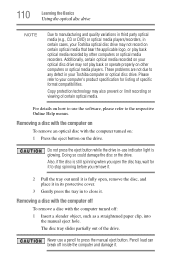
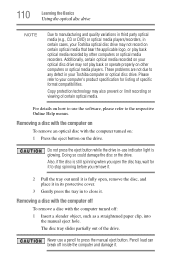
... the computer off
To remove a disc with the computer turned on: 1 Press the eject button on
To remove an optical disc with the computer turned off inside the computer and damage it. Never use ...or DVD) or optical media players/recorders, in -use the software, please refer to your Toshiba computer or optical disc drive. For details on other computers or optical media recorders. Doing so ...
User Manual - Page 113


...plans, see "Power Plans"
on page 120. Please see the accessories information included with your computer or visit the Toshiba Web site at accessories.toshiba.com. The battery life rating is only achieved on the select models and configurations tested by any conditions other than... its ability to a month while the computer is not an estimate of publication and is turned off.
User Manual - Page 114


... may also have an optional secondary battery (not included with setup changes, contact Toshiba's Customer Support Center.
Changes to a configuration that will provide the most stable ...or stability issues.
For more than a week at accessories.toshiba.com. Doing so may only charge while the computer is turned on the applications, power management settings, and features used...
User Manual - Page 137
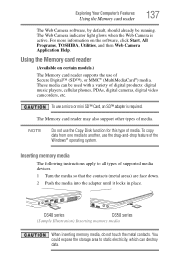
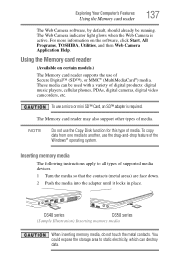
... is required. Using the Memory card reader
(Available on the software, click Start, All Programs, TOSHIBA, Utilities, and then Web Camera Application Help.
NOTE
Do not use of media. These media can... Web Camera software, by default, should already be used with a variety of supported media devices. 1 Turn the media so that the contacts (metal areas) are face down. 2 Push the media into the...
User Manual - Page 145
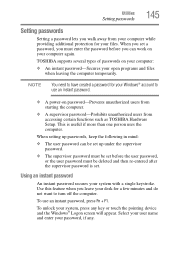
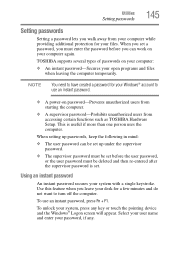
... additional protection for a few minutes and do not want to turn off the computer. Select your user name and enter your open programs and files when leaving the computer temporarily.
TOSHIBA supports several types of passwords on your system, press any ....
145
Setting passwords
Setting a password lets you walk away from accessing certain functions such as TOSHIBA Hardware Setup.
User Guide - Page 7


... radar stations can cause interference with any such problem, immediately turn off your network connection. 7
3 The standard connecting arrangement... the United States for harmful interference to co-channel Mobile Satellite systems.
High power radars are designed to :
❖... an 802.11a radio device. Wireless Interoperability
The TOSHIBA Wireless LAN Mini PCI Card products are allocated as...
Similar Questions
How To Turn Wifi On A Toshiba Satellite C655d-s5300
(Posted by winsBoone2 9 years ago)
What Printers Are Compatible With Satellite C655d-s5300 Laptop?
(Posted by fredkzacknr 10 years ago)
Toshiba Satellite C655d-s5300
How is a printer connect to a toshiba satellite C655D-S5300?
How is a printer connect to a toshiba satellite C655D-S5300?
(Posted by dbpluto1 11 years ago)

