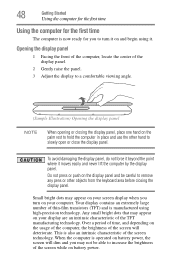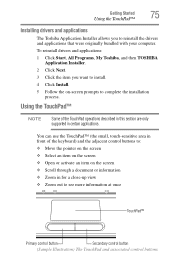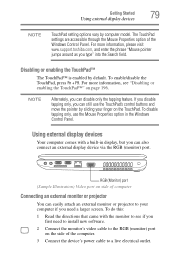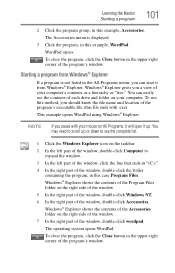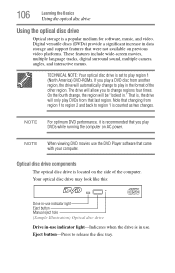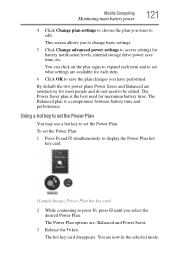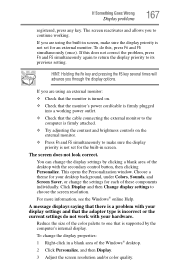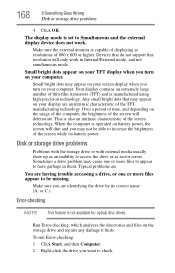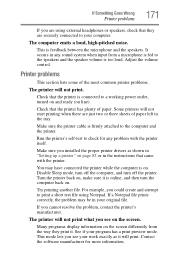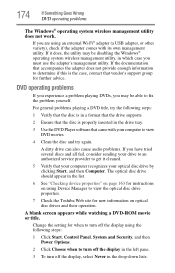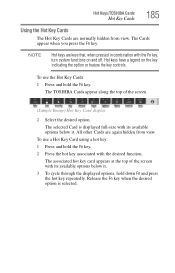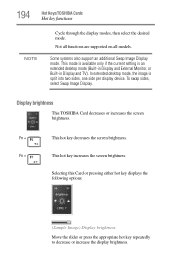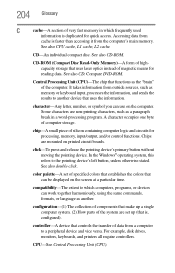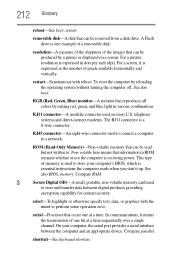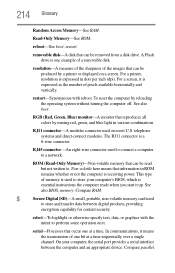Toshiba Satellite C655D-S5234 Support Question
Find answers below for this question about Toshiba Satellite C655D-S5234.Need a Toshiba Satellite C655D-S5234 manual? We have 2 online manuals for this item!
Question posted by msplitt on May 13th, 2013
My Monitor Is Dark With Just A Very Faint View Of The Screen Contents.
Is there a screen on off switch that works when you open and close the laptop screen?
Current Answers
Related Toshiba Satellite C655D-S5234 Manual Pages
Similar Questions
Toshiba Satellite L505-s5984 Do Not Works Screen Brightness
(Posted by qartl 9 years ago)
Toshiba Satellite Laptop
Toshiba Satellite L505-s5998 wont boot. Freezes just after startup screen.
Toshiba Satellite L505-s5998 wont boot. Freezes just after startup screen.
(Posted by Myn3 10 years ago)
Cpu Throttling On Qosmio X770 (wind8 64bit)
Hi, I have a Toshiba Qosmio X770 as well as a Toshiba Dynadock usb 3.0 I have a question/query regar...
Hi, I have a Toshiba Qosmio X770 as well as a Toshiba Dynadock usb 3.0 I have a question/query regar...
(Posted by juliusmahne 11 years ago)
How Much Is My: Toshiba Satellite L25-s1196 Model Psl2xu-017000 Worth?
Laptop works, but cracked screen. Need external monitor to use or needs screen replacement. How much...
Laptop works, but cracked screen. Need external monitor to use or needs screen replacement. How much...
(Posted by estoretoday 11 years ago)
Just Bought This Computer And Went To Use Dial Up Internet. It Will Not Work??
just bought this computer and went to use dial up internet. it will not work??
just bought this computer and went to use dial up internet. it will not work??
(Posted by Anonymous-85588 11 years ago)