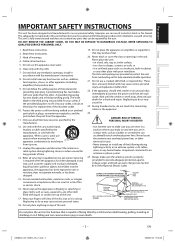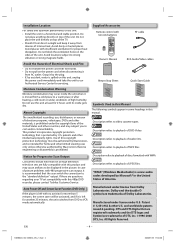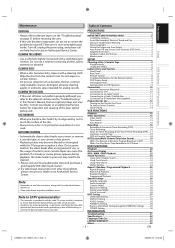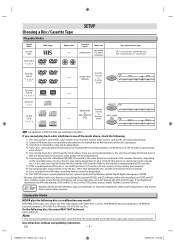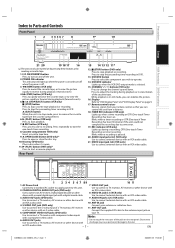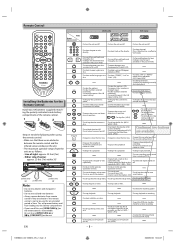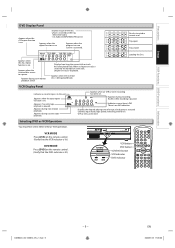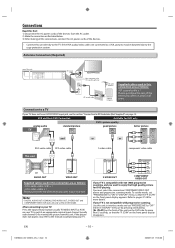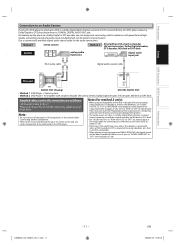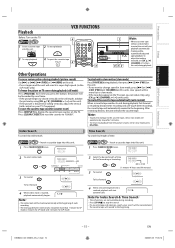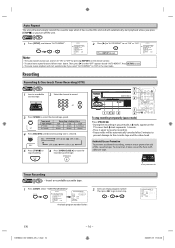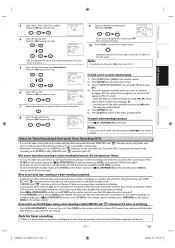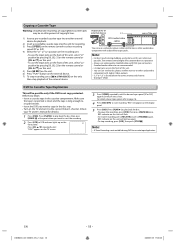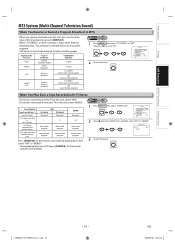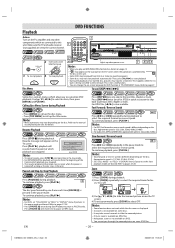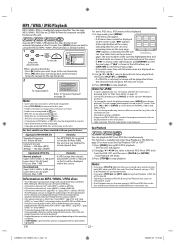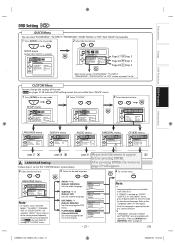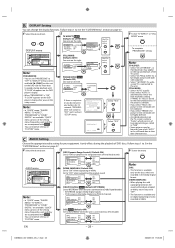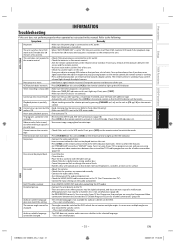Toshiba SDV398 Support Question
Find answers below for this question about Toshiba SDV398.Need a Toshiba SDV398 manual? We have 1 online manual for this item!
Question posted by gamiller67 on March 27th, 2014
The Vcr On My Combo Unit.tape Gets Stuck On The Rewind And Damages Tape.
The person who posted this question about this Toshiba product did not include a detailed explanation. Please use the "Request More Information" button to the right if more details would help you to answer this question.
Current Answers
Related Toshiba SDV398 Manual Pages
Similar Questions
Sdv398kc Looses Video If A Bad Tape Is Inserted And Cleaning The Head Does Nothi
I've come to the conclusion that all 4 of my combos, now 5, have exactly the same design flaw that c...
I've come to the conclusion that all 4 of my combos, now 5, have exactly the same design flaw that c...
(Posted by nick36519 5 years ago)
Dvd Player Sdv398 Doe Not Open
my DVD player doesn't open (I have power for thre all unit iI see the light say DVD )
my DVD player doesn't open (I have power for thre all unit iI see the light say DVD )
(Posted by jccsendes2001 7 years ago)
Startup Problem With Toshiba Sdv398 Dvd/vcr Combo Player
When on button is pressed the unit cycles on and off for few minutes before it will stay on?
When on button is pressed the unit cycles on and off for few minutes before it will stay on?
(Posted by waynedxyz 8 years ago)
How Do I Get A Toshiba Sd 4100 Dvd Player Into Setup Without A Remote
(Posted by Lallllll 9 years ago)
My Toshiba Sd-v296ku Dvd/vcr Combo Won't Let Me Record A Show Onto Vhs Tape....
I just bought this player brand new so I can record shows onto VHS tapes and the machine won't let m...
I just bought this player brand new so I can record shows onto VHS tapes and the machine won't let m...
(Posted by kathy74 10 years ago)