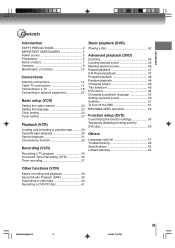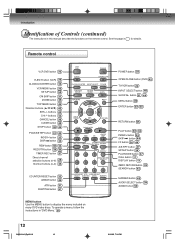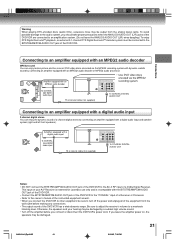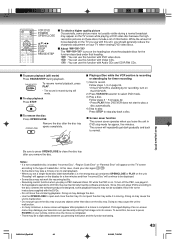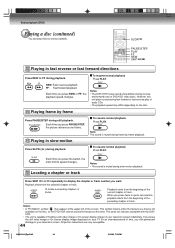Toshiba SD-V393 Support Question
Find answers below for this question about Toshiba SD-V393.Need a Toshiba SD-V393 manual? We have 1 online manual for this item!
Question posted by mumok731 on November 29th, 2015
Can I Use Cd-rw Discs
I burned a cd recently using my computer and using a CD-RW, but I get a error message when I try to play it on my toshiba a regular CD-R plays fine
Current Answers
Related Toshiba SD-V393 Manual Pages
Similar Questions
Toshiba Vcr Dvd Combo Sd 393 - N've Come Home In The Last 2 Days To Find The Uni
I've come home the last 2 days to find the unit has no power. I disconnected the plug from the surge...
I've come home the last 2 days to find the unit has no power. I disconnected the plug from the surge...
(Posted by Hopesunshine92 2 years ago)
Toshiba Portable Dvd-player Sd-p71s:loads But Always Message:bad Disc?
Hello, I bought this DVD-player on a second-hand market. The seller told me that the player is OK, b...
Hello, I bought this DVD-player on a second-hand market. The seller told me that the player is OK, b...
(Posted by kruawanseelaklang 9 years ago)
Como Desbloquear Mi Dvd Players Sd-kv260ku
como desbloquear mi DVD Players SD-KV260KU
como desbloquear mi DVD Players SD-KV260KU
(Posted by rbertot 10 years ago)
I Can't Get Color From The Dvd/vcr Deck That's Hooked Up To My Tv?
I have a new Samsung 440 Plasma Flat Screen TV. I have also a Toshiba DVD/VCR Deck Model SD-V393SU2 ...
I have a new Samsung 440 Plasma Flat Screen TV. I have also a Toshiba DVD/VCR Deck Model SD-V393SU2 ...
(Posted by emorganbusiness 11 years ago)
Duplicating Vhs To Dvd
Will the SD-V393 SU duplicate by dubbing myVHS tapes to DVD's? Will I be able to record directly fro...
Will the SD-V393 SU duplicate by dubbing myVHS tapes to DVD's? Will I be able to record directly fro...
(Posted by mkamich 11 years ago)