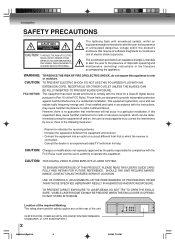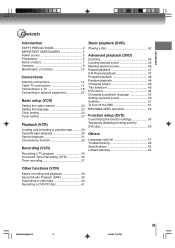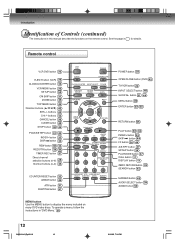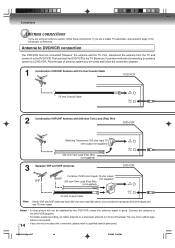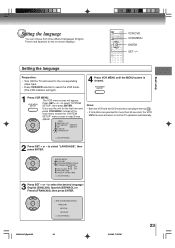Toshiba SD-V393 Support Question
Find answers below for this question about Toshiba SD-V393.Need a Toshiba SD-V393 manual? We have 1 online manual for this item!
Question posted by bedastudent on March 14th, 2012
Thoshiba Sd-v393su2 Vs. Sd-393su
Toshiba VCR SD-V393su2 What is the difference
from SD-V393SU
Current Answers
Related Toshiba SD-V393 Manual Pages
Similar Questions
Toshiba Vcr Dvd Combo Sd 393 - N've Come Home In The Last 2 Days To Find The Uni
I've come home the last 2 days to find the unit has no power. I disconnected the plug from the surge...
I've come home the last 2 days to find the unit has no power. I disconnected the plug from the surge...
(Posted by Hopesunshine92 2 years ago)
I Can't Get Color From The Dvd/vcr Deck That's Hooked Up To My Tv?
I have a new Samsung 440 Plasma Flat Screen TV. I have also a Toshiba DVD/VCR Deck Model SD-V393SU2 ...
I have a new Samsung 440 Plasma Flat Screen TV. I have also a Toshiba DVD/VCR Deck Model SD-V393SU2 ...
(Posted by emorganbusiness 11 years ago)
Duplicating Vhs To Dvd
Will the SD-V393 SU duplicate by dubbing myVHS tapes to DVD's? Will I be able to record directly fro...
Will the SD-V393 SU duplicate by dubbing myVHS tapes to DVD's? Will I be able to record directly fro...
(Posted by mkamich 11 years ago)
My Portable Dvd Player Wont Turn On When You Press The Power Button.
my portable dvd player wont turn on when you press the power button. when its plugged in the yellow ...
my portable dvd player wont turn on when you press the power button. when its plugged in the yellow ...
(Posted by Cgallitelli28 12 years ago)
Need A Manual In English For Sd-p2900sn Portable Dvd Player
Need a manual in English for SD _ P2900SN Toshiba portable DVD player.... how do I get one??
Need a manual in English for SD _ P2900SN Toshiba portable DVD player.... how do I get one??
(Posted by ksan 12 years ago)