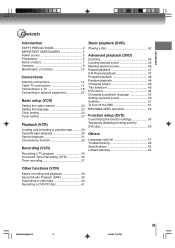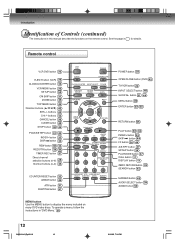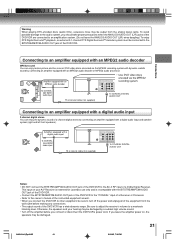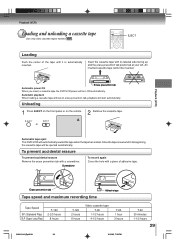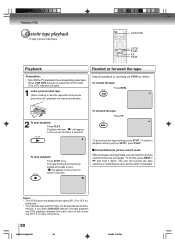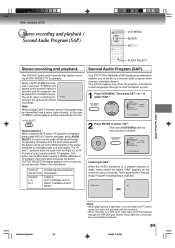Toshiba SD-V393 Support Question
Find answers below for this question about Toshiba SD-V393.Need a Toshiba SD-V393 manual? We have 1 online manual for this item!
Question posted by djwhite1980 on February 22nd, 2012
Can These Play Double Layer, Dual Layer Dvds?
can these play double layer, dual layer dvds?
Current Answers
Related Toshiba SD-V393 Manual Pages
Similar Questions
On The Toshiba Dvd Video Player Sd-k510u, How Do You Troubleshoot
When DVD Disc goes into player sometimes the DVD disc turns and sometimes the disc doesn't turn (som...
When DVD Disc goes into player sometimes the DVD disc turns and sometimes the disc doesn't turn (som...
(Posted by normastephens68 8 years ago)
Toshiba 393 Dvd/vcr Plays Static How To Repair
The vcr plays static. I cleaned the heads/wheel and tried tracking, no luck. Also the display does n...
The vcr plays static. I cleaned the heads/wheel and tried tracking, no luck. Also the display does n...
(Posted by tcousaaa 9 years ago)
Como Desbloquear Mi Dvd Players Sd-kv260ku
como desbloquear mi DVD Players SD-KV260KU
como desbloquear mi DVD Players SD-KV260KU
(Posted by rbertot 10 years ago)
I Can't Get Color From The Dvd/vcr Deck That's Hooked Up To My Tv?
I have a new Samsung 440 Plasma Flat Screen TV. I have also a Toshiba DVD/VCR Deck Model SD-V393SU2 ...
I have a new Samsung 440 Plasma Flat Screen TV. I have also a Toshiba DVD/VCR Deck Model SD-V393SU2 ...
(Posted by emorganbusiness 11 years ago)
Duplicating Vhs To Dvd
Will the SD-V393 SU duplicate by dubbing myVHS tapes to DVD's? Will I be able to record directly fro...
Will the SD-V393 SU duplicate by dubbing myVHS tapes to DVD's? Will I be able to record directly fro...
(Posted by mkamich 11 years ago)