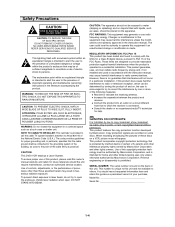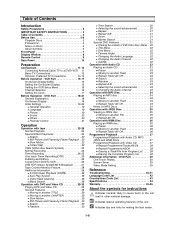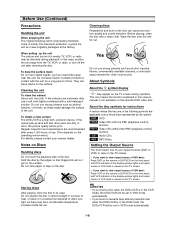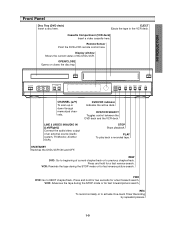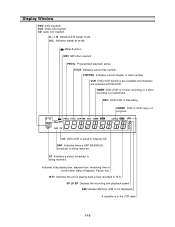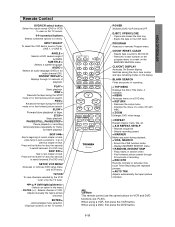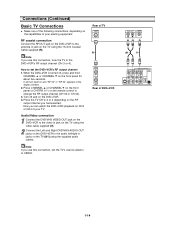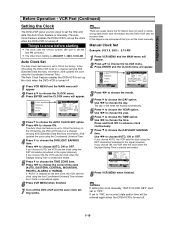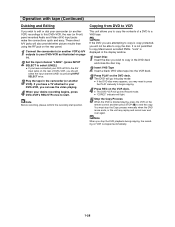Toshiba SD-V290 Support Question
Find answers below for this question about Toshiba SD-V290.Need a Toshiba SD-V290 manual? We have 1 online manual for this item!
Question posted by webbronald on December 7th, 2012
Toshiba Sd V290 Dvd Opens And Closes Several Times Then Goes Off
toshiba sd v290 DVD door opens and closes several times then goes off and will not read, sometimes i can hold door close and it will read after several times in/out of tray
Current Answers
Related Toshiba SD-V290 Manual Pages
Similar Questions
Manual Override For Dvd Open/close?
Put a DVD in tray & got the Err message. Now cannot open the tray with either the remote or the ...
Put a DVD in tray & got the Err message. Now cannot open the tray with either the remote or the ...
(Posted by billz2car 4 years ago)
Sd-v394su Dvd Player Vcr Recorder - How To Record Tv Program With Hdtv
Have SD-V394SU DVD Player & VCR Recorder. Replaced older TV in an RV with new HDTV. Can the tune...
Have SD-V394SU DVD Player & VCR Recorder. Replaced older TV in an RV with new HDTV. Can the tune...
(Posted by info3289 9 years ago)
Sd-3205u Dvd Tray Won't Open
i keep getting this error message, 'mechana error'. The tray will not open for me. Any advice?
i keep getting this error message, 'mechana error'. The tray will not open for me. Any advice?
(Posted by gray56005 11 years ago)
Region Free
I have a toshiba dvd video player/cassette video player sd-v290 can I make it region free with the r...
I have a toshiba dvd video player/cassette video player sd-v290 can I make it region free with the r...
(Posted by robdarr 11 years ago)