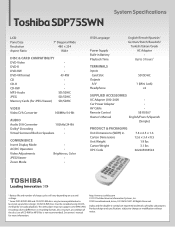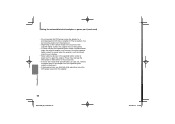Toshiba SDP75SWN Support Question
Find answers below for this question about Toshiba SDP75SWN.Need a Toshiba SDP75SWN manual? We have 2 online manuals for this item!
Question posted by Mamaforklift on September 14th, 2022
How Much Is The Toshiba Portable Dvd Player....sdp75swn????
The person who posted this question about this Toshiba product did not include a detailed explanation. Please use the "Request More Information" button to the right if more details would help you to answer this question.
Current Answers
Answer #1: Posted by hzplj9 on September 14th, 2022 12:08 PM
This is a link.
https://www.officedepot.com/a/products/903694/Toshiba-SDP75S-Portable-DVD-Player-7/
$78.95
Hope that helps.
Related Toshiba SDP75SWN Manual Pages
Similar Questions
Toshiba Sd-3950 Dvd Player,
new at this and need specify answer. where do i connect the yellow white red cords to tv and the dvd...
new at this and need specify answer. where do i connect the yellow white red cords to tv and the dvd...
(Posted by shawn77bird 7 years ago)
Toshiba 3109 Disc Dvd Player
Why Does My Toshiba 3109 Dvd Player Keep Saying Disc Error
Why Does My Toshiba 3109 Dvd Player Keep Saying Disc Error
(Posted by gloriagrisham57 7 years ago)
Reset Resolution On Dvd Player
hi,somehow my DVD player got reset, my TV is saying 'mode not supported' - the TV technical support ...
hi,somehow my DVD player got reset, my TV is saying 'mode not supported' - the TV technical support ...
(Posted by sylviabilli 8 years ago)
Jack For Toshiba Portable Dvd Player Model Sd-p1600
Where can I buy/find a replacement for the jack if I can't locate the original one?
Where can I buy/find a replacement for the jack if I can't locate the original one?
(Posted by mclare47 9 years ago)