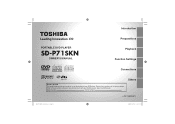Toshiba SD-P71S Support Question
Find answers below for this question about Toshiba SD-P71S - DVD Player - 7.Need a Toshiba SD-P71S manual? We have 2 online manuals for this item!
Question posted by dguffey on November 24th, 2010
I Have Twoof The Sd-p71skn Portable Dvd Players. Is There Something I Can Purch
that will let me connect the two together to watch the same movie at the same time.
Current Answers
Related Toshiba SD-P71S Manual Pages
Similar Questions
Need A Manual In English For Sd-p2900sn Portable Dvd Player
Need a manual in English for SD _ P2900SN Toshiba portable DVD player.... how do I get one??
Need a manual in English for SD _ P2900SN Toshiba portable DVD player.... how do I get one??
(Posted by ksan 12 years ago)
Battery Pack For Toshiba Sd-p2900sn
Portable Dvd Player 10.2 Widescreen Lcd
(Posted by GNGMOM 12 years ago)
How Do I Connect The Dvd Player To A Tv?
I have a polaroid tv combination and I tried to hook up my tv to the av output, but I can't get a pi...
I have a polaroid tv combination and I tried to hook up my tv to the av output, but I can't get a pi...
(Posted by red2poetry 12 years ago)
Bjr J'ai Mon Ecran Qui Est Casse Et Je Veux Connaitre Le Prix Et Faire Une Comma
voici les reference du dvd:toshiba dvd player model:SD-P71SKE serie:04823147 Le numero lu sur l'e...
voici les reference du dvd:toshiba dvd player model:SD-P71SKE serie:04823147 Le numero lu sur l'e...
(Posted by kokousani 12 years ago)
Volume Contol
My portable dvd player's volume control does not work. volume is on one level. Is tihs a simple repa...
My portable dvd player's volume control does not work. volume is on one level. Is tihs a simple repa...
(Posted by glennnakaya 13 years ago)