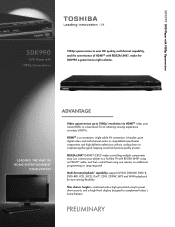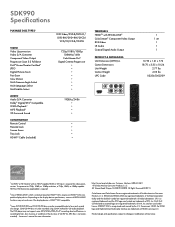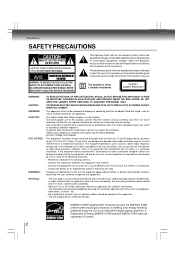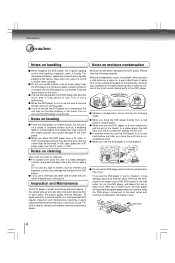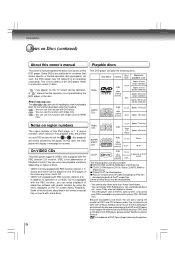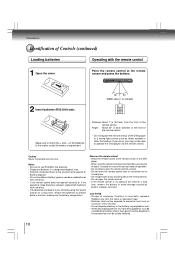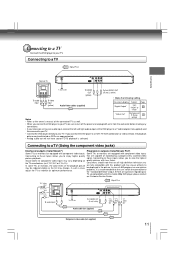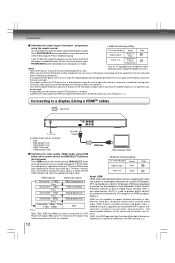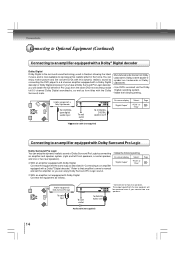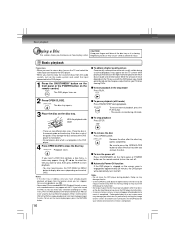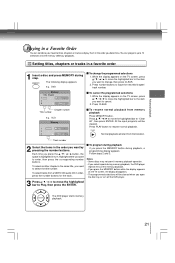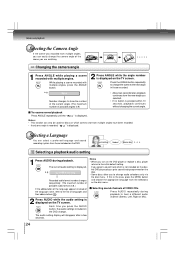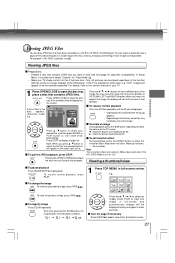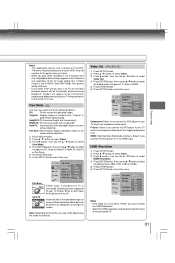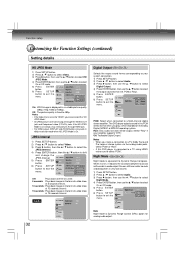Toshiba SDK990 Support Question
Find answers below for this question about Toshiba SDK990 - DVD Player With 1080p Upconversion.Need a Toshiba SDK990 manual? We have 2 online manuals for this item!
Question posted by perplstuf on August 24th, 2013
Dvd Player Will Not Turn On.
DVD player was plugged in. I have tried disconnecting from power, but with no success. My child said she put two DVDs in at one time, and I'm certain that is when the problem began.
Current Answers
Related Toshiba SDK990 Manual Pages
Similar Questions
I Just Installed My Dvd Player To A New Television . It Is Saying No Disc
(Posted by ctrower 12 years ago)
My Portable Dvd Player Wont Turn On When You Press The Power Button.
my portable dvd player wont turn on when you press the power button. when its plugged in the yellow ...
my portable dvd player wont turn on when you press the power button. when its plugged in the yellow ...
(Posted by Cgallitelli28 12 years ago)
Need A Manual In English For Sd-p2900sn Portable Dvd Player
Need a manual in English for SD _ P2900SN Toshiba portable DVD player.... how do I get one??
Need a manual in English for SD _ P2900SN Toshiba portable DVD player.... how do I get one??
(Posted by ksan 12 years ago)
Hdmi Issues
I am not able to adjust/select hdmi options. It is just blank, which then my television notes HDMI n...
I am not able to adjust/select hdmi options. It is just blank, which then my television notes HDMI n...
(Posted by Gabbogabs 12 years ago)