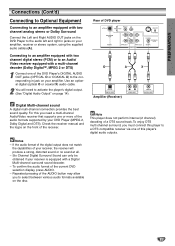Toshiba SD-3805N Support Question
Find answers below for this question about Toshiba SD-3805N.Need a Toshiba SD-3805N manual? We have 1 online manual for this item!
Question posted by naomibarrington on November 20th, 2014
Universal Remote Compatibility
Current Answers
Answer #1: Posted by TommyKervz on November 20th, 2014 11:53 PM
If you can not locate it' toshiba group can help you. Here is their live chat below
https://sales.liveperson.net/hc/53965383/?cmd=file&file=chatFrame&site=53965383&LEAppKey=f907f2d9acd64b7f8c00b83bed3c2822&SV!chat-button-name=chat-toshiba-english-accessories&SV!chat-button-room=chat-toshiba-english-accessories&referrer=(button%20dynamic-button:chat-toshiba-english-accessories(Laptop%20Accessories%20%26%20Parts%20%7C%20Tablet%20Accessories%20%7C%20Toshiba%20TV%20Parts))%20http%3A//www.toshiba.com/us/accessories%3FN%3D216%26Nr%3DOR%28p_ProdCatID%3A502792%29%23216%257E10%257E0%257Ep_Featured&sessionkey=H4749898756093905080-0a378416fb50470489d876203d475c5eK11428211
Related Toshiba SD-3805N Manual Pages
Similar Questions
Hello, I bought this DVD-player on a second-hand market. The seller told me that the player is OK, b...
How do i put the registration code and where
Need the AMERICAN piece and I am not interested in ordering from the UK
como desbloquear mi DVD Players SD-KV260KU
My portable is not spinning discs, ive cleaned the lens but to no avail, its like something scraping...