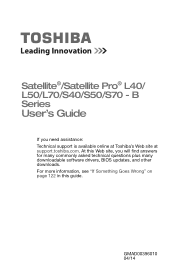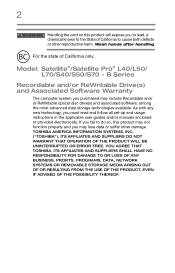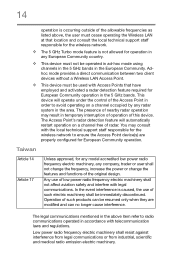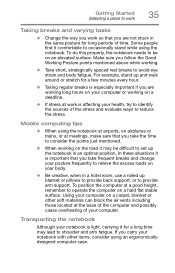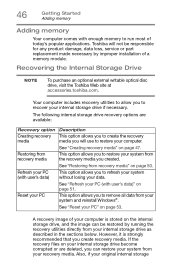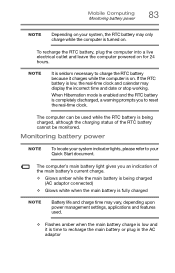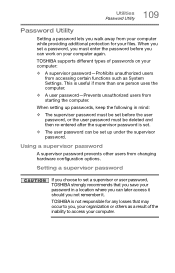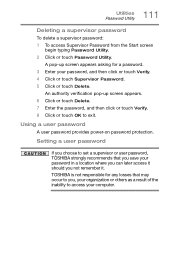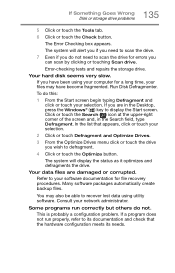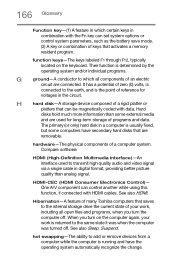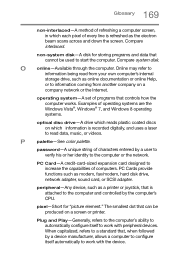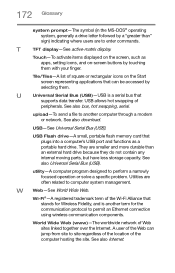Toshiba S55-B5280 Support Question
Find answers below for this question about Toshiba S55-B5280.Need a Toshiba S55-B5280 manual? We have 1 online manual for this item!
Question posted by IMKNARFIE on November 18th, 2015
Location Of The Password Reset Jumper On A Satellite S55 B5280
Forgot System Password. Need To Do Hard Reset On Motherboard. Need Pin Location. Thank You ...
Current Answers
Answer #1: Posted by TommyKervz on November 19th, 2015 4:45 AM
The BIOS and Supervisor passwords cannot be removed or changed unless you know the existing password(s). If you forget your BIOS or Supervisor password, you will have to have the password removed by a Toshiba Authorized Service Provider. Although the prompts for these two passwords have the same appearance, the passwords are set and removed differently. If both are set, the Supervisor password takes precedence. Read more info here: http://support.toshiba.com/support/viewContentDetail?contentId=108503
Related Toshiba S55-B5280 Manual Pages
Similar Questions
Toshiba Satellite C55-a5220 Bios Reset Jumper
jumper reset password for toshiba satellite c55-a5220
jumper reset password for toshiba satellite c55-a5220
(Posted by fmenuau 4 years ago)
As The Password Reset Bios On The Toshiba Satellite S75-b7261s
I need to reset the password of bios.My son boy configuropor mistake a password and now we can not u...
I need to reset the password of bios.My son boy configuropor mistake a password and now we can not u...
(Posted by artemedia 7 years ago)
I Forgot My Logon Password.
how do I reset my Logon password on my Toshiba Satellite laptop S55-B5280?
how do I reset my Logon password on my Toshiba Satellite laptop S55-B5280?
(Posted by mgalat 8 years ago)
How Do I Set The Jumpers On A Mk2720fc Hard Drive
(Posted by RIZZITECH 9 years ago)