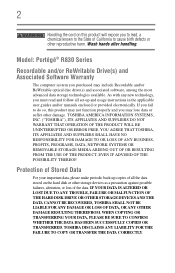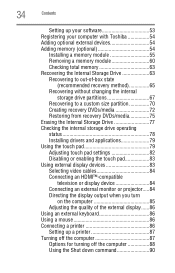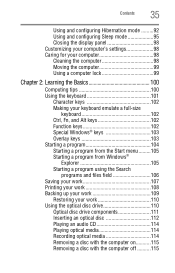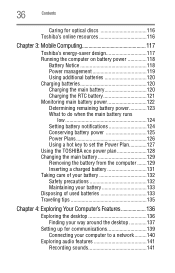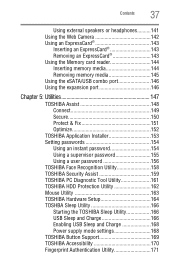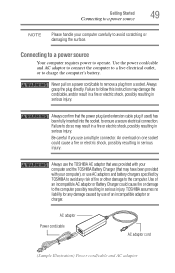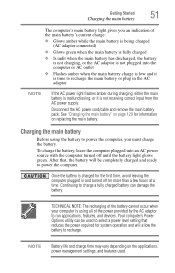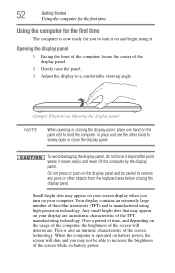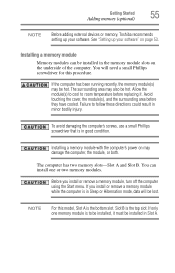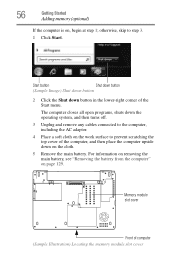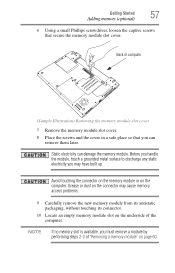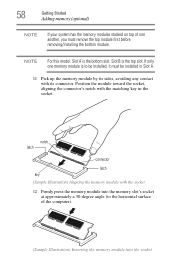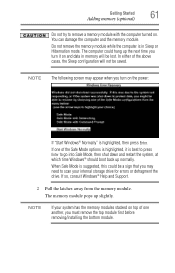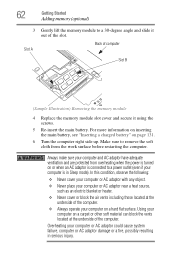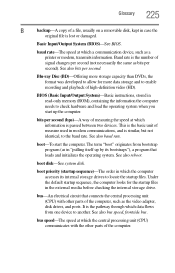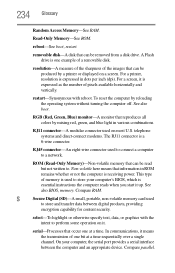Toshiba Portege R835 Support Question
Find answers below for this question about Toshiba Portege R835.Need a Toshiba Portege R835 manual? We have 2 online manuals for this item!
Question posted by minaleab on August 22nd, 2012
How Can Remove Passwerd
the Bios passwored is set and forgoten how can i remove the periviuse passwored?
Current Answers
Related Toshiba Portege R835 Manual Pages
Similar Questions
Toshiba Laptop Portege R700. Loose Charging Voltage To Charge The Battery
Hi thereI have a laptop Toshiba portege R700 .the problem with my lap is in the charging circuit in ...
Hi thereI have a laptop Toshiba portege R700 .the problem with my lap is in the charging circuit in ...
(Posted by bacebaisc 1 year ago)
Wimax Adapter Missing??
For some reason, my laptop cannot connect to the wifi even though days ago it was fine..when i tried...
For some reason, my laptop cannot connect to the wifi even though days ago it was fine..when i tried...
(Posted by jtchew 9 years ago)
Hdd Recovery Factory Toshiba Portege R835 - P70
my hddrecovery for factory settings are damaged, and I try to restor it but i cant. please guide me ...
my hddrecovery for factory settings are damaged, and I try to restor it but i cant. please guide me ...
(Posted by tmra09 9 years ago)
What Key Will Work On Toshiba Laptop Satellite P845-s4200 For Bios Settings
(Posted by coriMrRe 10 years ago)
How Do I Get Access To The Bios Utility Set Up
I am trying to reset the password, but I cannot get to the bios utility menu
I am trying to reset the password, but I cannot get to the bios utility menu
(Posted by sharonershell 12 years ago)