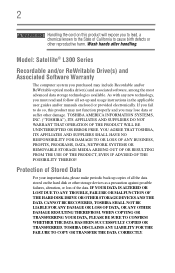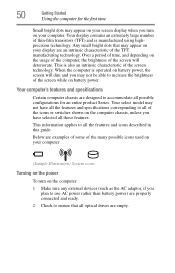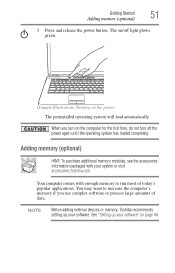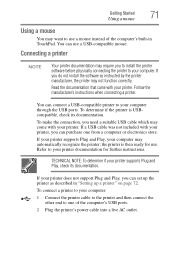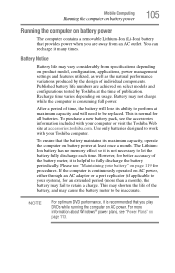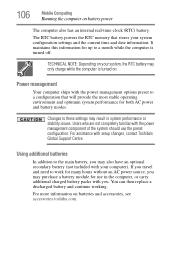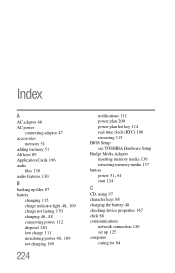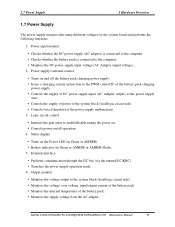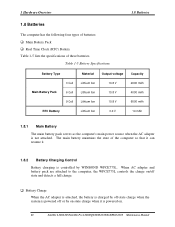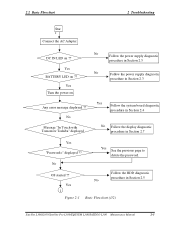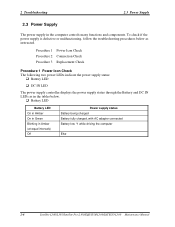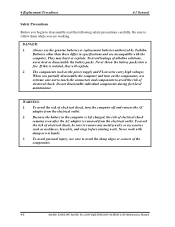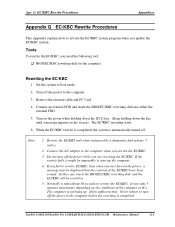Toshiba PSLC8U-03L023 Support Question
Find answers below for this question about Toshiba PSLC8U-03L023 - Satellite L305D-S5927 - Athlon X2 2.16 GHz.Need a Toshiba PSLC8U-03L023 manual? We have 2 online manuals for this item!
Question posted by pamela53803 on December 17th, 2010
Where Can I Purchase A Power Adapter & What Series The Pslc8u-03l023 Is
The person who posted this question about this Toshiba product did not include a detailed explanation. Please use the "Request More Information" button to the right if more details would help you to answer this question.
Current Answers
Related Toshiba PSLC8U-03L023 Manual Pages
Similar Questions
Can Satellite P745-s4102 Laptop Power Adapter Be Connected While Computer Is
using
using
(Posted by Getver 10 years ago)
Can I Repair A Damaged Power Adapter On My Toshiba A45-s1202?
The cord at the base of the transformer is sliced halfway through.
The cord at the base of the transformer is sliced halfway through.
(Posted by ptbaa4ever 11 years ago)
Laptop System Restart While Connecting Power Adapter
(Posted by rafeeqaiman 12 years ago)
System Restart While Connecting Power Adapter Why It Happen
(Posted by rafeeqaiman 12 years ago)
Clear Cmos Toshiba Laptop
clear cmos toshiba satellite L305D-S5927, PSLC8U-03L023
clear cmos toshiba satellite L305D-S5927, PSLC8U-03L023
(Posted by mastercs 13 years ago)