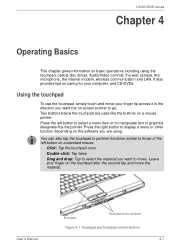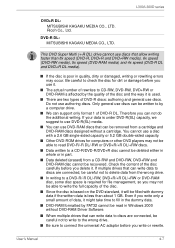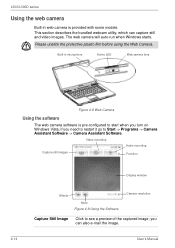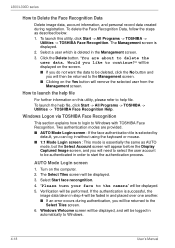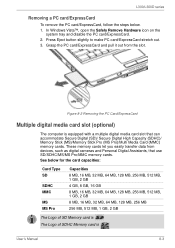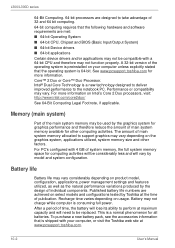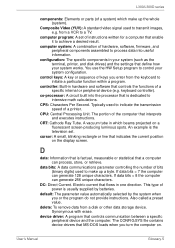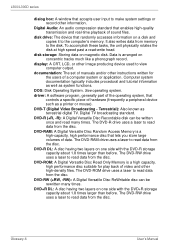Toshiba PSLB8U-05202F Support Question
Find answers below for this question about Toshiba PSLB8U-05202F.Need a Toshiba PSLB8U-05202F manual? We have 1 online manual for this item!
Question posted by naveen2238 on October 17th, 2015
Driver For Camera
I cant able to open the camera & i dont have the camera driver. How can i fix it?
Current Answers
Answer #1: Posted by TechSupport101 on October 17th, 2015 1:55 AM
Hi. Either resubmit including the make and model number of your camera or visit the camera manufacturer's download page for a copy of the driver bundle.
Related Toshiba PSLB8U-05202F Manual Pages
Similar Questions
How To Replace Laptop Fan For Toshiba Satellite E45t-a4300
I want to replace the fan because it's very noisy. I've tried opening it from the front (taking out ...
I want to replace the fan because it's very noisy. I've tried opening it from the front (taking out ...
(Posted by bewareofmysis 8 years ago)
Dropped Toshiba Laptop Pslb8u05202f.blank Screen Now With A - On It.what Do I Do
(Posted by ckdolan1 10 years ago)
Why Only One Fan Cools Laptop
my laptop came with one fan, i opened it and installed the second fan, plug it in and it never came ...
my laptop came with one fan, i opened it and installed the second fan, plug it in and it never came ...
(Posted by luvindubs 12 years ago)