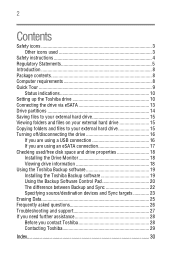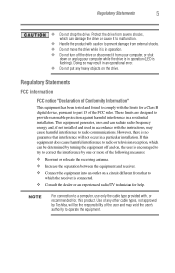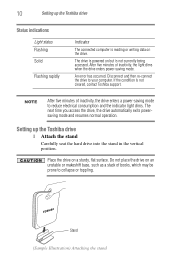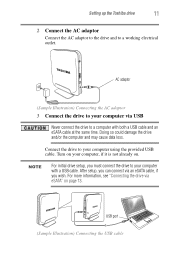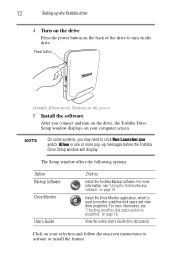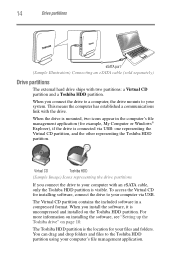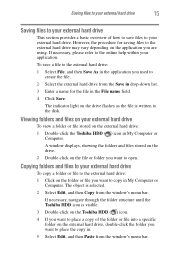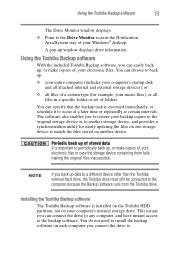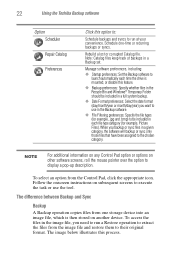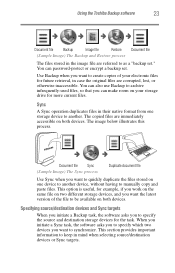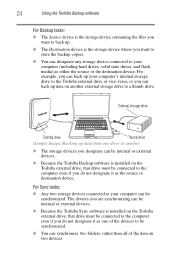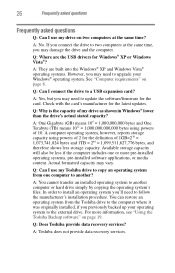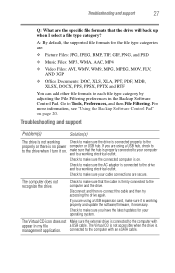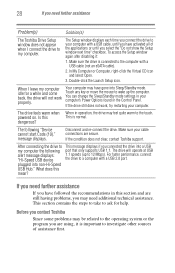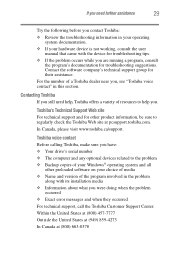Toshiba PH3100U-1EXB Support Question
Find answers below for this question about Toshiba PH3100U-1EXB - 1 TB External Hard Drive.Need a Toshiba PH3100U-1EXB manual? We have 1 online manual for this item!
Question posted by amerybestine on May 24th, 2010
Can't Transport Video File 11.4 Gb To Toshiba Drive, It Said 'videl File Too La
can't transport video file 11.4 gb to toshiba drive, it said" video file too large" any suggestion? Thanks
Current Answers
Related Toshiba PH3100U-1EXB Manual Pages
Similar Questions
Toshiba External Hard Drive 1tb #ph3100-1exb Power Supply Specs.
Could someone please tell me what the amperage output and specific size of power plug connector with...
Could someone please tell me what the amperage output and specific size of power plug connector with...
(Posted by willbirdwell16 1 year ago)
Hi, I Was Just Using My Hddr250e03x Hard Drive But Now When I Open File Explore
Hi,I was just using my HDDR250E03X hard drive but now when I try to open it again through file explo...
Hi,I was just using my HDDR250E03X hard drive but now when I try to open it again through file explo...
(Posted by carriemclean 1 year ago)
When I Put All My Files From My Old Computer On Drive, How Do I Use On New Comp.
(Posted by edaniels333 11 years ago)
Toshiba External Hard Drive Won't Power Up
This morning I attempted to power it up and the light would come on as if it wanted to power up but ...
This morning I attempted to power it up and the light would come on as if it wanted to power up but ...
(Posted by clcomella 13 years ago)
Backup Files
When I use the backup software, the files I copy from my hard drive to Toshiba backup drive are not ...
When I use the backup software, the files I copy from my hard drive to Toshiba backup drive are not ...
(Posted by beckerk1 14 years ago)