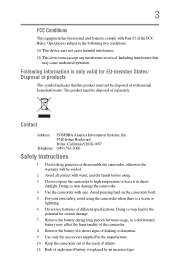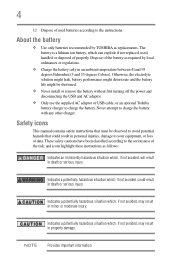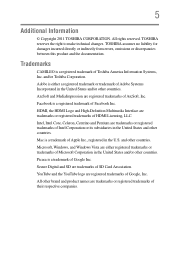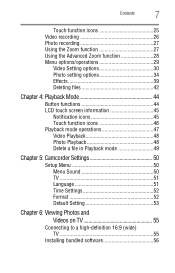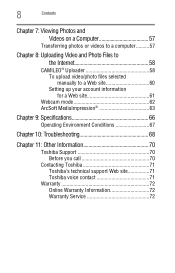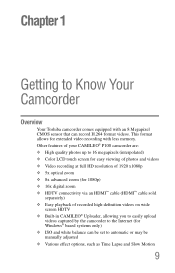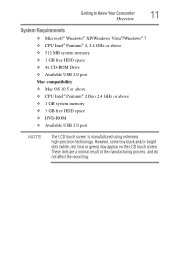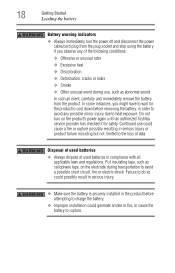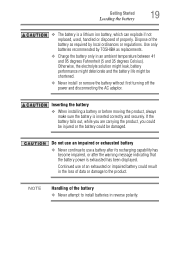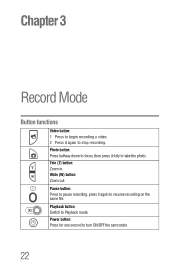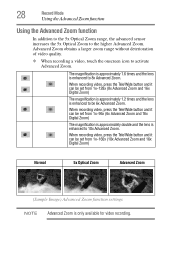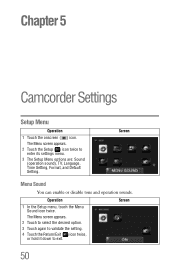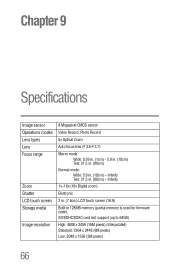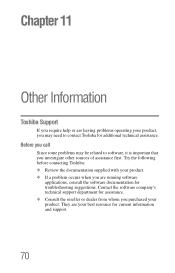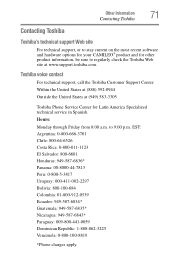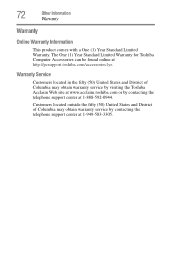Toshiba P100 Support Question
Find answers below for this question about Toshiba P100.Need a Toshiba P100 manual? We have 1 online manual for this item!
Question posted by vijreddy on March 17th, 2014
Toshiba Laptop E-205 Satellite - Unable To Enable 3d Sensor For Hard Disc
Until recently it was working ok, but now health monitor says 3d sensor for hard disc drive diabled, and I am not able to enable it.
Current Answers
Related Toshiba P100 Manual Pages
Similar Questions
Replacement Motherboard For My Laptop Pc Toshiba Satellite M645 S4050
I'm looking for a replacement motherboard for my Laptop PC Toshiba Satellite M645-S4050 but I have n...
I'm looking for a replacement motherboard for my Laptop PC Toshiba Satellite M645-S4050 but I have n...
(Posted by shipolito 2 years ago)
Ctrl Key Acting Like It Pressed And Held Down
A brand new Toshiba Satellite P55T B5384, Windows 8.1. The problem is if a hiding task bar on the ri...
A brand new Toshiba Satellite P55T B5384, Windows 8.1. The problem is if a hiding task bar on the ri...
(Posted by Anonymous-145252 9 years ago)
Toshiba Satellite P75-a7100 With Win 8.1 Can Be Install Windows 7 On It? Bios 1.
I got a Toshiba Satellite P-75-A7100 with Win 8.1, but I need a Windows 7 machine, Can I get a stand...
I got a Toshiba Satellite P-75-A7100 with Win 8.1, but I need a Windows 7 machine, Can I get a stand...
(Posted by table998 9 years ago)
Is Toshiba Satellite P875-s7310 3d Laptop?
Is toshiba satellite p875-s7310 3D laptop?
Is toshiba satellite p875-s7310 3D laptop?
(Posted by lindapanther2002 11 years ago)
I Bought A Used Laptop How Do I Reset The Fingerprint Sensor
(Posted by sk8rnation 13 years ago)