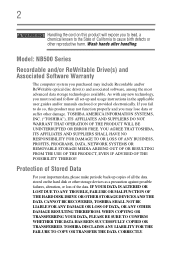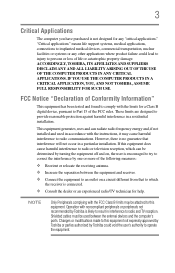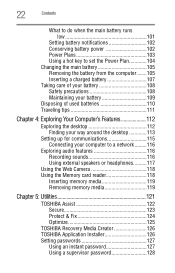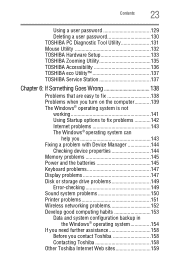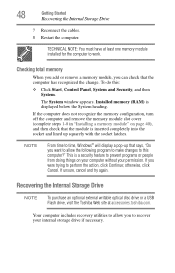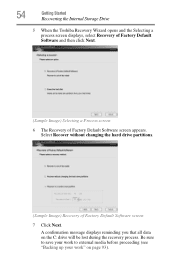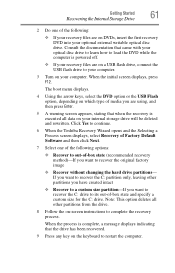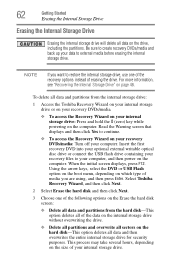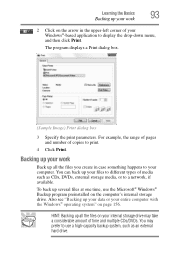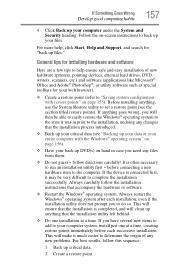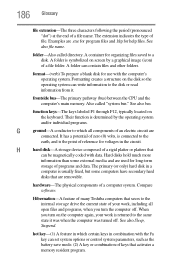Toshiba NB505 Support Question
Find answers below for this question about Toshiba NB505.Need a Toshiba NB505 manual? We have 1 online manual for this item!
Question posted by jstRi on July 11th, 2014
How To Install A Hard Drive On Toshiba Nb505
The person who posted this question about this Toshiba product did not include a detailed explanation. Please use the "Request More Information" button to the right if more details would help you to answer this question.
Current Answers
Related Toshiba NB505 Manual Pages
Similar Questions
How To Install Secondary Hard Drive
details for installing hard drive
details for installing hard drive
(Posted by 1death9ocelot 7 years ago)
4gb Ram Upgrade For The Toshiba Nb505?
Bought a 4GB RAM chip for my Toshiba NB505 netbook after upgrading from starter to Home Premium. Why...
Bought a 4GB RAM chip for my Toshiba NB505 netbook after upgrading from starter to Home Premium. Why...
(Posted by javascriptnut 11 years ago)
Windows 7 Laptop Problems
my laptop recently began getting stuck after a few minutes, i had to turn it off manually, about a w...
my laptop recently began getting stuck after a few minutes, i had to turn it off manually, about a w...
(Posted by hylandahyoshiandrew1 11 years ago)
Slow Computer And Problem Connecting To Internet.
my netbook was purchased in Nov 2011 and the hard drive died in April of 2012. I finally got the har...
my netbook was purchased in Nov 2011 and the hard drive died in April of 2012. I finally got the har...
(Posted by mdostie1 11 years ago)
Install Hard Drive
(Posted by BMILLER357 12 years ago)