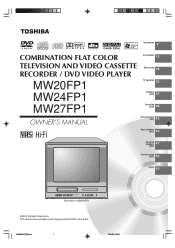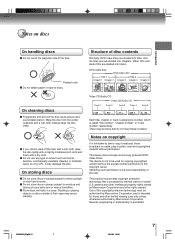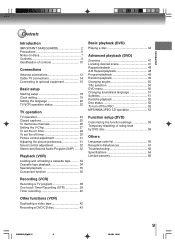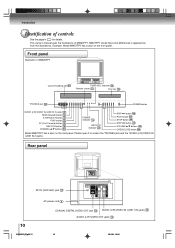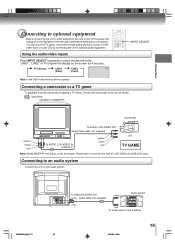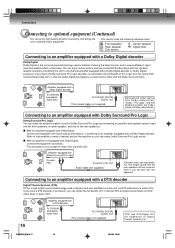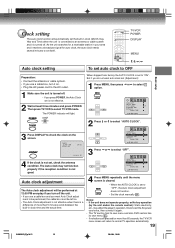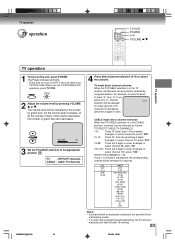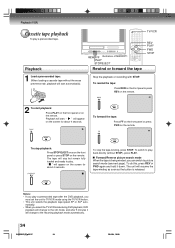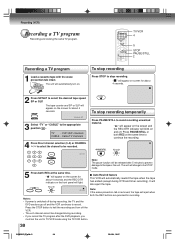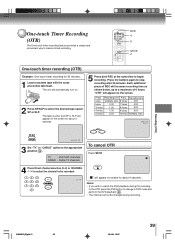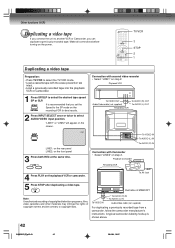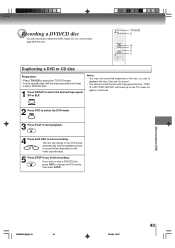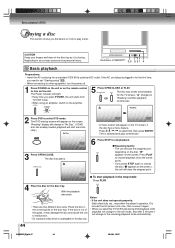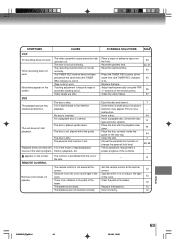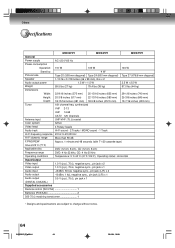Toshiba MW20FP1 Support Question
Find answers below for this question about Toshiba MW20FP1.Need a Toshiba MW20FP1 manual? We have 1 online manual for this item!
Question posted by mrabelornelas on January 2nd, 2013
Can You Copy A Vcr To Dvd On This Machine? And If So How?
The person who posted this question about this Toshiba product did not include a detailed explanation. Please use the "Request More Information" button to the right if more details would help you to answer this question.
Current Answers
Related Toshiba MW20FP1 Manual Pages
Similar Questions
Dont Know V Chip Passwod How Do I Get It
Bought used tv vcr dvd need v chip password
Bought used tv vcr dvd need v chip password
(Posted by ejack818 9 years ago)
Vcr Wont Operate/unable To Eject Tape,etc. Tape Emblem Comes Up On Screen
(Posted by Anonymous-121534 10 years ago)
Need A Manual For An Sd-v295 Vcr/dvd Player. Trying To Hook One Up
Use DirecTV. Now I have the VCR working, but in trying to set up the DirecTV, it wants me to set VCR...
Use DirecTV. Now I have the VCR working, but in trying to set up the DirecTV, it wants me to set VCR...
(Posted by jwrossiter 11 years ago)
Need A Manual In English For Sd-p2900sn Portable Dvd Player
Need a manual in English for SD _ P2900SN Toshiba portable DVD player.... how do I get one??
Need a manual in English for SD _ P2900SN Toshiba portable DVD player.... how do I get one??
(Posted by ksan 12 years ago)