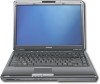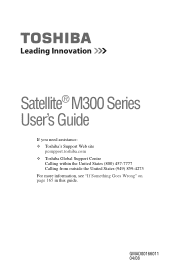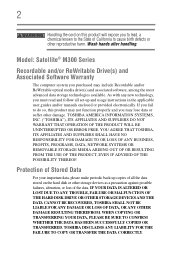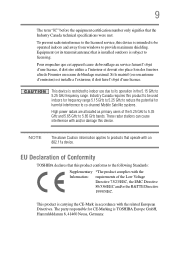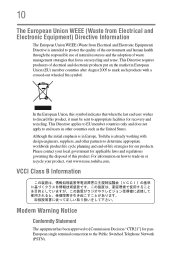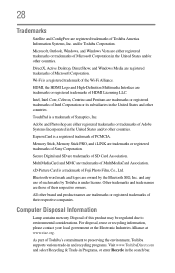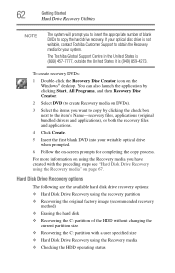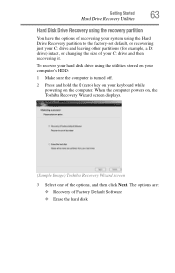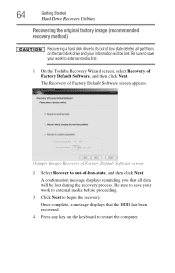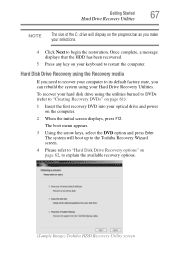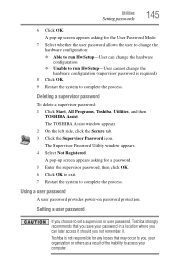Toshiba M305-S4910 Support Question
Find answers below for this question about Toshiba M305-S4910 - Satellite Laptop With Intel Centrino Processor Technology.Need a Toshiba M305-S4910 manual? We have 1 online manual for this item!
Question posted by loxmce on March 9th, 2014
Toshiba Satellite M305-s4910 How To Run System Recovery
The person who posted this question about this Toshiba product did not include a detailed explanation. Please use the "Request More Information" button to the right if more details would help you to answer this question.
Current Answers
Related Toshiba M305-S4910 Manual Pages
Similar Questions
How To Run Recovery Cd Toshiba Laptop Satellite C675d
(Posted by Heibtlver 10 years ago)
How To Run Recovery Disk On Toshiba Satellite C655d-s5200
(Posted by djbisdlon 10 years ago)