Toshiba L355D-S7901 Support Question
Find answers below for this question about Toshiba L355D-S7901 - Satellite - Turion 64 X2 2.1 GHz.Need a Toshiba L355D-S7901 manual? We have 1 online manual for this item!
Question posted by Pedrnave on July 24th, 2014
How To Replace A Keyboard For A Toshiba L355d-s7901 Laptop
The person who posted this question about this Toshiba product did not include a detailed explanation. Please use the "Request More Information" button to the right if more details would help you to answer this question.
Current Answers
There are currently no answers that have been posted for this question.
Be the first to post an answer! Remember that you can earn up to 1,100 points for every answer you submit. The better the quality of your answer, the better chance it has to be accepted.
Be the first to post an answer! Remember that you can earn up to 1,100 points for every answer you submit. The better the quality of your answer, the better chance it has to be accepted.
Related Toshiba L355D-S7901 Manual Pages
User's Guide for Satellite L350/L355 - Page 1


Satellite® L350 Series User's Guide
If you need assistance: ❖ Toshiba's Support Web site
pcsupport.toshiba.com ❖ Toshiba Global Support Centre
Calling within the United States (800) 457-7777 Calling from outside the United States (949) 859-4273 For more information, see "If Something Goes Wrong" on page 146 in this guide.
GMAD00163010 01/08
User's Guide for Satellite L350/L355 - Page 2


Model: Satellite® L350 Series
Recordable and/or ReWritable Drive(s) and Associated Software Warranty
The computer system you... OR TRANSFERRING YOUR DATA, PLEASE BE SURE TO CONFIRM WHETHER THE DATA HAS BEEN SUCCESSFULLY COPIED OR TRANSFERRED. YOU AGREE THAT TOSHIBA, ITS AFFILIATES AND SUPPLIERS SHALL HAVE NO RESPONSIBILITY FOR DAMAGE TO OR LOSS OF ANY BUSINESS, PROFITS, PROGRAMS, DATA, NETWORK...
User's Guide for Satellite L350/L355 - Page 7


... within the guidelines found in radio frequency safety standards and recommendations, TOSHIBA believes Wireless LAN is safe for harmful interference to co-channel Mobile Satellite systems. High power radars are designed to be used indoors for frequency range 5.15 GHz to 5.25 GHz to reduce the potential for use by consumers. If you may...
User's Guide for Satellite L350/L355 - Page 9


...GHz frequency range.
NOTE
The above Caution information applies to products that is installed outdoors is restricted to indoor use due to its transmit antenna) that operate with and/or damage this product conforms to co-channel Mobile Satellite... of the 5.25 GHz to 5.35 GHz and 5.65 GHz to provide maximum shielding.
EU Declaration of Conformity
TOSHIBA declares that the Industry...
User's Guide for Satellite L350/L355 - Page 27


Contents
27
Chapter 2: Learning the Basics 75
Computing tips 75 Using the keyboard 77
Character keys 77 Ctrl, Fn, and Alt keys 77 Function keys 78... on 90 Removing a disc with the computer off 90 Caring for optical discs 91 Toshiba's online resources 91
Chapter 3: Mobile Computing 92
Toshiba's energy-saver design 92 Running the computer on battery power 93
Battery Notice 93 Power...
User's Guide for Satellite L350/L355 - Page 30
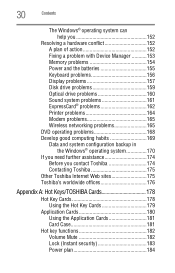
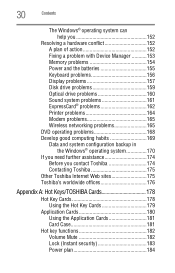
...a problem with Device Manager ...........153 Memory problems 154 Power and the batteries 155 Keyboard problems 156 Display problems 157 Disk drive problems 159 Optical drive problems 160 Sound... assistance 174 Before you contact Toshiba 174 Contacting Toshiba 175
Other Toshiba Internet Web sites 175 Toshiba's worldwide offices 176
Appendix A: Hot Keys/TOSHIBA Cards 178
Hot Key Cards 178...
User's Guide for Satellite L350/L355 - Page 33
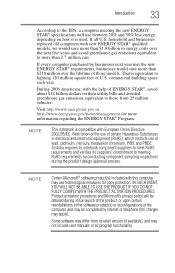
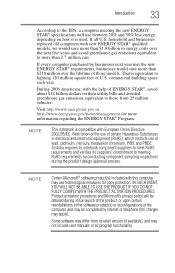
... during the product design approval process. commercial building space each year.
Toshiba requires its notebook component suppliers to meet RoHS requirements and verifies its retail...® requirements, businesses would save more than 2.7 million cars.
household and businesses replaced old computers with the help of lead, cadmium, mercury, hexavalent chromium, PBB, ...
User's Guide for Satellite L350/L355 - Page 42
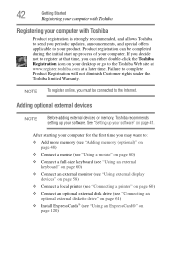
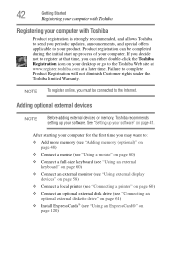
...❖ Connect a mouse (see "Using a mouse" on page 60)
❖ Connect a full-size keyboard (see "Using an external keyboard" on page 60)
❖ Connect an external monitor (see "Using external display devices" on page 58)...the initial start up process of your product. Failure to the Toshiba Web site at www.register.toshiba.com at that time, you periodic updates, announcements, and special...
User's Guide for Satellite L350/L355 - Page 93
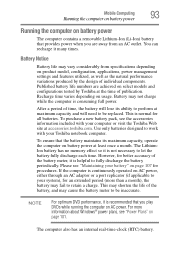
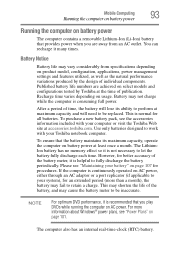
... on AC power, either through an AC adaptor or a port replicator (if applicable to be replaced. The computer also has an internal real-time-clock (RTC) battery.
This may cause the battery meter to your Toshiba notebook computer.
Recharge time varies depending on
page 101. To ensure that you are achieved on...
User's Guide for Satellite L350/L355 - Page 94
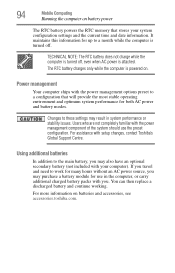
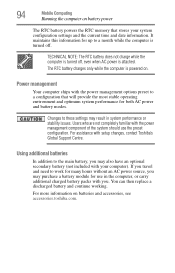
... and optimum system performance for both AC power and battery modes. You can then replace a discharged battery and continue working.
The RTC battery charges only while the computer is... use the preset configuration. For more information on batteries and accessories, see accessories.toshiba.com. Using additional batteries
In addition to these settings may result in the computer, ...
User's Guide for Satellite L350/L355 - Page 106
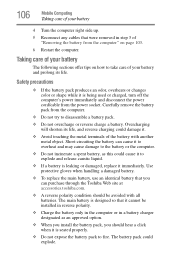
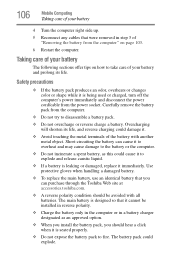
... all batteries.
Use protective gloves when handling a damaged battery.
❖ To replace the main battery, use an identical battery that it cannot be avoided with another...you can purchase through the Toshiba Web site at accessories.toshiba.com.
❖ A reverse polarity condition should hear a click when it is leaking or damaged, replace it immediately.
Overcharging will ...
User's Guide for Satellite L350/L355 - Page 108
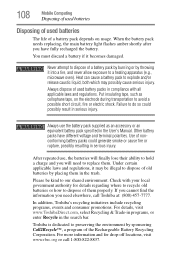
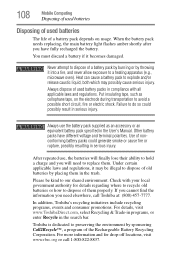
...a program of nonconforming battery packs could possibly result in serious injury. In addition, Toshiba's recycling initiatives include recycling programs, events and consumer promotions. For more information and... transportation to preserving the environment by throwing it becomes damaged. Never attempt to replace them. Failure to hold a charge and you have different voltage and terminal ...
User's Guide for Satellite L350/L355 - Page 137
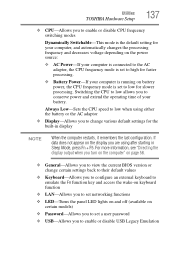
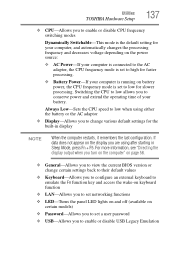
...settings back to their default values
❖ Keyboard-Allows you to configure an external keyboard to emulate the Fn function key and access the wake-on keyboard function
❖ LAN-Allows you to set...If your battery. Always Low-Sets the CPU speed to low for slower processing. Utilities
TOSHIBA Hardware Setup
137
❖ CPU-Allows you to enable or disable CPU frequency switching modes
...
User's Guide for Satellite L350/L355 - Page 139
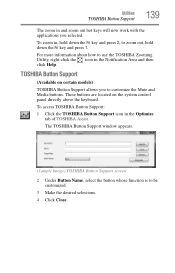
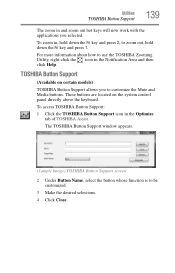
...selections. 4 Click Close. These buttons are located on certain models)
TOSHIBA Button Support allows you selected. Utilities
TOSHIBA Button Support
139
The zoom in and zoom out hot keys will...access TOSHIBA Button Support:
1 Click the TOSHIBA Button Support icon in , hold down the Fn key and press 2; TOSHIBA Button Support
(Available on the system control panel directly above the keyboard. ...
User's Guide for Satellite L350/L355 - Page 149
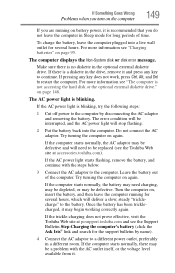
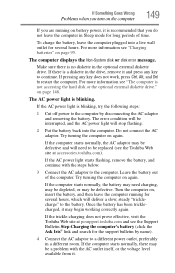
... adaptor and removing the battery.
If the computer starts normally, there may be replaced (see "The computer is blinking. For more information see the Toshiba Web site at pcsupport.toshiba.com and see "Charging batteries" on again.
If pressing any key to the.... Leave the battery out of time. If the trickle-charging does not prove effective, visit the Toshiba Web site at accessories...
User's Guide for Satellite L350/L355 - Page 156
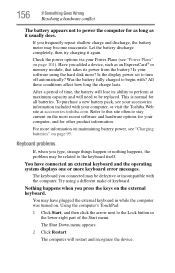
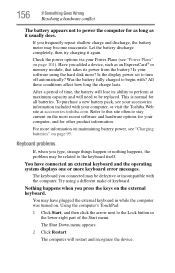
...for all batteries. Is your computer, or visit the Toshiba Web site at maximum capacity and will need to be related to the keyboard itself.
Have you press the keys on . Refer ...your Power Plans (see "Charging batteries" on page 101).
After a period of keyboard. If you connected may be replaced.
Try using the hard disk more? 156
If Something Goes Wrong
Resolving a ...
User's Guide for Satellite L350/L355 - Page 192
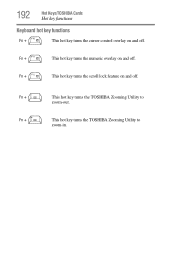
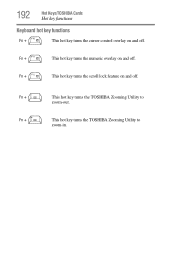
...-in. Fn +
This hot key turns the TOSHIBA Zooming Utility to
zoom-out.
Fn +
This hot key turns the scroll lock feature on and off .
Fn +
This hot key turns the numeric overlay on and off. 192
Hot Keys/TOSHIBA Cards
Hot key functions
Keyboard hot key functions
Fn +
This hot key turns...
User's Guide for Satellite L350/L355 - Page 202
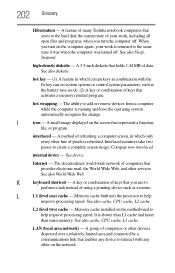
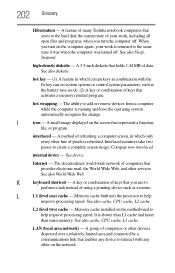
... improve processing speed. L
L1 (level one) cache - LAN (local area network) - K
keyboard shortcut -
Compare non-interlaced.
Internet -
Memory cache built into the processor to
perform a task ...than L1 cache and faster than main memory. A key or combination of many Toshiba notebook computers that provides electronic mail, the World Wide Web, and other on ...
User's Guide for Satellite L350/L355 - Page 212
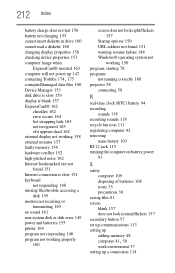
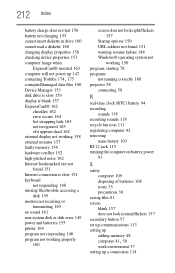
... 153 computer hangs when
ExpressCard® inserted 163 computer will not power up 147
contacting Toshiba 174, 175
corrupted/damaged data files 160 Device Manager 153 disk drive is slow 159 display... high-pitched noise 162 Internet bookmarked site not found 151 Internet connection is slow 151 keyboard not responding 148 missing files/trouble accessing a disk 159 modem not receiving or transmitting ...
User's Guide for Satellite L350/L355 - Page 213


Sleep mode 64 hot key 185 starting again from 73
sound problem solving 161
sounds ...to modem 114 television
adjusting display 59 Toshiba
registering computer 42 worldwide offices 176 TOSHIBA Assist 125 TOSHIBA Hardware Setup 136 Toshiba online resources 91 traveling tips 109 troubleshooting DVD player
general problems 168 external keyboard 156 keyboard 156 optical drive 160
Index 213
turning...
Similar Questions
How To Reset The Bios Password In A Toshiba L355d-s7901 Laptop
(Posted by keemehr2 9 years ago)
Where Is The Cmos Battery On A Satellite L355d-s7901 Laptop
(Posted by yoimmaclou 10 years ago)
Where Is The Rtc Battery On A Satellite L355d-s7901 Laptop
(Posted by ldumrocki 10 years ago)
Instructions For Replacing Keyboard?
instructions for replacing keyboard
instructions for replacing keyboard
(Posted by ellemay 11 years ago)

