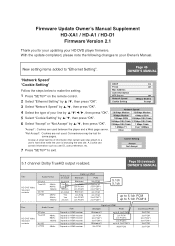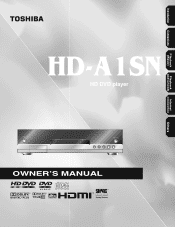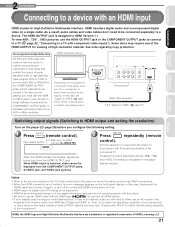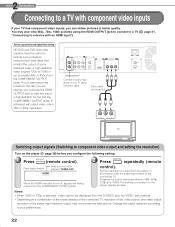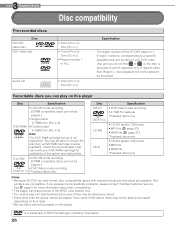Toshiba HDA1 Support Question
Find answers below for this question about Toshiba HDA1 - HD DVD Player.Need a Toshiba HDA1 manual? We have 2 online manuals for this item!
Question posted by c8fox on December 3rd, 2012
Have A Sdv 296 Vcr/dvd Combo From Toshiba
Have old fashion cable coming out of wall, need to know how to connect to Toshiba tv
Current Answers
Related Toshiba HDA1 Manual Pages
Similar Questions
Toshiba Vcr Dvd Combo Sd 393 - N've Come Home In The Last 2 Days To Find The Uni
I've come home the last 2 days to find the unit has no power. I disconnected the plug from the surge...
I've come home the last 2 days to find the unit has no power. I disconnected the plug from the surge...
(Posted by Hopesunshine92 2 years ago)
I Can't Get A Vcr/dvd Or The Set Up Menu To Display On My Tv. I Think I May Have
I think I may have touched a combination of buttons on the remote that caused this issue. I have had...
I think I may have touched a combination of buttons on the remote that caused this issue. I have had...
(Posted by pagechina 10 years ago)
I Have A Vcr/dvd Recorder Combination But I Lost The Manual Book I Do Not Know
how
how
(Posted by kenysp 10 years ago)
Need A Manual For An Sd-v295 Vcr/dvd Player. Trying To Hook One Up
Use DirecTV. Now I have the VCR working, but in trying to set up the DirecTV, it wants me to set VCR...
Use DirecTV. Now I have the VCR working, but in trying to set up the DirecTV, it wants me to set VCR...
(Posted by jwrossiter 11 years ago)