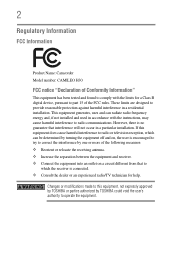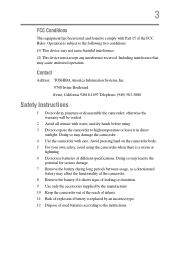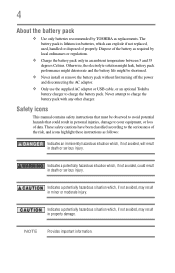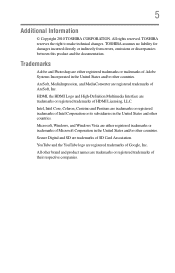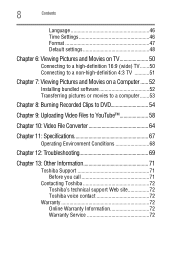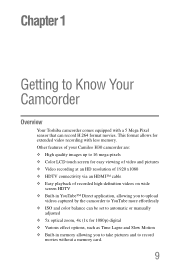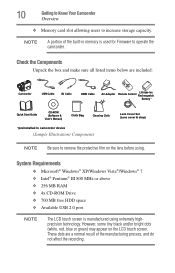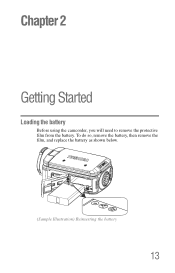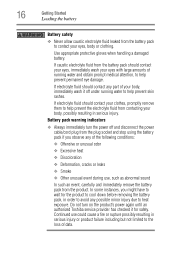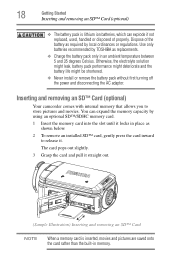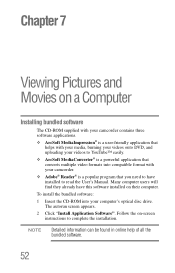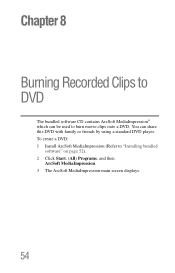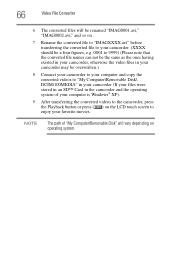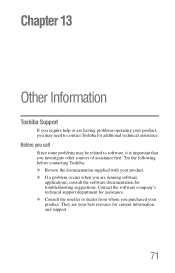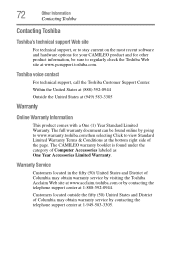Toshiba H30 Support Question
Find answers below for this question about Toshiba H30.Need a Toshiba H30 manual? We have 1 online manual for this item!
Question posted by table998 on May 29th, 2014
Toshiba Satellite P75-a7100 With Win 8.1 Can Be Install Windows 7 On It? Bios 1.
I got a Toshiba Satellite P-75-A7100 with Win 8.1, but I need a Windows 7 machine, Can I get a stand alone windowds 7 install on this mechine? How to do it?
Current Answers
Related Toshiba H30 Manual Pages
Similar Questions
Update Bios For Satellite M100. I Have Version 2.40 Need 64bit Support
is there a more recent BIOS i can use with an updated cpu T7200 that will give 64 bit os functionali...
is there a more recent BIOS i can use with an updated cpu T7200 that will give 64 bit os functionali...
(Posted by npeter59988 2 years ago)
Adding Maximum Memory 32 Gb To P75-a7100.
Only 2 slots, vacant, are visible when I open the bottom panel, the HDD is also visible. I want to i...
Only 2 slots, vacant, are visible when I open the bottom panel, the HDD is also visible. I want to i...
(Posted by rvetter 8 years ago)
Ctrl Key Acting Like It Pressed And Held Down
A brand new Toshiba Satellite P55T B5384, Windows 8.1. The problem is if a hiding task bar on the ri...
A brand new Toshiba Satellite P55T B5384, Windows 8.1. The problem is if a hiding task bar on the ri...
(Posted by Anonymous-145252 9 years ago)
Toshiba Laptop E-205 Satellite - Unable To Enable 3d Sensor For Hard Disc
Until recently it was working ok, but now health monitor says 3d sensor for hard disc drive diabled,...
Until recently it was working ok, but now health monitor says 3d sensor for hard disc drive diabled,...
(Posted by vijreddy 10 years ago)