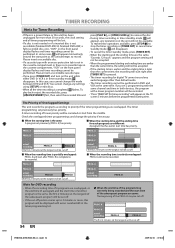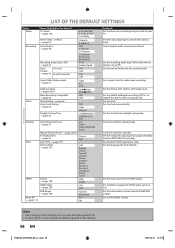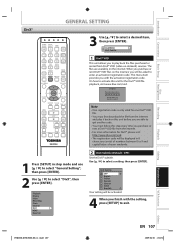Toshiba DVR670KU Support Question
Find answers below for this question about Toshiba DVR670KU.Need a Toshiba DVR670KU manual? We have 1 online manual for this item!
Question posted by pnbsteen on October 19th, 2020
When Inserting VHS Tape Unit Turns Off. Won't Play
Current Answers
Answer #1: Posted by hzplj9 on October 20th, 2020 1:42 PM
Hope that helps.
Answer #2: Posted by INIMITABLE on October 20th, 2020 2:06 AM
There is a host of reasons why it would do this , there are sensors and mode switch inside that detects the correction position of the tape and correct/adjust it around the video heads the self tests its own reel sensors and if any of those does not pass the test then it shuts off .
This is not just some settings or wiring problem , the vcr`s mechanic and electro mechanic will have to be inspected and measures taken to correct the fault.
Only thing is that you may have a hard time funding a repairman that knows about vcr , you will need to find an old tech. and then again the cost of repair may be higher than buying a new unit
Wish i had better news and an easier solution for you today but i hope this help and I will be in standby if you have any questions.
I hope this is helpful? PLEASE "ACCEPT" and mark it "HELPFUL" to complement my little effort. Hope to bring you more detailed answers
-INIMITABLE
Related Toshiba DVR670KU Manual Pages
Similar Questions
My Toshiba DVR670/DVR670KU worked fine for 1 year. Now it has problems performing timer recordings (...
I recorded a dvd on the DR420. How do I finalize it so that I can play it on any dvd player ?
After recording I cannot play the DVD on computer?