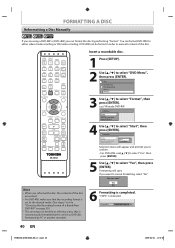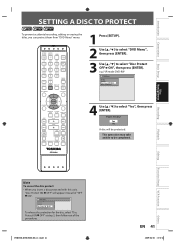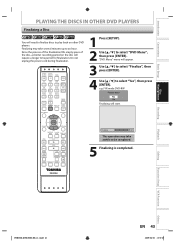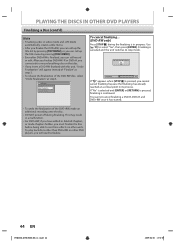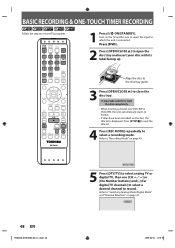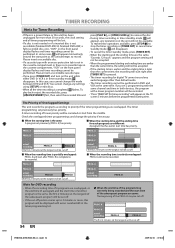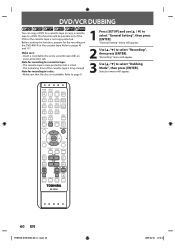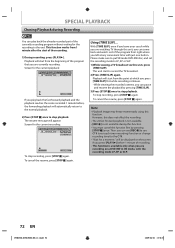Toshiba DVR670 Support Question
Find answers below for this question about Toshiba DVR670 - DVDr/ VCR Combo.Need a Toshiba DVR670 manual? We have 2 online manuals for this item!
Question posted by Amc419 on July 4th, 2014
Burned Dvd Won't Play
How can I get the videos I burned to a DVD/RW disc to play
Current Answers
Related Toshiba DVR670 Manual Pages
Similar Questions
Can't Format Disc And Re-record On A Dvd-rw Disc. Just Error Messages On New Di
I can't format disc and re-record on a DVD-RW disc. Just error messages on new discs as well as olde...
I can't format disc and re-record on a DVD-RW disc. Just error messages on new discs as well as olde...
(Posted by kempo822 5 years ago)
Programming My Toshiba Sd-v296 Tunerless Dvd Vcr Combo Player
how do I program my universal remote to my Toshiba SD-V296 Tunerless DVD VCR Combo Player?
how do I program my universal remote to my Toshiba SD-V296 Tunerless DVD VCR Combo Player?
(Posted by Nathanmartin9 9 years ago)
Why Wont My Toshiba Multiformat Dvd Vcr Combo Won't Do Dubbing
(Posted by widcunner 9 years ago)
Toshiba Dvr670 Dvd Recorder/vcr Combo Dvd Player Stop Recording How To Fix
(Posted by kdDE 9 years ago)
I Tried To Record A Tv Show On Dvd+rw And I Got An Error E40. What Is It Means
I have dvr670ku for more than an year and all this time I record tv shows on vcr tapes - they allow ...
I have dvr670ku for more than an year and all this time I record tv shows on vcr tapes - they allow ...
(Posted by isaakbg 13 years ago)