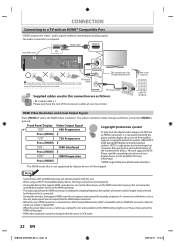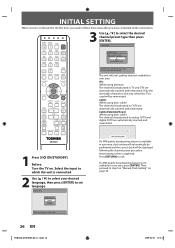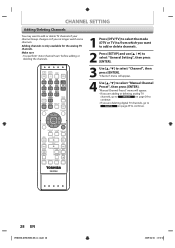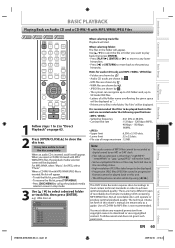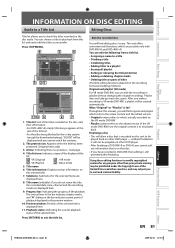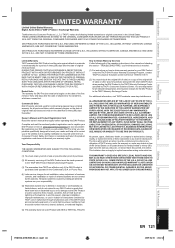Toshiba DVR670 Support Question
Find answers below for this question about Toshiba DVR670 - DVDr/ VCR Combo.Need a Toshiba DVR670 manual? We have 2 online manuals for this item!
Question posted by mikehigg on April 27th, 2010
Can I View D-vr670 Owners Manual Online?
The person who posted this question about this Toshiba product did not include a detailed explanation. Please use the "Request More Information" button to the right if more details would help you to answer this question.
Current Answers
Related Toshiba DVR670 Manual Pages
Similar Questions
Why Wont My Toshiba Multiformat Dvd Vcr Combo Won't Do Dubbing
(Posted by widcunner 9 years ago)
Toshiba Dvr670 Dvd Recorder/vcr Combo Dvd Player Stop Recording How To Fix
(Posted by kdDE 9 years ago)
I Want Owners Manual Mailed To Me. Toshiba Dvr670. 312 Forest Park Ave., Tpa,f
(Posted by Judy312 12 years ago)
How Do I Print Out An Owners Manual For A Toshiba D-vr670?
(Posted by lbsjr 12 years ago)