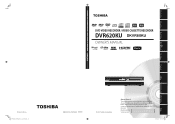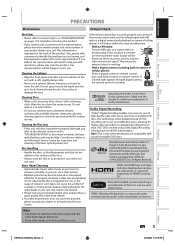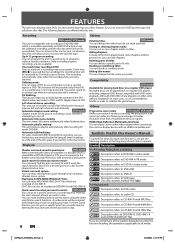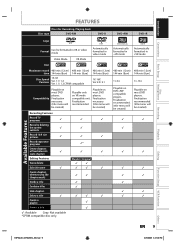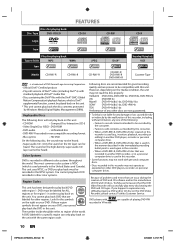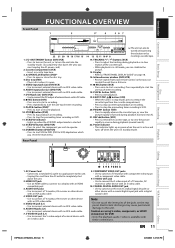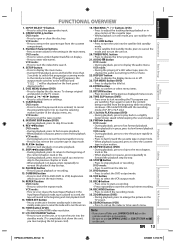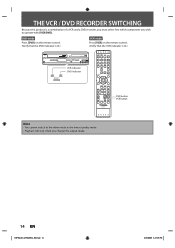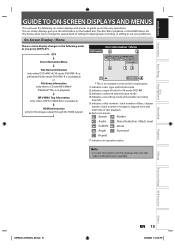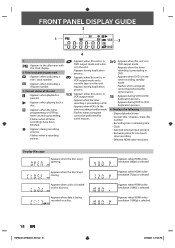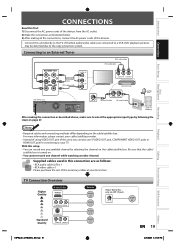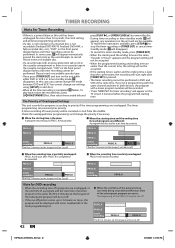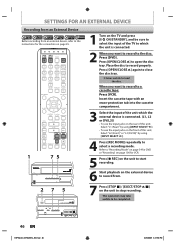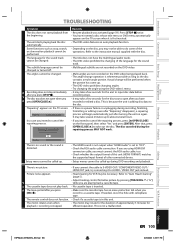Toshiba DVR620KU Support Question
Find answers below for this question about Toshiba DVR620KU.Need a Toshiba DVR620KU manual? We have 1 online manual for this item!
Current Answers
Answer #1: Posted by Odin on November 29th, 2022 9:11 AM
Try the steps outlined at https://itstillworks.com/repair-car-cd-changer-7389738.html.
Hope this is useful. Please don't forget to click the Accept This Answer button if you do accept it. My aim is to provide reliable helpful answers, not just a lot of them. See https://www.helpowl.com/profile/Odin.
Related Toshiba DVR620KU Manual Pages
Similar Questions
Register Dvr620ku
How do I register my dvr620ku DVD video recorder/video cassette recorder. I can't find it in the Tos...
How do I register my dvr620ku DVD video recorder/video cassette recorder. I can't find it in the Tos...
(Posted by juliageorge 11 years ago)
Dvd Recorder Wont Record
Toshiba DR570 DVD Recorder with Built in Tuner, Black I have some trouble not recording. the error ...
Toshiba DR570 DVD Recorder with Built in Tuner, Black I have some trouble not recording. the error ...
(Posted by brandonm 12 years ago)
I Need A User Manual For A Toshiba Dr570 Dvd Recorder
I need a user manual for a toshiba dr570 dvd recorder
I need a user manual for a toshiba dr570 dvd recorder
(Posted by JM450 13 years ago)