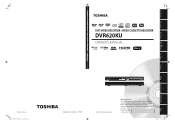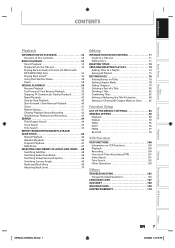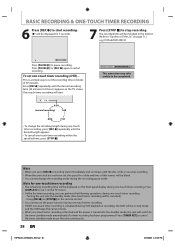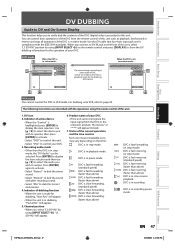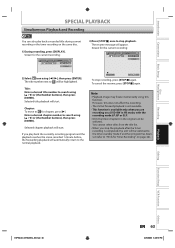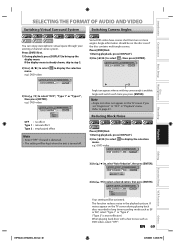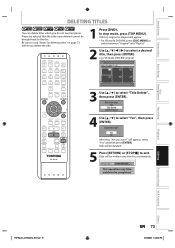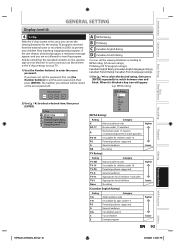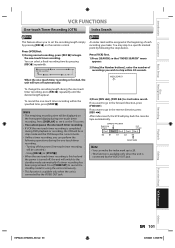Toshiba DVR620 Support Question
Find answers below for this question about Toshiba DVR620 - DVDr/ VCR Combo.Need a Toshiba DVR620 manual? We have 2 online manuals for this item!
Question posted by martin1948 on May 6th, 2017
My Dvr620ku Will Not Switch Freom My Dvr620ku Will Wont Switch
Its stuck on VCR when I try to go to DVD
Current Answers
Answer #1: Posted by Odin on May 6th, 2017 4:06 PM
Do a factory reset, as instructed at https://www.manualslib.com/manual/203807/Toshiba-Dvr620ku.html?page=99.
Hope this is useful. Please don't forget to click the Accept This Answer button if you do accept it. My aim is to provide reliable helpful answers, not just a lot of them. See https://www.helpowl.com/profile/Odin.
Related Toshiba DVR620 Manual Pages
Similar Questions
Toshiba Support Dvr620ku Won't Play Vcr
(Posted by Dude2metag 10 years ago)
Toshiba Dvr620 Will Not Switch To Vcr
(Posted by CLIFTwit 10 years ago)
Dvr620 Cannot Switch From Vcr To Dvd
(Posted by Susasri 10 years ago)
How To Use Toshiba Dvr620 - Dvdr/ Vcr Combo
(Posted by joeSTE 10 years ago)