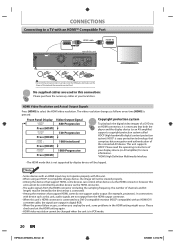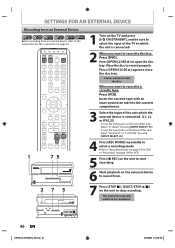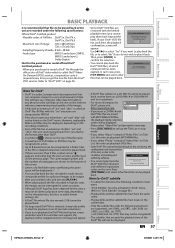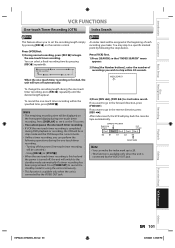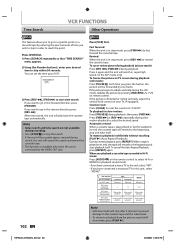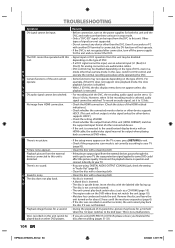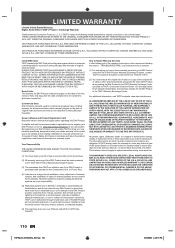Toshiba DVR620 Support Question
Find answers below for this question about Toshiba DVR620 - DVDr/ VCR Combo.Need a Toshiba DVR620 manual? We have 2 online manuals for this item!
Question posted by jharp on December 22nd, 2011
Dvr620 Vcr Problem
Current Answers
Answer #1: Posted by headwindshill on December 28th, 2011 12:38 PM
Page 100 of the EN Owner's Manual in the "Information on VCR Functions" section, second bullet says, that "the playback image and audio cannot be output . . . when L3 (DV-IN) is selected." Page 45 of the Owner's Manual explains that DV-IN is the jack labeled "L3" for input from a Digital Video (DV) camcorder on the lower right front of the set. Apparently, mine came from the factory set to accept input from the L3 connector.
So, all I had to do was follow instructions 1 and 3 in the Owner's Manual on page 46, "Settings for an External Device." Clicking the Input Select button on the remote control toggles you among L1 (Rear), L2 (Front), and L3 (DV-IN). L1 worked for me, but L2 probably would work as well.
Related Toshiba DVR620 Manual Pages
Similar Questions
When on button is pressed the unit cycles on and off for few minutes before it will stay on?
Mod#00AXIAL,, SER.#AUOLL