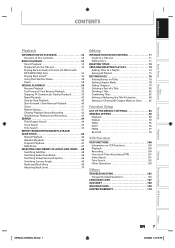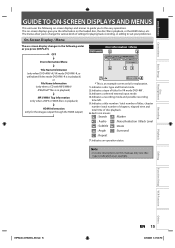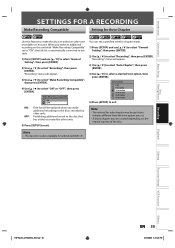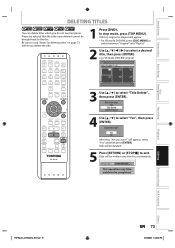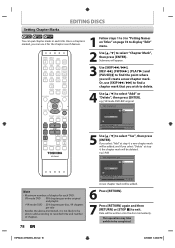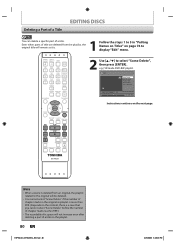Toshiba DVR620 Support Question
Find answers below for this question about Toshiba DVR620 - DVDr/ VCR Combo.Need a Toshiba DVR620 manual? We have 2 online manuals for this item!
Question posted by dbl7ltr on February 27th, 2012
Can't Add Chapters. I Recorded A Vhs To Dvd And Can't Add Chapters In Edit Mode
After successfully dubbing a VHS to DVD and adding a Title name, I followed the instructions to add chapters but the Chapter Mark function can't be selected. The scrolling will not allow me to select that option. I followed the instructions to go to Top Menu and Enter for the Title to edit but I can't add a chapter. Please help!
Current Answers
Related Toshiba DVR620 Manual Pages
Similar Questions
Step By Step How To Record Vhs To Dvd On A 620ku
(Posted by lilcp 10 years ago)
How To Record Vhs To Dvd Toshiba Se-r0295
(Posted by jfsommer 10 years ago)
How Do You Play Vhs Tape And Record To Dvd On Toshiba Dvr620
(Posted by maytDan 10 years ago)
How To Record Vhs To Dvd Using Toshiba Dvr620
(Posted by ukerLio 10 years ago)
How To Record Vhs To Dvd Toshiba Dvr620
(Posted by aztiMva214 10 years ago)