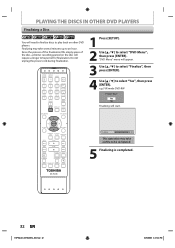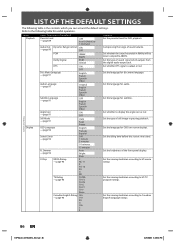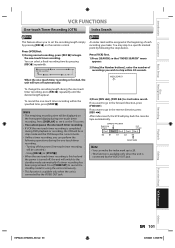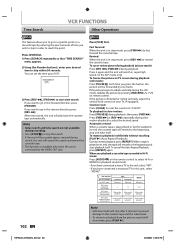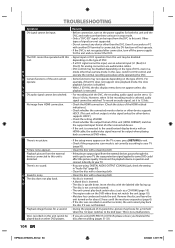Toshiba DVR620 Support Question
Find answers below for this question about Toshiba DVR620 - DVDr/ VCR Combo.Need a Toshiba DVR620 manual? We have 2 online manuals for this item!
Question posted by deadguy69 on April 4th, 2012
Watching Tv With Out Dvd-vcr
I want to watch TV with the DVR620KU turned off. I have set up as directed but TV has no signal unless DVR620KU is turned on.
Current Answers
Related Toshiba DVR620 Manual Pages
Similar Questions
How To Open A Broken Dvd Drawer In Toshiba Dvd/vcr Combo Tv
(Posted by zbcharl 10 years ago)
Which Dvd Vcr Combo Lets Me Watch Tv While Unit Is Turned Off
(Posted by blumsred 10 years ago)
Why Does My Toshiba Dvr620 Dvd/vcr Combo Shut Down My Tv
(Posted by gsamPAS 10 years ago)
My Portable Dvd Player Wont Turn On When You Press The Power Button.
my portable dvd player wont turn on when you press the power button. when its plugged in the yellow ...
my portable dvd player wont turn on when you press the power button. when its plugged in the yellow ...
(Posted by Cgallitelli28 12 years ago)
Need A Manual In English For Sd-p2900sn Portable Dvd Player
Need a manual in English for SD _ P2900SN Toshiba portable DVD player.... how do I get one??
Need a manual in English for SD _ P2900SN Toshiba portable DVD player.... how do I get one??
(Posted by ksan 12 years ago)