Toshiba DVR620 Support Question
Find answers below for this question about Toshiba DVR620 - DVDr/ VCR Combo.Need a Toshiba DVR620 manual? We have 2 online manuals for this item!
Question posted by allsjahaa on September 29th, 2013
Toshiba Dvr620 Wont Play Vhs Tapes
The person who posted this question about this Toshiba product did not include a detailed explanation. Please use the "Request More Information" button to the right if more details would help you to answer this question.
Current Answers
There are currently no answers that have been posted for this question.
Be the first to post an answer! Remember that you can earn up to 1,100 points for every answer you submit. The better the quality of your answer, the better chance it has to be accepted.
Be the first to post an answer! Remember that you can earn up to 1,100 points for every answer you submit. The better the quality of your answer, the better chance it has to be accepted.
Related Toshiba DVR620 Manual Pages
Printable Spec Sheet - Page 1


... by automatically finalizing your cable or satellite box and you copy from tape to DVD. DVR620 DVD Recorder/VCR Combo with 1080p Upconversion
DVR620
DVD Recorder/VCR Combo with the push of one unit. Just connect the DVR620 to save your favorite show simple. Front DV Input makes it easy to your recording for an amazing viewing experience on standard DVD players.
Owner's Manual - English - Page 6


... OVERVIEW 11
Installing the Batteries in the Remote Control 12 Using a Remote Control 12 THE VCR / DVD RECORDER SWITCHING 14 GUIDE TO ON-SCREEN DISPLAYS AND MENUS . . . . 15 On-...New DVD-RW 28 Reformatting a Disc Manually 29
SETTING A DISC TO PROTECT 30 PLAYING THE DISCS IN OTHER DVD PLAYERS . . . . . 31
Auto Finalizing 31 Finalizing a Disc 32
Recording
INFORMATION ON DVD ...
Owner's Manual - English - Page 8


... to record up to skip. Although DVD+RW/+R are recorded on regular DVD players, including computer DVD drives compatible with recording on DVD/cassette tape and edit them after recording VR mode DVD-RW.
Symbol Description For Recording, Playing Back, and Editing
Description refers to DVD-RW in video mode
Description refers to DVD-RW in VR mode
Description refers...
Owner's Manual - English - Page 9


...most DVD players. Finalization recommended. (title menu will be created)
✓
✓
✓ ✓
✓ ✓
EN 9
Playback
Editing
Function Setup VCR Function
Others
E9PKAUD_DVR620KU_EN.indd 9
3/25/2009 3:47:20 PM Introduction Connections
Basic Setup
Disc Management
Recording
FEATURES
Discs for Recording, Playing back
Disc type
DVD-RW
DVD-R
DVD+RW
DVD+R
Logo...
Owner's Manual - English - Page 10


... DVD+R 4x/8x/16x, DVD+RW 4x
TDK
DVD+R 4x/8x/16x
Performance of any other DVD players, recorders or personal computer drives.
Only the sound on the CD layer can occur during the creation of DVD and CD software and/or the manufacture of DVD and CD discs, Toshiba cannot assure that this DVD Video Recorder will not play...
Owner's Manual - English - Page 11


... the proceeding timer recording in VCR.
20. PLAY B button (DVD)* • Press to connect a TV monitor, AV receiver or other device with an RCA video cable.
5. VCR/DVD button (DVD/VCR) • Press to select...; Use to completely shut down the unit, you wish to rapidly advance the cassette tape, or view the picture rapidly in reverse during playback (forward search).
21. Electrostatic ...
Owner's Manual - English - Page 13


... while keeping the sound output.
28. DUBBING button
• Press to start VCR to DVD (DVD to the beginning and start a recording. • Press repeatedly to play back in reverse.
• Press to select items or settings.
7.
In the
Auto Repeat Playback mode, tape is in pause, press repeatedly to display the disc menu. I button...
Owner's Manual - English - Page 14


... PM
SETUP DISPLAY AUDIO
DISC MENU
TOP MENU
CLEAR
ENTER
RETURN
INSTANT 1.3x/0.8x SKIP PLAY TIME SLIP
REV
PLAY
FWD
SKIP
STOP
SKIP
PAUSE
VCR
DVD
DUBBING
REC MODE REC
REPEAT TIMER SET SEARCH ZOOM
SE-R0295
DVD button VCR button
Note
• You cannot switch to the other mode in the timer-standby mode...
Owner's Manual - English - Page 16


Indicates a tape counter. 5. Note
• VCR information does not appear on the screen when the unit is an example screen only for ...one more time, album name will be displayed, when it does not have any
information. Indicates a recording or playing back mode. 4.
Audio status of the HDMI output image. 2. Indicates the HDMI audio format will be displayed. Indicates current video status...
Owner's Manual - English - Page 18


...playing back a disc.
: Appears when the timer programming or OTR has been set and is proceeding. : Flashes when all timer recordings have been finished.
: Appears during recording process. : Flashes when a recording pauses.
: Appears when this unit is in DVD...this unit is in
DVD output mode. : Appears when the timer recording is proceeding in VCR output mode and a cassette tape is selected.
18 ...
Owner's Manual - English - Page 31


... select "Recording", then press [ENTER]. Introduction Connections
Basic Setup
Disc Management
PLAYING THE DISCS IN OTHER DVD PLAYERS
Auto Finalizing
You can use this function. OPEN/ INPUT CLOSE SELECT HDMI...MENU
TOP MENU
CLEAR
ENTER
RETURN
INSTANT 1.3x/0.8x
SKIP
PLAY TIME SLIP
REV
PLAY
FWD
SKIP
STOP
SKIP
PAUSE
VCR
DVD
DUBBING
REC MODE REC
REPEAT TIMER SET SEARCH ZOOM
SE-...
Owner's Manual - English - Page 32
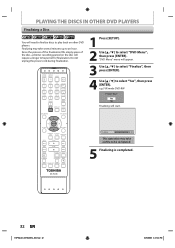
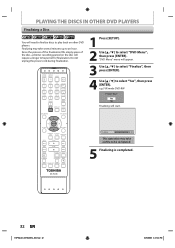
... space of the disc, a shorter recording period on other DVD players. SETUP DISPLAY AUDIO
1 Press [SETUP]. 2 Use [K / L] to select "Yes", then press [ENTER]. DISC MENU
TOP MENU
CLEAR
ENTER
RETURN
INSTANT 1.3x/0.8x SKIP PLAY TIME SLIP
REV
PLAY
FWD
SKIP
STOP
SKIP
PAUSE
VCR
DVD
DUBBING
REC MODE REC
REPEAT TIMER SET SEARCH ZOOM
Finalizing...
Owner's Manual - English - Page 33


...to see those effects on other DVD players, you will appear instead of "Finalize" at a critical point in its process.
To play back discs other than DVD+RW on that disc.
&#... a DVD-R, DVD+R and DVD+RW once it has started.
• To undo the finalization of the DVD-RW disc, select "Undo Finalization" at step 3. Disc Management
Recording
Playback
Editing
Function Setup VCR Function
...
Owner's Manual - English - Page 34


... disc are for Recordable Media. Making discs playable in other DVD players (Finalize) For DVD-RW/-R, it is necessary to finalize the disc after recording, in order to play back the disc on other DVD players. (Refer to pages 31-33.) For DVD+RW/+R, it may not be played back because of the settings of those recordings. INFORMATION...
Owner's Manual - English - Page 39


... programming. • Insert a recordable disc with enough recordable space or a cassette tape with the step 3 in advance. SETUP DISPLAY AUDIO
DISC MENU
TOP MENU
CLEAR
ENTER
RETURN
INSTANT 1.3x/0.8x
SKIP
PLAY TIME SLIP
REV
PLAY
FWD
SKIP
STOP
SKIP
PAUSE
VCR
DVD
DUBBING
REC MODE REC
REPEAT TIMER SET SEARCH ZOOM
1 Press [TIMER PROG...
Owner's Manual - English - Page 46
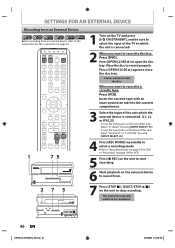
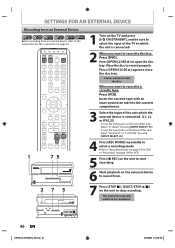
...to which the external device is connected.
2 When you want to record to a cassette tape: Press [VCR]. This operation may take awhile to open the disc tray.
SETUP DISPLAY AUDIO
DISC MENU
...TOP MENU
CLEAR
ENTER
RETURN
INSTANT 1.3x/0.8x SKIP PLAY TIME SLIP
REV
PLAY
FWD
SKIP
STOP
SKIP
PAUSE
VCR
DVD
DUBBING
REC MODE REC
REPEAT TIMER SET SEARCH ZOOM
1
75
1 ...
Owner's Manual - English - Page 51


... mode.
8 Press [DUBBING]. Disc Management
Recording
Playback
Editing
Function Setup VCR Function
Note
• You cannot change the output mode during VCR to DVD or DVD to DVD duplication, press [TOP MENU] first then press [ENTER] twice.
6 Press [PLAY B]. Dubbing Mode VCR DVD DVD VCR
DVD",
4 Use [K / L] to VCR duplication: • This function is available on Audio CD, not MP3...
Owner's Manual - English - Page 57
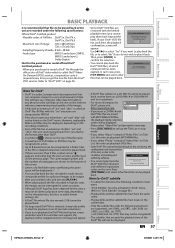
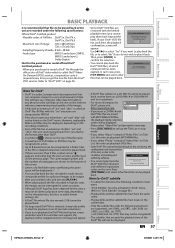
... folder.
- EN 57
Playback
Editing
Function Setup VCR Function
Others
E9PKAUD_DVR620KU_EN.indd 57
3/25/2009 3:48...play back the
file, or to select "No" if you try to play back.
• For more than DivX®.
• A symbol of is not authorized to play them on a DVD-RW/-R or DVD... unit cannot play back the DivX® VOD files obtained
Authorization Error
This player is shown ...
Owner's Manual - English - Page 59


... return to the normal playback. EN 59
3/25/2009 3:48:13 PM
Others
Function Setup VCR Function
Editing
Playback Resume ON
2) Press [PLAY B]. Fast forward or fast reverse playback across titles (for DVD), or files (for MP3 / WMA / DivX® files) is lower than that in fast forward.
speed) 5x: 20x: 40x:
E9PKAUD_DVR620KU_EN...
Owner's Manual - English - Page 71


...You can choose a title to play back from a title list. ...DVD player. • After finalizing a DVD-RW/-R or DVD...+R, you cannot edit any information that is on that is for any purpose other than your private viewing may be prohibited under the Copyright Laws of titles (Possible editing functions depend on
the selected title.
7.
EN 71
Playback
Editing
Function Setup VCR...
Similar Questions
Toshiba Dvr620ku No Sound When Playing Vhs Tapes
(Posted by TayKujay 9 years ago)
My Toshiba Dvr620 Won't Play Vhs Tapes? Blue Screen
(Posted by doraide 10 years ago)
How Do You Play Vhs Tape And Record To Dvd On Toshiba Dvr620
(Posted by maytDan 10 years ago)
How To Use Toshiba Dvr620 - Dvdr/ Vcr Combo
(Posted by joeSTE 10 years ago)
Do Not Have Setup Sheet For The 2005 Combo Dvd Player. Can You Supply This To Me
Mod#00AXIAL,, SER.#AUOLL
Mod#00AXIAL,, SER.#AUOLL
(Posted by kulacj 11 years ago)

