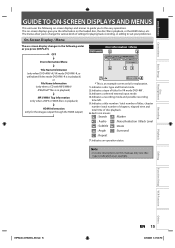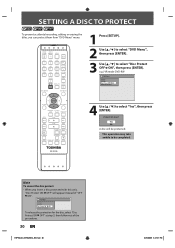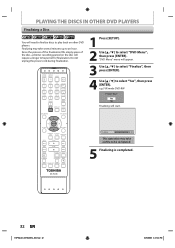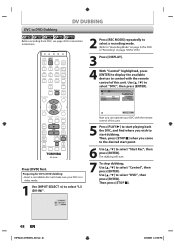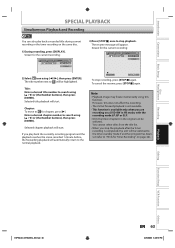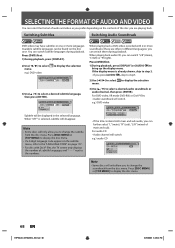Toshiba DVR620 Support Question
Find answers below for this question about Toshiba DVR620 - DVDr/ VCR Combo.Need a Toshiba DVR620 manual? We have 2 online manuals for this item!
Question posted by bfraJor on March 9th, 2014
Can The Toshiba Dvr620 Play Moveies Recorded In Vr Mode
Current Answers
Answer #1: Posted by BusterDoogen on March 9th, 2014 8:37 AM
Media type DVD+R,
CD-R,
DVD,
CD,
Video CD,
DVD+RW,
DVD-R,
SVCD,
CD-RW,
DVD-RW
I hope this is helpful to you!
Please respond to my effort to provide you with the best possible solution by using the "Acceptable Solution" and/or the "Helpful" buttons when the answer has proven to be helpful. Please feel free to submit further info for your question, if a solution was not provided. I appreciate the opportunity to serve you
Related Toshiba DVR620 Manual Pages
Similar Questions
Have SD-V394SU DVD Player & VCR Recorder. Replaced older TV in an RV with new HDTV. Can the tune...