Toshiba DVR620 Support Question
Find answers below for this question about Toshiba DVR620 - DVDr/ VCR Combo.Need a Toshiba DVR620 manual? We have 2 online manuals for this item!
Question posted by nyccountry on September 4th, 2011
How Do I Know My Recorder Is In Dvd R+ Recording Mode?
I have a Toshiba model- DVR620KU, how do I make sure it is in the DVD R+ recording mode?
Thank you,
Brian Berry
Current Answers
There are currently no answers that have been posted for this question.
Be the first to post an answer! Remember that you can earn up to 1,100 points for every answer you submit. The better the quality of your answer, the better chance it has to be accepted.
Be the first to post an answer! Remember that you can earn up to 1,100 points for every answer you submit. The better the quality of your answer, the better chance it has to be accepted.
Related Toshiba DVR620 Manual Pages
Printable Spec Sheet - Page 1


.... LEADING THE WAY IN HOME ENTERTAINMENT
INNOVATION
ADVANTAGE
Combines the convenient recording1 and playback options of one button!
DVR620 DVD Recorder/VCR Combo with 1080p Upconversion
DVR620
DVD Recorder/VCR Combo with the most popular formats (DVD-R, DVD-RW, DVD+R, DVD+RW). The versatile DVR620 takes the fuss out of saving your cable or satellite box and you copy from tape to...
Printable Spec Sheet - Page 2


...DVR620 Specifications
PLAYABLE DISC TYPES2
VIDEO Progressive Out Video D/A Converter Video Upconversion3 Kodak Picture CD DivX® Home Theater Certified2 Digital Photo Viewer (JPEG) Y/C Separation
RECORDING FUNCTIONS DVD-R (Video Mode) DVD+R DVD-RW (VR & Video Mode) DVD+RW (VR Mode) 4-Head Hi-fi VCR Recording Modes (DVD)
Record Speeds (VCR) V-Chip Recording Timer Recording...
Owner's Manual - English - Page 4


...the unit in the following conditions. OWNER'S MANUAL
About Copyright
The unauthorized recording, use this 525p(480p) DVD player, please contact Toshiba Customer Service. After heating a cold room.
in a horizontal and .... Installation Location
For safety and optimum performance of television programs, videotapes, DVDs and other countries, and may subject you to civil and/or criminal ...
Owner's Manual - English - Page 6


... IN OTHER DVD PLAYERS . . . . . 31
Auto Finalizing 31 Finalizing a Disc 32
Recording
INFORMATION ON DVD RECORDING 34 Recording Mode 34 Restrictions on Recording 34
SETTINGS FOR A RECORDING 35 Make Recording Compatible 35 Setting for Auto Chapter 35 Recording Audio Select (XP 36 Setting Aspect Ratio for Video Mode Recording . . . . 36
BASIC RECORDING & ONE-TOUCH TIMER RECORDING 37 TIMER...
Owner's Manual - English - Page 12
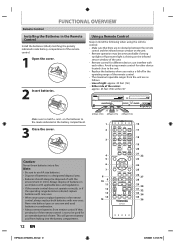
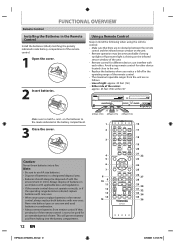
...
RETURN
INSTANT 1.3x/0.8x SKIP PLAY TIME SLIP
REV
PLAY
FWD
SKIP
STOP
SKIP
PAUSE
VCR
DVD
DUBBING
REC MODE REC
REPEAT TIMER SET SEARCH ZOOM
SE-R0295
16
17
18
19 20 21
22 23... 23 feet (7m) within 30°
TRACKING DUBBING
VCR
DVD
SELECT
30˚
30˚
23feet (7m) 23feet (7m) 23feet (7m)
L2 VIDEO L
L3
R
DV IN
Make sure to use new and used batteries in combination. •...
Owner's Manual - English - Page 19
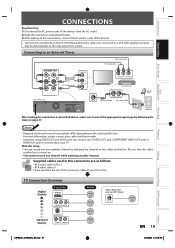
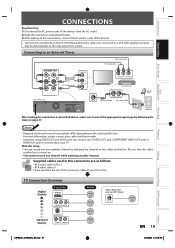
...cables used in this connection are connected to a VCR, DVD playback pictures
may be distorted due to select ...sure that the cable/
satellite box is turned on the cable/satellite box. If the RCA audio/video cables are as described above, make sure to the copy protection system. IN
ANT.OUT ANT. Note
• Required cables and connecting methods differ depending on . • You cannot record...
Owner's Manual - English - Page 20
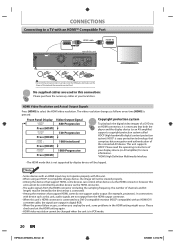
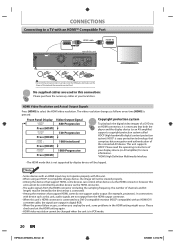
...mode that is in digital RGB. • When the power failure occurs, or when you unplug the unit, some devices can control other devices via an HDMI connection, it into the HDMI jack, and make sure.... HDCP is necessary that both the player and the display device (or an ... OUT
rear of this unit
DIGITAL AUDIO OUT
AUDIO OUT
DVD/VCR S-VIDEO COMPONENT S-VIDEO
VIDEO OUT
Y
IN ---AUDIO---OUT...
Owner's Manual - English - Page 27
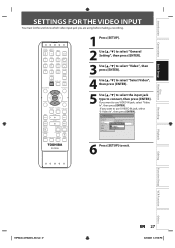
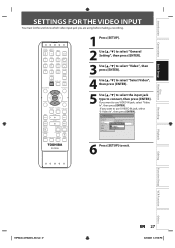
...
PAUSE
VCR
DVD
DUBBING
REC MODE REC
...REPEAT TIMER SET SEARCH ZOOM
SE-R0295
1 Press [SETUP]. 2 Use [K / L] to select "General
Setting", then press [ENTER].
3 Use [K / L] to select "Video", then press [ENTER].
4 Use [K / L] to select "Select Video", then press [ENTER].
5 Use [K / L] to select the input jack type to exit. Recording
Playback
Editing
Function Setup VCR...Recording...
Owner's Manual - English - Page 29


...Disc Management
Recording
Playback
If you are erased.
• For DVD-RW, make sure that the recording format is set to the desired mode. (See steps 1 to 6 in "Choosing the Recording Format of a Brand-New DVD-RW" ...Title List DVD Menu
DISC MENU
TOP MENU
CLEAR
ENTER
RETURN
INSTANT 1.3x/0.8x
SKIP
PLAY TIME SLIP
REV
PLAY
FWD
SKIP
STOP
SKIP
PAUSE
VCR
DVD
DUBBING
REC MODE REC
...
Owner's Manual - English - Page 36
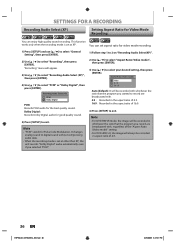
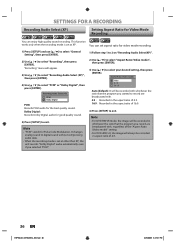
...", then press [ENTER].
2) Use [K / L] to select "PCM" or "Dolby Digital", then press [ENTER].
Note
• For DVD-RW VR mode, the image will always be recorded with whichever the ratio that the program you started to record are broadcasted with , regardless of 4:3.
36 EN
E9PKAUD_DVR620KU_EN.indd 36
3/25/2009 3:47:47 PM SETTINGS FOR...
Owner's Manual - English - Page 39


... 2:00AM
New Program
L1/L2 L1
1/1
4
5
1.
You cannot watch one component (e.g., VCR) and the timer
recording set the clock yet: "Clock Setting" menu will be made on both DVD and VCR. • You cannot make sure • Connect the external tuner to either DVD or VCR. Current date and time 3. Timer program list 5. Continue with the step 3 in...
Owner's Manual - English - Page 43
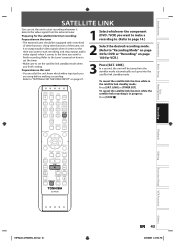
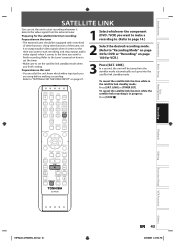
... SLIP
REV
PLAY
FWD
SKIP
STOP
SKIP
PAUSE
VCR
DVD
DUBBING
REC MODE REC
REPEAT TIMER SET SEARCH ZOOM
SE-R0295
Recording
Playback
Editing
Function Setup VCR Function
Others
E9PKAUD_DVR620KU_EN.indd 43
EN 43
3/25/2009 3:47:54 PM Preparation on how to set the timer.
• Make sure to "SETTINGS FOR THE VIDEO INPUT" on the...
Owner's Manual - English - Page 48
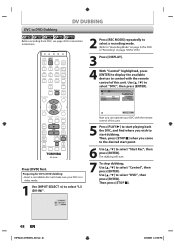
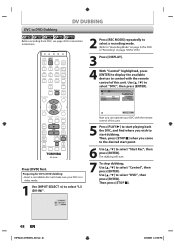
... page 45 for DV to DVD dubbing: • Insert a recordable disc and make sure your DVC with the remote control of this unit. SETUP DISPLAY AUDIO
DISC MENU
TOP MENU
CLEAR
ENTER
RETURN
INSTANT 1.3x/0.8x SKIP PLAY TIME SLIP
REV
PLAY
FWD
SKIP
STOP
SKIP
PAUSE
VCR
DVD
DUBBING
REC MODE REC
REPEAT TIMER SET SEARCH...
Owner's Manual - English - Page 49


... wish to page 45 for DV to VCR dubbing: • Insert a recordable cassette tape and make sure your
DVC is in video mode.
1 Repeat the steps 1 and 2 on page 48. 2 Press the PLAY button on your DVC
to find where you press [ENTER] at step 5 in "DVC to DVD Dubbing" on your DVC to the IEEE...
Owner's Manual - English - Page 50
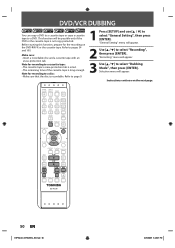
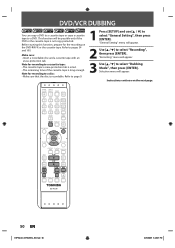
... [ENTER]. Note for recording to a DVD. DVD/VCR DUBBING
You can copy a DVD to a cassette tape or copy a cassette tape to a cassette tape: • The cassette tape's erase-protection tab is intact. • The remaining time of the cassette tape is long enough. This function will appear.
3 Use [K / L] to a disc: • Make sure that the disc is...
Owner's Manual - English - Page 62


... a moment."
Playback will automatically return to the normal playback.
2) Press [STOP C] once to stop recording, press [STOP C] again. Using [TIME SLIP] ...
To cancel the resume, press [STOP C] again. Please make sure to put VR mode DVD-RW disc, and set the recording mode to LP, EP or SLP.
1) While viewing a TV broadcast via this function. SPECIAL PLAYBACK...
Owner's Manual - English - Page 100


... the beginning of the cassette tape. When you change the output mode.
2) Press [STOP C] when the recording is inserted, the unit will start playback automatically.
• Tracking will be output. Before recording, make sure: • The appropriate external input position (L1/L2) to begin the recording.
After rewinding finishes, the unit will eject the cassette tape...
Owner's Manual - English - Page 103


... menu for "DTS" to cancel the timer standby mode. Timer recording is not recordable (finalized DVD-RW/-R, finalized DVD+R, a fully recorded disc, etc.). Then, try again. • Press [TIMER SET] to a power failure that has priority
not start .
• No disc is inserted. • A disc is impossible.
• Make sure appears on other unit.
Some simple checks or...
Owner's Manual - English - Page 104
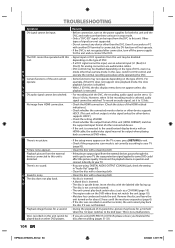
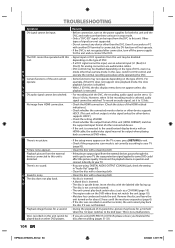
... disc is connected to DVD control and
V
execute the normal recording procedure while operating the DVC. However, when 16-bit recording mode is not recognized after recording (pages 31-33).
104 EN
E9PKAUD_DVR620KU_EN.indd 104
3/25/2009 3:49:11 PM There is disabled. Discs recorded on this unit and the DVC, and make sure that these units are...
Owner's Manual - English - Page 105
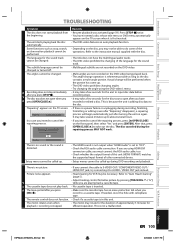
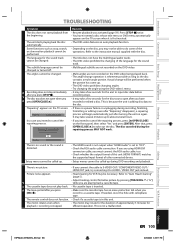
...be performed when the portion has come up during DVD recording and playback. This is because the unit is ...the language for VCR may take a few seconds for efficient operation.
Playback
Editing
Function Setup VCR Function
Others
E9PKAUD_DVR620KU_EN....process MAY NOT work.
D Recording does not stop immediately after you press [REC I].
• Make sure the cassette tape has an ...
Similar Questions
My Toshiba Sd-v296ku Dvd/vcr Combo Won't Let Me Record A Show Onto Vhs Tape....
I just bought this player brand new so I can record shows onto VHS tapes and the machine won't let m...
I just bought this player brand new so I can record shows onto VHS tapes and the machine won't let m...
(Posted by kathy74 10 years ago)
How To Make Region Free Toshiba Dvr620 Dvd Recorder / Vcr Combo
(Posted by Bokbth 10 years ago)
Toshiba D-vr610 Up-converting Dvd Recorder/vcr Combo Will Not Dub Vhs To Dvd
(Posted by hbuska 10 years ago)
Steps To How Do I Formate Thedvd On The Toshiba Dvr620 Dvd Recorder/vcr Combo
(Posted by kknkr 10 years ago)
How To Use Toshiba Dvr620 - Dvdr/ Vcr Combo
(Posted by joeSTE 10 years ago)

