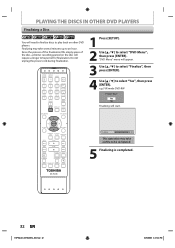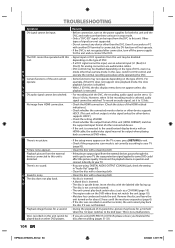Toshiba DVR620 Support Question
Find answers below for this question about Toshiba DVR620 - DVDr/ VCR Combo.Need a Toshiba DVR620 manual? We have 2 online manuals for this item!
Question posted by jmigupcfran on April 8th, 2014
How To Hook Up My Toshiba Dvr620ku To My Hdmi Tv
Current Answers
Answer #1: Posted by BusterDoogen on April 8th, 2014 12:34 PM
I hope this is helpful to you!
Please respond to my effort to provide you with the best possible solution by using the "Acceptable Solution" and/or the "Helpful" buttons when the answer has proven to be helpful. Please feel free to submit further info for your question, if a solution was not provided. I appreciate the opportunity to serve you!
Supporting Image
You can click the image below to enlargeRelated Toshiba DVR620 Manual Pages
Similar Questions
Mod#00AXIAL,, SER.#AUOLL