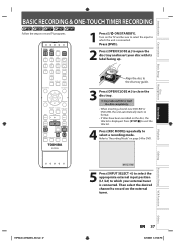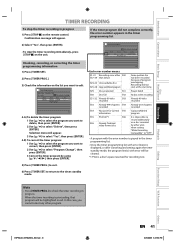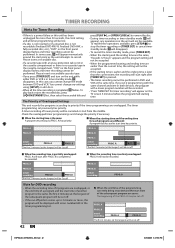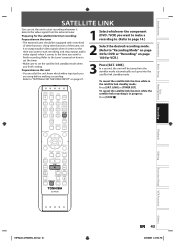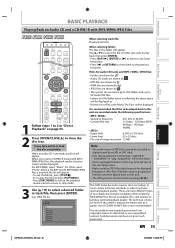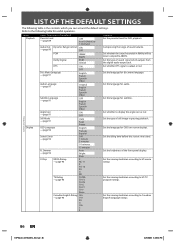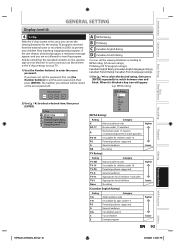Toshiba DVR620 Support Question
Find answers below for this question about Toshiba DVR620 - DVDr/ VCR Combo.Need a Toshiba DVR620 manual? We have 2 online manuals for this item!
Question posted by LTURN9 on January 31st, 2021
Copying Tv Programs From Vhs To Dvd.
Current Answers
Answer #1: Posted by Odin on January 31st, 2021 10:42 AM
If the issue persists or if you require further advice--or if the instructions don't seem to apply--you may want to consult the company: use the contact information at https://www.contacthelp.com/toshiba/customer-service.
Hope this is useful. Please don't forget to click the Accept This Answer button if you do accept it. My aim is to provide reliable helpful answers, not just a lot of them. See https://www.helpowl.com/profile/Odin.
Related Toshiba DVR620 Manual Pages
Similar Questions
I just bought this player brand new so I can record shows onto VHS tapes and the machine won't let m...