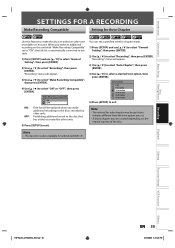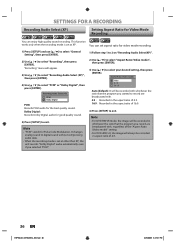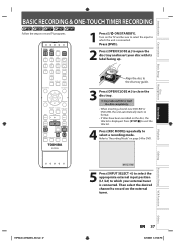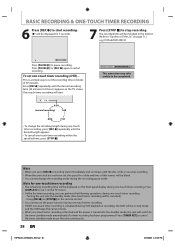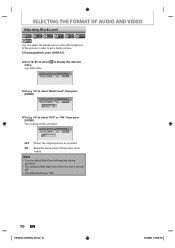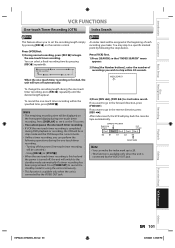Toshiba DVR620 Support Question
Find answers below for this question about Toshiba DVR620 - DVDr/ VCR Combo.Need a Toshiba DVR620 manual? We have 2 online manuals for this item!
Question posted by deancain on January 9th, 2013
How To Convert Vhs To Dvd?
Current Answers
Answer #1: Posted by tintinb on January 10th, 2013 9:49 AM
VHS to DVD Converter Software
Diamond Video Capture VC500 Roxio Easy VHS to DVD 3 Plus AVerMedia DVD EZMaker 2.0.0.124 Elgato Video Capture Hauppauge Video Capture USB-Live2Websites that provide VHS to DVD converting services.
iMemories
ScanCafe
ScanFlurry
GoPhoto
If you have more questions, please don't hesitate to ask here at HelpOwl. Experts here are always willing to answer your questions to the best of our knowledge and expertise.
Regards,
Tintin
Related Toshiba DVR620 Manual Pages
Similar Questions
Have dropped cable service and am converting Toshiba MD20P1 to antenna (TV) only. Cannot access the ...
I just bought this player brand new so I can record shows onto VHS tapes and the machine won't let m...