Toshiba DVR620 Support Question
Find answers below for this question about Toshiba DVR620 - DVDr/ VCR Combo.Need a Toshiba DVR620 manual? We have 2 online manuals for this item!
Question posted by cesarnuma on January 9th, 2012
Cómo Finalizo El Disco Dvd-r En El Dvr620ku Toshiva?
CÓMO SE FINALIZA EL DISCO dvd-r EN EL GRABADOR TOSHIVA DVR620KU?
Current Answers
There are currently no answers that have been posted for this question.
Be the first to post an answer! Remember that you can earn up to 1,100 points for every answer you submit. The better the quality of your answer, the better chance it has to be accepted.
Be the first to post an answer! Remember that you can earn up to 1,100 points for every answer you submit. The better the quality of your answer, the better chance it has to be accepted.
Related Toshiba DVR620 Manual Pages
Printable Spec Sheet - Page 1


... DVR620 DVD Recorder/VCR Combo with 1080p Upconversion
DVR620
DVD Recorder/VCR Combo with Undo simplifies the recording process by automatically finalizing your current DVDs to 1080p3 resolution via HDMI™. Bi-directional dubbing lets you are set to record with 1080p upconversion via HDMITM takes your recording for an amazing viewing experience on standard DVD players...
Owner's Manual - English - Page 4


...regulations concerning chemical wastes.
Do
not place anything directly on top of this 525p(480p) DVD player, please contact Toshiba Customer Service.
Note about Recycling
• This unit's packaging materials ... TV system installer's attention to Article 820-40 of cable entry as possible.
4 EN
E9PKAUD_DVR620KU_EN.indd 4
3/25/2009 3:47:17 PM Do not block the ventilation holes on...
Owner's Manual - English - Page 5


... during playback, the video heads in camera of the laser optical pickup unit.
Press a button on all DVD-video players." Sound will play back on remote control toward the radio. This means the remote control is working . ... Licensing LLC. and are having, and be dirty.
EN 5
Playback
Editing
Function Setup VCR Function
Others
E9PKAUD_DVR620KU_EN.indd 5
3/25/2009 3:47:18 PM
Owner's Manual - English - Page 6


...Manually 29
SETTING A DISC TO PROTECT 30 PLAYING THE DISCS IN OTHER DVD PLAYERS . . . . . 31
Auto Finalizing 31 Finalizing a Disc 32
Recording
INFORMATION ON DVD RECORDING 34 Recording Mode 34 Restrictions on Recording 34
SETTINGS FOR A ...DV and On-Screen Display 47 DVC to DVD Dubbing 48 DVC to VCR Dubbing 49 DVD/VCR DUBBING 50
6 EN
E9PKAUD_DVR620KU_EN.indd 6
3/25/2009 3:47:19 PM
Owner's Manual - English - Page 8


... easily find the part you wish to skip.
8 EN
Deleting titles:
DVD mode
You can record the sound of a title. ...an amplifier or a decoder which are playable on a regular DVD player: Recorded discs can delete a specific part of the left channel...performance. Although DVD+RW/+R are recorded on DVD-RW/-R and DVD+RW/+R. Others
Progressive scan system
DVD mode VCR mode
Unlike conventional...
Owner's Manual - English - Page 9


... *CPRM compatible disc only.
480 min (12cm) 144 min (8cm) 1×-4× Playable on most DVD players. Finalization recommended. (title menu will be created)
✓
✓
✓ ✓
✓ ✓
EN 9
Playback
Editing
Function Setup VCR Function
Others
E9PKAUD_DVR620KU_EN.indd 9
3/25/2009 3:47:20 PM Finalization recommended. Playable on VR mode compatible unit...
Owner's Manual - English - Page 10


... with recorded in VR mode.
If you cannot play every disc bearing the DVD and CD logos.
DVD players with this unit.
The sound on the media condition, the unit
may not...CD-RW/-R
CD-RW/-R
JPEG
DivX®
Recording/Playing back VCR
CD-RW/-R
CD-RW/-R DVD-RW/-R DVD+RW/+R
Cassette Tape
is a trademark of DVD Format/Logo Licensing Corporation.
• Official DivX® Certified ...
Owner's Manual - English - Page 11


...may cause permanent damage to a display with an RCA video cable.
6. EN 11
Editing
Function Setup VCR Function
Others
E9PKAUD_DVR620KU_EN.indd 11
3/25/2009 3:47:23 PM Introduction Connections
... the standby mode. (To completely shut down the unit.
2. I/y ON/STANDBY button (DVD/VCR) • Press to adjust the tracking during playback (forward search).
21.
COMPONENT VIDEO OUT...
Owner's Manual - English - Page 12
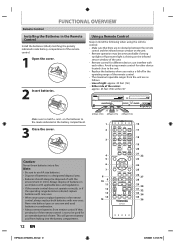
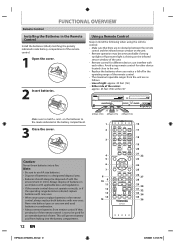
...
RETURN
INSTANT 1.3x/0.8x SKIP PLAY TIME SLIP
REV
PLAY
FWD
SKIP
STOP
SKIP
PAUSE
VCR
DVD
DUBBING
REC MODE REC
REPEAT TIMER SET SEARCH ZOOM
SE-R0295
16
17
18
19 20 21
22 23
24 25
26 27 28 29
30... 31 32 33 34 35
36
12 EN
E9PKAUD_DVR620KU_EN.indd 12
3/25/2009 3:47:23 PM Remote Control...
Owner's Manual - English - Page 13


....
31. Note
• If you are watching. Introduction Connections
Basic Setup
Disc Management
Recording
FUNCTIONAL OVERVIEW
1. EN 13
Playback
Editing
Function Setup VCR Function
Others
E9PKAUD_DVR620KU_EN.indd 13
3/25/2009 3:47:24 PM HDMI button (DVD)
• Press to turn the unit into the
standby mode. (To completely shut down the unit,
you...
Owner's Manual - English - Page 14


... the output mode.
14 EN
E9PKAUD_DVR620KU_EN.indd 14
3/25/2009 3:47:25 PM
SETUP DISPLAY AUDIO
DISC MENU
TOP MENU
CLEAR
ENTER
RETURN
INSTANT 1.3x/0.8x SKIP PLAY TIME SLIP
REV
PLAY
FWD
SKIP
STOP
SKIP
PAUSE
VCR
DVD
DUBBING
REC MODE REC
REPEAT TIMER SET SEARCH ZOOM
SE-R0295
DVD button VCR button
Note
•...
Owner's Manual - English - Page 15
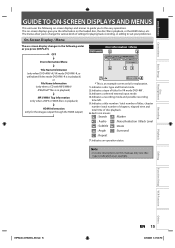
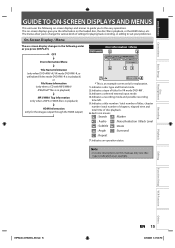
...on this manual, only one disc type is an example screen only for VR mode DVD-RW .
3.
Indicates a type of settings for playing back, recording, or editing ...
: Subtitle : Angle
: Zoom : Surround
: Repeat
7. Recording
Playback
Editing
Function Setup VCR Function
Others
E9PKAUD_DVR620KU_EN.indd 15
EN 15
3/25/2009 3:47:26 PM On-Screen Display / Menu
The on-screen display changes...
Owner's Manual - English - Page 17


...the slide show mode. EN 17
Playback
Editing
Function Setup VCR Function
Others
E9PKAUD_DVR620KU_EN.indd 17
3/25/2009 3:47:27 PM Title List: To call up the DVD setting.
5. DISC ...[ENTER] to protect a disc from accidental editing or recording.
4. Disc Protect (VR mode DVD-RW, DVD+RW/+R only): Allows you to display the main menu. Introduction Connections
Basic Setup
Disc Management
...
Owner's Manual - English - Page 18


... during VCR to VCR duplication process.
4. DVD
Appears when data is in the timer recording standby mode. : Flashes when a program cannot be performed for one-touch
timer recording • Selected HDMI video resolution
Display Message
Appears when the disc tray is selected.
Appears when HDMI video resolution (720p) is selected.
18 EN
E9PKAUD_DVR620KU_EN.indd...
Owner's Manual - English - Page 19
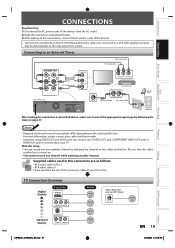
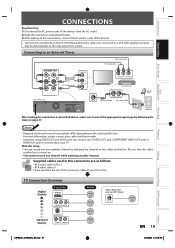
...jack for connecting to your device has only an ANT. IN
page 22
EN 19
Playback
Editing
Function Setup VCR Function
Others
E9PKAUD_DVR620KU_EN.indd 19
3/25/2009 3:47:29 PM For more information...this unit directly to the TV. Supplied cables used in this connection are connected to a VCR, DVD playback pictures
may be distorted due to the copy protection system. Connecting to an External ...
Owner's Manual - English - Page 20
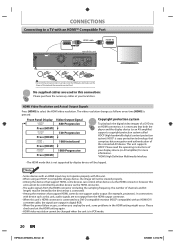
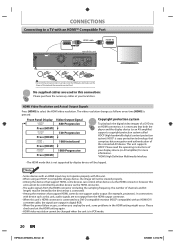
...] is connected. • Among the monitors that both the player and the display device (or an AV amplifier) support a ...HDMI OUT
HDMI cable
HDMI OUT
rear of this unit
DIGITAL AUDIO OUT
AUDIO OUT
DVD/VCR S-VIDEO COMPONENT S-VIDEO
VIDEO OUT
Y
IN ---AUDIO---OUT (L1)
L
L... is necessary that support HDMI, some problems in VCR mode.
20 EN
E9PKAUD_DVR620KU_EN.indd 20
3/25/2009 3:47:32 PM...
Owner's Manual - English - Page 21
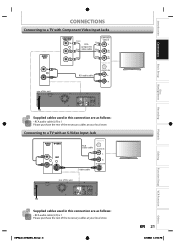
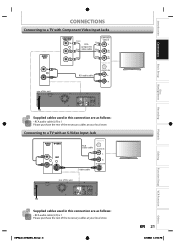
E9PKAUD_DVR620KU_EN.indd 21
EN 21
3/25/2009 3:47:33 PM
Others
Function Setup VCR Function
Editing
Playback
Recording
Disc Management
Basic Setup
Introduction ...
RCA audio cable
AUDIO IN
L
R S-VIDEO IN
S-video cable
HDMI OUT
rear of this unit
DIGITAL AUDIO OUT
AUDIO OUT
DVD/VCR S-VIDEO COMPONENT S-VIDEO
VIDEO OUT
Y
IN ---AUDIO---OUT (L1)
L
L
COAXIAL
L OUT R
PB /CB IN
PR ...
Owner's Manual - English - Page 22
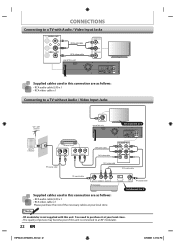
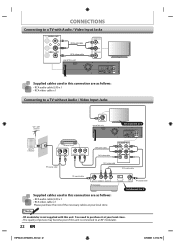
Note
• RF modulator is connected to an RF modulator.
22 EN
E9PKAUD_DVR620KU_EN.indd 22
3/25/2009 3:47:34 PM IN
rear of this connection are as...---VIDEO---OUT
RCA audio cable RCA video cable
rear of this unit
HDMI OUT
AUDIO IN L
R VIDEO IN
DIGITAL AUDIO OUT
AUDIO OUT
DVD/VCR S-VIDEO COMPONENT S-VIDEO
VIDEO OUT
Y
IN ---AUDIO---OUT (L1)
L
L
COAXIAL
L OUT R
PB /CB IN
PR /CR
R...
Owner's Manual - English - Page 23
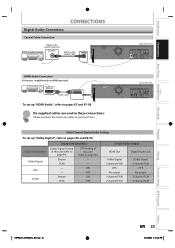
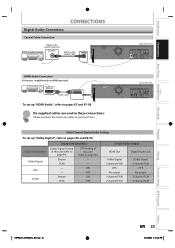
...EN 23
3/25/2009 3:47:35 PM Audio Format (disc) Dolby Digital DTS LPCM
Setting in these connections:
Please purchase the necessary cables at your local store. ON
-
rear of this unit
DIGITAL AUDIO AUDIO OUT OUT
DVD/VCR...
digital audio coaxial cable
COAXIAL
rear of this unit
DIGITAL AUDIO AUDIO OUT OUT
DVD/VCR S-VIDEO COMPONENT S-VIDEO
VIDEO OUT
Y
IN ---AUDIO---OUT (L1)
L
L...
Owner's Manual - English - Page 24
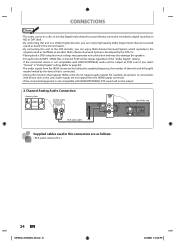
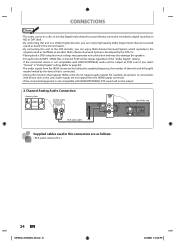
...the original sound as truthfully as follows:
• RCA audio cable (L/R) x 1
24 EN
E9PKAUD_DVR620KU_EN.indd 24
3/25/2009 3:47:35 PM If the connected device is not compatible ... In connections with HDMI BITSTREAM, DTS sound will be output regardless of this unit
DIGITAL AUDIO OUT
AUDIO OUT
DVD/VCR S-VIDEO COMPONENT S-VIDEO
VIDEO OUT
Y
IN ---AUDIO---OUT (L1)
L
L
COAXIAL
L OUT R
PB...
Similar Questions
How To Open A Broken Dvd Drawer In Toshiba Dvd/vcr Combo Tv
(Posted by zbcharl 9 years ago)
My Toshiba Sd-v296ku Dvd/vcr Combo Won't Let Me Record A Show Onto Vhs Tape....
I just bought this player brand new so I can record shows onto VHS tapes and the machine won't let m...
I just bought this player brand new so I can record shows onto VHS tapes and the machine won't let m...
(Posted by kathy74 10 years ago)
How To Make Region Free Toshiba Dvr620 Dvd Recorder / Vcr Combo
(Posted by Bokbth 10 years ago)
Toshiba D-vr610 Up-converting Dvd Recorder/vcr Combo Will Not Dub Vhs To Dvd
(Posted by hbuska 10 years ago)
Steps To How Do I Formate Thedvd On The Toshiba Dvr620 Dvd Recorder/vcr Combo
(Posted by kknkr 10 years ago)

