Toshiba DVR620 Support Question
Find answers below for this question about Toshiba DVR620 - DVDr/ VCR Combo.Need a Toshiba DVR620 manual? We have 2 online manuals for this item!
Question posted by xvrodr on August 30th, 2013
How Do I Add A Title To My Cd After Copying Using Toshiba Dvr620?
The person who posted this question about this Toshiba product did not include a detailed explanation. Please use the "Request More Information" button to the right if more details would help you to answer this question.
Current Answers
There are currently no answers that have been posted for this question.
Be the first to post an answer! Remember that you can earn up to 1,100 points for every answer you submit. The better the quality of your answer, the better chance it has to be accepted.
Be the first to post an answer! Remember that you can earn up to 1,100 points for every answer you submit. The better the quality of your answer, the better chance it has to be accepted.
Related Toshiba DVR620 Manual Pages
Printable Spec Sheet - Page 1


... DVD players. Bi-directional dubbing lets you are set to your favorite show simple. PRELIMINARY One Touch Recording1 makes recording your cable or satellite box and you copy from tape to a new level, for playback on today's HDTVs. Multi-format recording and playback2 provides the utmost in one unit. DVR620 DVD Recorder/VCR Combo with 1080p Upconversion
DVR620
DVD...
Owner's Manual - English - Page 4


...or humid places. Do not block the ventilation holes on this 525p(480p) DVD player, please contact Toshiba Customer Service. The unit is spilled on the sides of the National Electrical ... the copyright laws of high humidity. -
OWNER'S MANUAL
About Copyright
The unauthorized recording, use this unit: • Install the unit in accordance with your local regulations concerning chemical ...
Owner's Manual - English - Page 8


... either one for playing back discs on a regular DVD player: Recorded discs can record the sound of each recording you set a recording time as left and right channels automatically. Up to 12 program recording: You can copy a DVD to a cassette tape or copy a cassette tape to watch using the index search/time search functions. The recording...
Owner's Manual - English - Page 9


...copy-once programs
✓*
Create chapters
at fixed intervals
✓
✓
✓
(auto chapter)
Editing Features Scene delete
Playlist Original
✓
✓
Edit title... on most DVD players.
Finalization recommended. (title menu will be created)
✓
✓
✓ ✓
✓ ✓
EN 9
Playback
Editing
Function Setup VCR Function
Others
...
Owner's Manual - English - Page 10


... world. DVD players with the same region code. Because of problems and errors that can be heard. FEATURES
Discs for playing back
Disc Type
DVD-VIDEO
CD-DA
CD-RW
CD-R
Logo
Icon
Files for playing back
Type of title
MP3
WMA
Icon
Media CD-RW/-R
CD-RW/-R
JPEG
DivX®
Recording/Playing back VCR
CD-RW/-R
CD-RW/-R DVD-RW/-R DVD+RW/+R
Cassette...
Owner's Manual - English - Page 13


... on the unit, or to use [A OPEN/CLOSE] or [EJECT/STOP A/C] on the front panel
display briefly.)
5. Be sure to turn off .
23. VCR mode:
• Press to
reverse the playback step by step.
30. INSTANT SKIP button (DVD)
• During playback, press to display the title list.
24. VCR mode:
• During playback, press...
Owner's Manual - English - Page 18


... the disc tray is in the unit. : Appears during DVD to VCR duplication process.
4. FRONT PANEL DISPLAY GUIDE
2
1 PM
BS CS DR
CD
VCR 3
DB HDD DVD
4
1.
Title / track and chapter mark
: Appears when indicating a title / track number.
: Appears when indicating a chapter number.
3.
VCR : Appears when this unit is in
VCR output mode. : Appears when the timer recording is...
Owner's Manual - English - Page 33


... Introduction Connections
Basic Setup
PLAYING THE DISCS IN OTHER DVD PLAYERS
Note
• Finalizing a disc in progress. Do you cannot cancel finalizing because the finalizing has already reached at step 3. Yes No
Finalizing
5%
If " " appears when [STOP C] is finalized, you can call up the title menu by pressing [DISC MENU].
• Even after...
Owner's Manual - English - Page 34


... for more compatible to make another copy of the application software used to CD-RW or CD-R. • DVD-RW/-R, DVD+RW/+R and CD-RW/-R recorded on
a personal computer or a DVD or CD recorder may not be played back on the player's lens. • If you record a disc using other DVD player. You cannot record copy-protected program using this unit cannot record additional information...
Owner's Manual - English - Page 39


... RECORDING
You can turn on the power and use [SKIP j / i] to resume the timer-standby mode. • In the timer-standby mode, you are the same. Title of a Timer Program (Contains date, time,...Start End New Program
L1/L2
1/1
• If there are 6 or more programs, use the component (VCR or DVD) which is not currently timer-programmed. When finished operating, press [TIMER SET] to change...
Owner's Manual - English - Page 51


.... Dubbing can be distorted because of VCR playback sound mode on Audio CD, not MP3, WMA, JPEG nor DivX® files. For VCR to DVD duplication: • After starting VCR to stop the duplication if playback with either L1
or L2 inputs.
Dubbing Mode VCR DVD DVD VCR
DVD",
4 Use [K / L] to exit.
To display the VCR recording mode on the front panel...
Owner's Manual - English - Page 64


...
MP3
The number next to will start . Title search will start automatically. Note
• During CD playback, you can enter a track number directly using [the Number buttons] for chapter. Press it twice in quick successions to go back to select , then press [ENTER]. Using [SKIP j ] / [SKIP i ]
Press [DVD] first.
1) During playback, press [SKIP i] to skip...
Owner's Manual - English - Page 71


... disc easily.
Playback status: Indicating the current playback
status of the playback. Using these editing functions to modify copyrighted content for any information that is on that is to check the titles recorded on other DVD player. • After finalizing a DVD-RW/-R or DVD+R, you cannot edit any purpose other countries, and may be prohibited under...
Owner's Manual - English - Page 73
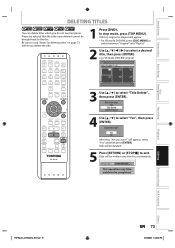
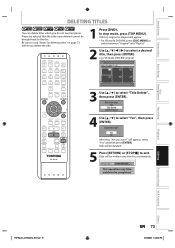
...
RETURN
INSTANT 1.3x/0.8x SKIP PLAY TIME SLIP
REV
PLAY
FWD
SKIP
STOP
SKIP
PAUSE
VCR
DVD
DUBBING
REC MODE REC
REPEAT TIMER SET SEARCH ZOOM
SE-R0295
1 Press [DVD]. Play From Start Edit
Title Delete Add To Playlist
4 Use [K / L] to select "Title Delete", then press [ENTER]. Data will be written onto the disc momentarily. Recording
Playback...
Owner's Manual - English - Page 74


... press [ENTER].
3 Use [K / L] to Playlist" cannot be selected.
74 EN
E9PKAUD_DVR620KU_EN.indd 74
3/25/2009 3:48:32 PM
Data will be completed. PAUSE
VCR
DVD
DUBBING
REC MODE REC
REPEAT TIMER SET SEARCH ZOOM
SE-R0295
Note
• When a playlist contains 99 titles or more, or 999 chapters or more, "Add to select "Add To Playlist...
Owner's Manual - English - Page 77
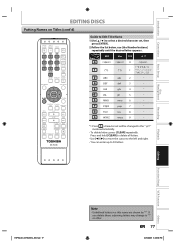
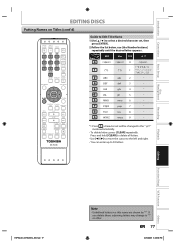
...
DISC MENU
TOP MENU
CLEAR
ENTER
RETURN
INSTANT 1.3x/0.8x SKIP PLAY TIME SLIP
REV
PLAY
FWD
SKIP
STOP
SKIP
PAUSE
VCR
DVD
DUBBING
REC MODE REC
REPEAT TIMER SET SEARCH ZOOM
SE-R0295
Guide to Edit Title Name
1) Use [K / L] to 30 letters.
PQRS
pqrs
7
- Press and hold [CLEAR] to delete all letters.
•...
Owner's Manual - English - Page 78
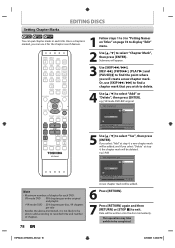
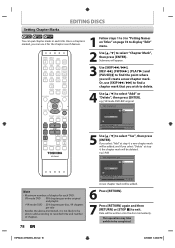
... D], [PLAY B] and [PAUSE F] to 3 in each DVD: VR mode DVD : 999 chapters per entire original and playlist +VR mode DVD : 254 chapters per disc, 99 chapters per title
• Besides the above-mentioned, it is marked, you wish to delete.
4 Use [K / L] to select "Add" or "Delete", then press [ENTER].
Add
1 Yes No
Chapter
2 / 3
Note
• Maximum numbers...
Owner's Manual - English - Page 104
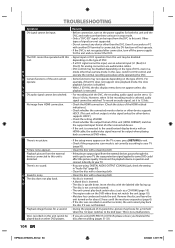
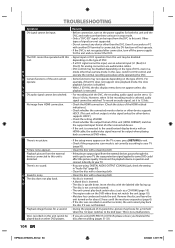
...to your TV, the copy protection signal applied to some DVD could affect the picture quality...disc does not play back certain discs (such as a CD-ROM) (page 10). • The region code on ... a
D
mode other DVD players.
• If the setup menu appears on the DVD-video does not match the...DVC, and make sure that these units are using DVD-RW/-R or DVD+R, please ensure you are in "Audio Out"...
Owner's Manual - English - Page 106


...copy-once program.
• Set "Format Mode" to "VR mode" (pages 28-29).
• Insert the DVD-RW disc in "Playback" menu (page 89).
And if you repeat this frequently, it will be used...titles (pages 72-73). Can I connect the unit to record the copy-once program onto the DVD-RW disc which is full.
Can I play back DVD... for calling our help line to CD-RW/-R?
Can I program a timer...
Owner's Manual - English - Page 108


...480p), you can experience picture color as it is usually divided into several chapters, a title on DVD.
HDMI™ (high definition multimedia interface) A digital interface between audio and video source....as used on selective progressive scan mode.
You can copy MP3 files on CD-RW/-R from a computer and play back discs that does not split each frame in DVD players.
...
Similar Questions
Sd-v394su Dvd Player Vcr Recorder - How To Record Tv Program With Hdtv
Have SD-V394SU DVD Player & VCR Recorder. Replaced older TV in an RV with new HDTV. Can the tune...
Have SD-V394SU DVD Player & VCR Recorder. Replaced older TV in an RV with new HDTV. Can the tune...
(Posted by info3289 9 years ago)
Dvr620 Cannot Switch From Vcr To Dvd
(Posted by Susasri 10 years ago)
How To Dub From Vcr To Dvd Toshiba Dvr620
(Posted by tacoTier 10 years ago)
How To Use Toshiba Dvr620 - Dvdr/ Vcr Combo
(Posted by joeSTE 10 years ago)

