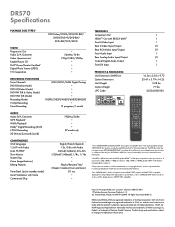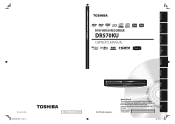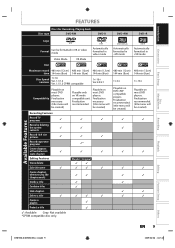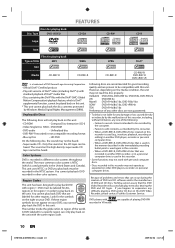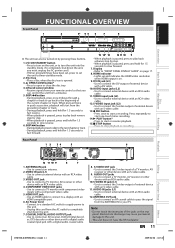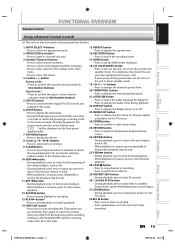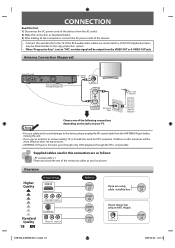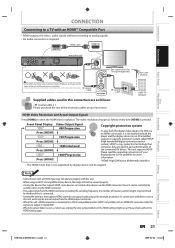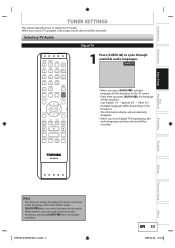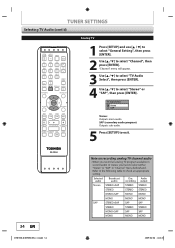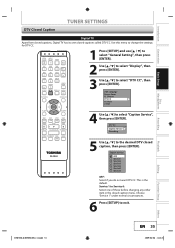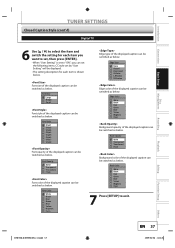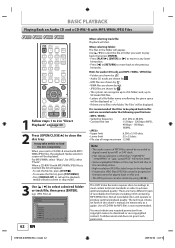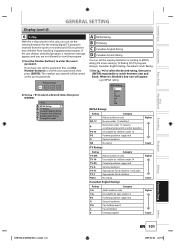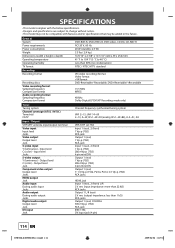Toshiba DR570 Support Question
Find answers below for this question about Toshiba DR570 - DVD Recorder With TV Tuner.Need a Toshiba DR570 manual? We have 2 online manuals for this item!
Question posted by jrjpaul on September 13th, 2014
Does Toshiba Dr570 Have Cprm
The person who posted this question about this Toshiba product did not include a detailed explanation. Please use the "Request More Information" button to the right if more details would help you to answer this question.
Current Answers
Related Toshiba DR570 Manual Pages
Similar Questions
Tv No Sound Output
After two weeks vacations with the unit unplugged, after power on, the TV tuner does NOT deliver sou...
After two weeks vacations with the unit unplugged, after power on, the TV tuner does NOT deliver sou...
(Posted by jpablosolis 8 years ago)
What Is Verizon Remote Control Code For Toshiba Dvd Recorder Dr570
(Posted by chadjamesE 9 years ago)
Why Does Toshiba Dvd Recorder Dr570 Need 8x Dvd
(Posted by AboraJa 10 years ago)
How Can I Get A Free Manual For Dr570 Dvd Recorder
(Posted by kenneth1 13 years ago)
I Need A User Manual For A Toshiba Dr570 Dvd Recorder
I need a user manual for a toshiba dr570 dvd recorder
I need a user manual for a toshiba dr570 dvd recorder
(Posted by JM450 13 years ago)