Toshiba D-R410 Support Question
Find answers below for this question about Toshiba D-R410.Need a Toshiba D-R410 manual? We have 2 online manuals for this item!
Question posted by annjam00 on June 29th, 2013
Can't Get Dvdrecorder To Work With My Remote.
Tried to get my DVD recorder to work using remote. It's not working. Tried changing batteries. It's like it isn't compatible with the remote at all. Is there a way to reset it? Can anyone please help?
Current Answers
There are currently no answers that have been posted for this question.
Be the first to post an answer! Remember that you can earn up to 1,100 points for every answer you submit. The better the quality of your answer, the better chance it has to be accepted.
Be the first to post an answer! Remember that you can earn up to 1,100 points for every answer you submit. The better the quality of your answer, the better chance it has to be accepted.
Related Toshiba D-R410 Manual Pages
Printable Spec Sheet - Page 1


... to other compatible devices using an HDMI cable, and then control them using one button!
Just connect your DVD recorder/VCR to your cable or satellite box and you are set to record with the D-R410. D-R410 DVD Recorder* with 1080p** Upconversion
D-R410
DVD Recorder with 1080p Upconversion
Save your favorite home movies to DVD, and get the most popular formats (DVD-R, DVD-RW, DVD+R, DVD+RW...
Printable Spec Sheet - Page 2
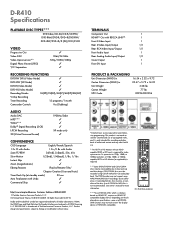
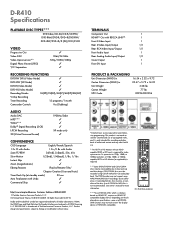
...20.47 x 5.79 x 14.25
5.28 lbs 7.7 lbs 022265001356
*External tuner source required to change or modification without notice. for MP3 files is not recommended). HDMI, the HDMI logo and High-Definition... DVD-R/DVD-RW and CD-R/CD-RW discs may not work even if the display device is HDMI-CEC compatible. The DVD Recorder may not support some or all REGZA LINK functions may be recorded using CD...
Owner's Manual - English - Page 1
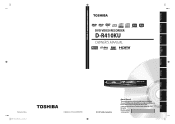
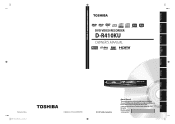
... the spaces below. Model number: Serial number:
2007/12/19 11:21:19
Others Refer to these numbers in China
E7K7AUD_D-R410KU_cover.indd 2-3
1VMN24696 / E7K7AUD
DVD VIDEO RECORDER D-R410
Function Setup
© 2008 Toshiba Corporation
Owner's Record The model number and serial number are on the back of your Toshiba dealer about this...
Owner's Manual - English - Page 4


... is intended for servicing. If there are fully compatible with 480 progressive scan output, it is recommended that...definition" output.
Avoid dusty or humid places. Use of this 480p DVD recorder, please contact Toshiba Customer Service.
4 EN
... Accessories remote control with batteries (AAx2)
RCA audio/video cables
Avoid the Hazards of television programs, videotapes, DVDs and...
Owner's Manual - English - Page 5
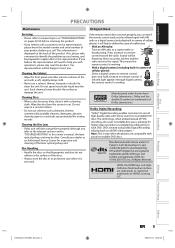
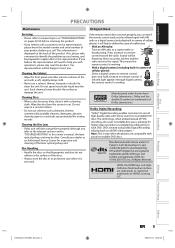
... explain this owner's manual, the laser optical pickup unit may discolor the surface or damage the unit.
It will help you with stereo sound on recordable DVD discs. If infrared light appears through digital camera, the remote control is working . • With a digital camera (including built-in camera of cellular phone): Direct a digital camera to...
Owner's Manual - English - Page 6


... 11
Installing the Batteries in the Remote Control 12 Using a Remote Control 12 GUIDE TO ON-SCREEN DISPLAYS AND MENUS . . . . 14 On-Screen Display / Menu 14 Main Menu 15 FRONT PANEL DISPLAY GUIDE 16
Connections
CONNECTION TO A CABLE / SATELLITE BOX 17 CONNECTION TO A TV 18 CONNECTION TO A TV WITH AN HDMI™ COMPATIBLE PORT 19...
Owner's Manual - English - Page 10
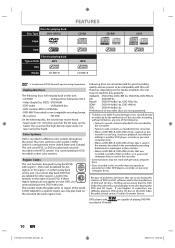
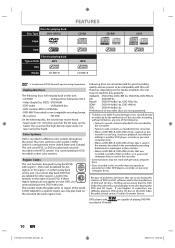
....
• Some functions may not work with personal computer discs.
• Discs recorded in this recorder may not operate as intended by the consumer.
• Failure to be recorded by the consumer.
• When a DVD-RW/-R, DVD+RW/+R disc created on this recorder is used (e.g., insertion, playback, recording or editing) in another DVD player, recorder or personal computer drive.
•...
Owner's Manual - English - Page 11
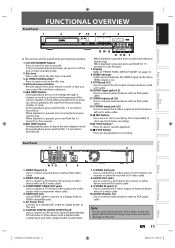
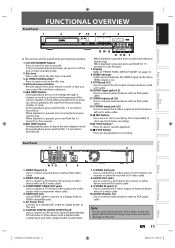
...from a distance. 5. S-VIDEO OUT jack Use to connect the S-video input of external device with an HDMI compatible port. 5. AUDIO IN jacks (L1) Use to connect external device with a component video ...remote control so that you can also be turned on by pressing these buttons.
1. When playback is paused, press to play back reverse step by step. I /yON/STANDBY
DVD -RW/R +RW/R RECORDING...
Owner's Manual - English - Page 18
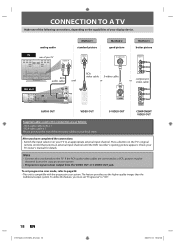
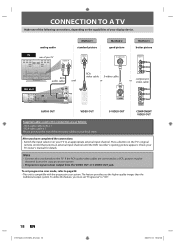
...
S-VIDEO OUT
COMPONENT VIDEO OUT
Supplied cables used in this unit directly to page 88 • This unit is compatible with the progressive scan system. After you have completed the connections • Switch the input selector on the TV's original
remote control that selects an external input channel until the DVD recorder's opening picture appears.
Owner's Manual - English - Page 24
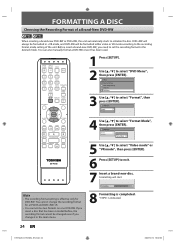
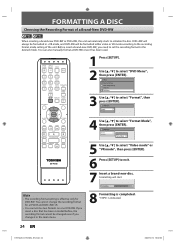
... be changed even if you change the recording format for DVD-RW. "100%" is effective only for a DVD-R and DVD+RW/+R.
• You cannot mix two formats on one DVD-RW. DVD+RW will always be formatted in the main menu.
8 Formatting is completed.
You cannot change it has been used.
DVD Menu
Format Finalize
Start Format Mode
5 Use [K / L] to select "DVD Menu...
Owner's Manual - English - Page 25
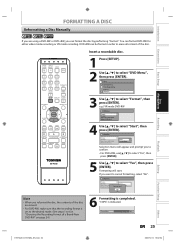
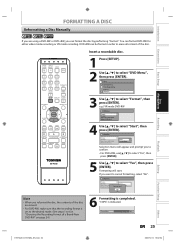
...
TIME SLIP 1.3x / 0.8x PLAY INSTANT SKIP
REPEAT REC MODE REC ZOOM
SE-R0265
Insert a recordable disc.
1 Press [SETUP].
2 Use [K / L] to select "Format", then press [ENTER]. DVD+RW can format DVD-RW for either video mode recording or VR mode recording. Formatting
100%
EN 25
Playback
Editing
Function Setup
Others
E7K7AUD_D-R410KU_EN.indd 25
2007/12...
Owner's Manual - English - Page 36
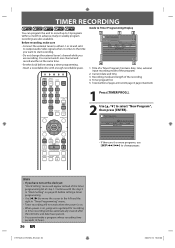
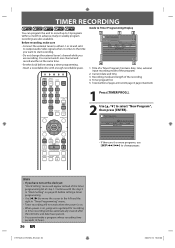
... not work when the power is on. • When power is on page 23 before setting a timer programming. • Insert a recordable disc with enough recordable space. Title of a Timer Program (Contains date, time, external input recording mode of the recording 4.
SETUP DISPLAY AUDIO
TOP MENU
MENU/LIST
CLEAR
ENTER
RETURN
2 Use [K / L] to start recording. • Do not change...
Owner's Manual - English - Page 37


...
Mode
Auto
Auto 1 : 00
1/1
• "Auto" is only available for one program in blue. will change as a recording mode, the unit calculates how much time is connected,
then press [B].
Introduction
Connections
Basic Setup
Disc Management
TIMER RECORDING
3 Use [K / L] to enter the start and end time, then press [B]. Timer Programming
Date
Date JAN/02 L1...
Owner's Manual - English - Page 42
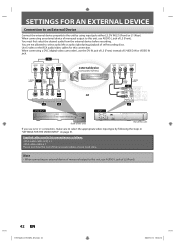
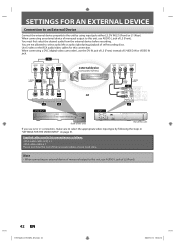
...
HDMI OUT
COAXIAL DIGITAL AUDIO OUTPUT PCM / BITSTREAM
rear of this unit
If you use AUDIO L jack of self-recording discs. or
S-VIDEO VIDEO
OUT
OUT
AUDIO OUT
L
R
DV-OUT
external device
...CR
S-VIDEO
AUDIO OUT
COMPONENT VIDEO OUT
OUT S-VIDEO
L1
to L2 & L3
I/yON/STANDBY
DVD -RW/R +RW/R RECORDING
OPEN/CLOSE
SKIP
STOP
PLAY
REC
1080p 1080i 720p 480p
L2
S-VIDEO VIDEO
L
R
DV ...
Owner's Manual - English - Page 54


...8226; To cancel the zoom function, select "x1.0" using
[K / L], then press [ENTER] at step 3. • You cannot slide the zoomed picture on a recordable disc • You can mark up to select a ...]. There are displayed excluding the current zoom rate.
1/ 5
1/ 5
0:01:00 / 1:23:45 DVD Video
3) Use [K / L] to select a desired marker number. Zoom playback will be erased when you press [ZOOM],...
Owner's Manual - English - Page 61
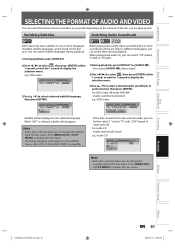
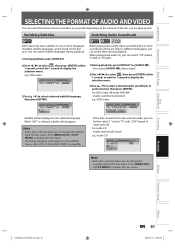
...the contents of main and sub). You can switch "L/R"(stereo), "L"(left) or "R"(right).
2) Use [{ / B] to select , then press [ENTER] within 1 second, or wait for 1 second to select.... e.g.) audio CD
1/ 5
1. Press [MENU/LIST] or [TOP MENU] to change the subtitle from the disc menu. When playing back a DVD-video recorded with 2 or more languages. Press [MENU/LIST] or [TOP MENU] to display ...
Owner's Manual - English - Page 62
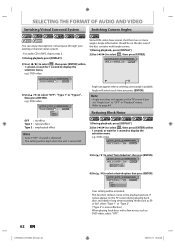
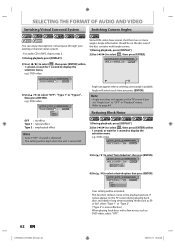
... disc contains multi-angle scenes. 1) During playback, press [DISPLAY].
2) Use [{ / B] to select , then press [ENTER].
1/ 5
1/ 5
0:01:00 / 1:23:45 DVD Video
1/ 5
1/ 5
0:01:00 / 1:23:45 DVD Video
3) Use [K / L] to select "OFF", "Type 1" or "Type 2", then press [ENTER]. This function reduces noise in long time recording mode such as EP or SLP, select "Type 1" or "Type...
Owner's Manual - English - Page 63


... level for 1 second to display the selection menu.
Disc Management
Recording
Playback
Editing
Function Setup
Others
E7K7AUD_D-R410KU_EN.indd 63
EN 63
2007... Use [{ / B] to select . e.g.) DVD-video
1/ 5
1/ 5
0:01:00 / 1:23:45 DVD Video
3) Use [K / L] to select "Black Level", then press [ENTER].
1/ 5
1/ 5
0:01:00 / 1:23:45 DVD Video
Noise Reduction OFF
Black Level
OFF
4) Use ...
Owner's Manual - English - Page 91


...
JKL
MNO
PQRS
TUV
SATELLITE WXYZ LINK
SPACE
TIMER PROG. Select "Yes" using [K / L] , then press [ENTER]. Introduction
Connections
Basic Setup
GENERAL SETTING
Reset All
Reset the setting to the factory default. - Yes No
"Are you sure?" SE-R0265
Disc Management
Recording
Playback
Editing
Function Setup
Note
• The settings listed below will remain unchanged...
Owner's Manual - English - Page 93


...whose title menu or DVD menu automatically appears on the TV screen when it was not enough. • "Make Recording Compatible" is whenever possible ...changed while
recording.
Refer to a power failure that restricts copying. • The timer setting overlapped with the labeled side facing up . • The DVD-video prohibits changing angles. • Try changing the angle using the DVD...
Similar Questions
How To Get Toshiba Remote Se-r0265 To Work With D-r410
(Posted by breunko8 9 years ago)
I Can't Get My Remote Control For My Toshiba Dr430 Dvd Recorder To Work.
I can't get to the start up menu for my dvd recorder. I've tried everything I could think of. i'm us...
I can't get to the start up menu for my dvd recorder. I've tried everything I could think of. i'm us...
(Posted by demihol 10 years ago)
Remote Forvtoshiba Dvd Recorder Dr410
Can you purchase a new remote separately for this player?
Can you purchase a new remote separately for this player?
(Posted by sandrajmassaro 10 years ago)
No Video
for one reason my toshiba dvd video recorder model D-r4su is not sneding imagen to the tv...is there...
for one reason my toshiba dvd video recorder model D-r4su is not sneding imagen to the tv...is there...
(Posted by urbinagarcia74 12 years ago)

